
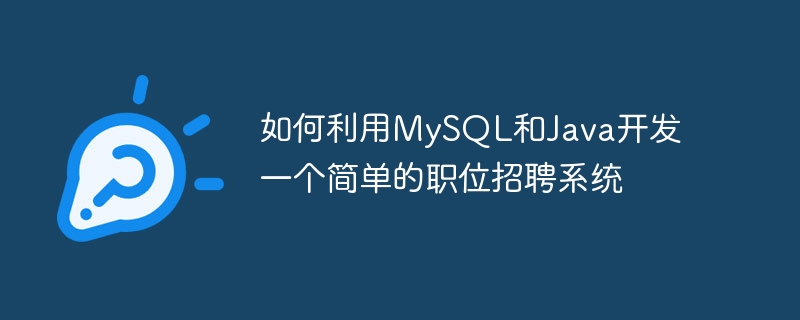
How to use MySQL and Java to develop a simple job recruitment system
Job recruitment is an increasingly important field. In the digital age, use technology to build an efficient Recruitment systems are particularly important. This article will introduce how to use the MySQL database and Java programming language to develop a simple job recruitment system, and attach specific code examples.
Before starting to write code, we first need to design a simple database to store relevant data of the recruitment system. In this example system, we will include the following core data tables:
Create these data tables in the MySQL database and set related fields and constraints. The following is the sample SQL code:
CREATE TABLE position ( id INT PRIMARY KEY AUTO_INCREMENT, name VARCHAR(100) NOT NULL, description TEXT, salary DECIMAL(10, 2) ); CREATE TABLE applicant ( id INT PRIMARY KEY AUTO_INCREMENT, name VARCHAR(100) NOT NULL, contact VARCHAR(100), education VARCHAR(100) ); CREATE TABLE recruitment ( id INT PRIMARY KEY AUTO_INCREMENT, position_id INT, applicant_id INT, apply_time TIMESTAMP DEFAULT CURRENT_TIMESTAMP, FOREIGN KEY (position_id) REFERENCES position (id), FOREIGN KEY (applicant_id) REFERENCES applicant (id) );
Implement the core functions of the recruitment system in Java, including adding position information and adding applicant information and query and display of recruitment information.
First, we need to create a database connection tool class to connect to the MySQL database. The following is a simple sample code:
import java.sql.Connection;
import java.sql.DriverManager;
import java.sql.SQLException;
public class DBUtil {
private static final String URL = "jdbc:mysql://localhost:3306/recruitment_system";
private static final String USERNAME = "root";
private static final String PASSWORD = "password";
public static Connection getConnection() throws SQLException {
return DriverManager.getConnection(URL, USERNAME, PASSWORD);
}
}Next, we create a position class Position to represent position information. The following is a simple sample code:
public class Position {
private int id;
private String name;
private String description;
private double salary;
// 省略构造函数和访问器方法
// 添加职位
public void addPosition() {
try (Connection conn = DBUtil.getConnection();
PreparedStatement stmt = conn.prepareStatement("INSERT INTO position (name, description, salary) VALUES (?, ?, ?)")) {
stmt.setString(1, this.name);
stmt.setString(2, this.description);
stmt.setDouble(3, this.salary);
stmt.executeUpdate();
System.out.println("职位添加成功!");
} catch (SQLException e) {
e.printStackTrace();
}
}
}Then, we create an application human Applicant to represent the applicant information. The following is a simple sample code:
public class Applicant {
private int id;
private String name;
private String contact;
private String education;
// 省略构造函数和访问器方法
// 添加申请人
public void addApplicant() {
try (Connection conn = DBUtil.getConnection();
PreparedStatement stmt = conn.prepareStatement("INSERT INTO applicant (name, contact, education) VALUES (?, ?, ?)")) {
stmt.setString(1, this.name);
stmt.setString(2, this.contact);
stmt.setString(3, this.education);
stmt.executeUpdate();
System.out.println("申请人添加成功!");
} catch (SQLException e) {
e.printStackTrace();
}
}
}Finally, we create a recruitment information class Recruitment for querying and displaying recruitment information. The following is a simple sample code:
import java.sql.Connection;
import java.sql.PreparedStatement;
import java.sql.ResultSet;
import java.sql.SQLException;
public class Recruitment {
// 查询招聘信息
public void displayRecruitment() {
try (Connection conn = DBUtil.getConnection();
PreparedStatement stmt = conn.prepareStatement("SELECT * FROM recruitment LEFT JOIN position ON recruitment.position_id = position.id LEFT JOIN applicant ON recruitment.applicant_id = applicant.id");
ResultSet rs = stmt.executeQuery()) {
while (rs.next()) {
System.out.println("职位名称:" + rs.getString("position.name"));
System.out.println("申请人姓名:" + rs.getString("applicant.name"));
System.out.println("申请时间:" + rs.getTimestamp("apply_time"));
System.out.println();
}
} catch (SQLException e) {
e.printStackTrace();
}
}
}In the main program, we can use the above classes to operate the recruitment system. The following is a simple sample code:
public class Main {
public static void main(String[] args) {
Position position = new Position();
position.setName("Java开发工程师");
position.setDescription("负责 Java 后端开发工作");
position.setSalary(10000.00);
position.addPosition();
Applicant applicant = new Applicant();
applicant.setName("张三");
applicant.setContact("13812345678");
applicant.setEducation("本科");
applicant.addApplicant();
Recruitment recruitment = new Recruitment();
recruitment.displayRecruitment();
}
}Through the above code example, we can implement a simple job recruitment system. Of course, this is just an example, and the actual system requires more detailed design and development based on actual needs. I hope this article has inspired and helped you!
The above is the detailed content of How to develop a simple job recruitment system using MySQL and Java. For more information, please follow other related articles on the PHP Chinese website!
