
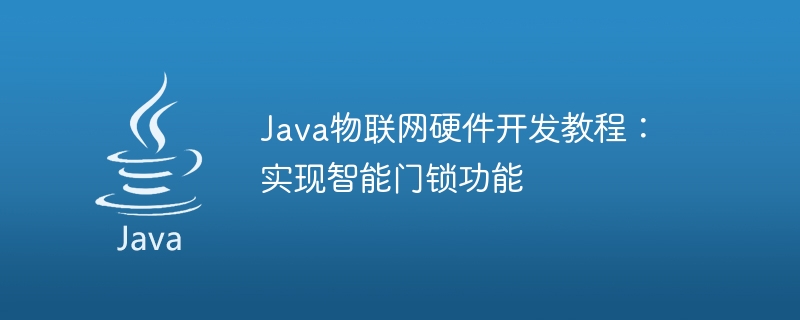
Java Internet of Things Hardware Development Tutorial: To implement the smart door lock function, specific code examples are required
Introduction:
With the development of Internet of Things technology, smart homes are gradually into people's lives. As an important part of smart home, smart door locks are attracting more and more attention. This tutorial will introduce how to use Java language to develop smart door lock functions and provide specific code examples.
1. Preparation work
To realize the smart door lock function, we need the following hardware and software environments:
2. Connect the hardware
3. Write code
import com.pi4j.io.gpio.*; import com.pi4j.io.gpio.event.GpioPinDigitalStateChangeEvent; import com.pi4j.io.gpio.event.GpioPinListenerDigital; import java.util.concurrent.TimeUnit; public class SmartLock { private static final GpioController gpio = GpioFactory.getInstance(); private static final GpioPinDigitalOutput lockPin = gpio.provisionDigitalOutputPin(RaspiPin.GPIO_01, "Lock"); public static void main(String[] args) throws InterruptedException { lockPin.setShutdownOptions(true, PinState.LOW); lockPin.addListener((GpioPinListenerDigital) event -> { if (event.getState() == PinState.LOW) { System.out.println("Door is locked."); } else { System.out.println("Door is unlocked."); } }); unlockDoorForAWhile(5000); } private static void unlockDoorForAWhile(long durationMillis) throws InterruptedException { lockPin.low(); TimeUnit.MILLISECONDS.sleep(durationMillis); lockPin.high(); } }
4. Run the program
/home/pi/smartlock.javac -cp "lib/*.jar" SmartLock.java.java -cp ".:./lib/*" SmartLock.5. Test function
Conclusion:
This tutorial implements the smart door lock function by using Java language. Through the combination of Raspberry Pi and GPIO interface, we can easily control the status of the electronic lock. I hope this tutorial is helpful for you to learn and develop IoT hardware.
The above is the detailed content of Java Internet of Things Hardware Development Tutorial: Implementing Smart Door Lock Function. For more information, please follow other related articles on the PHP Chinese website!
