How to implement data filtering function in MongoDB

How to implement data filtering function in MongoDB
MongoDB is one of the most popular NoSQL databases in the world, which is widely known for its high scalability and flexibility. Popular with developers. When using MongoDB, we often need to retrieve data from the database based on specific conditions. To this end, MongoDB provides rich query and filtering functions. This article will introduce how to implement data filtering in MongoDB and provide some specific code examples.
1. Basic filtering operation example
First, we need to establish a client connected to the MongoDB database. In Python, we can use PyMongo to achieve this functionality. The following is a simple sample code:
from pymongo import MongoClient
client = MongoClient("mongodb://localhost:27017/")
db = client["mydatabase"]
collection = db["mycollection"]Next, we can use the find() method to retrieve data from the collection and filter the data by specifying query conditions. The following is a sample code that demonstrates how to retrieve users whose age is greater than 25:
users = collection.find({"age": {"$gt": 25}})
for user in users:
print(user)In the above example, we use the find() method to get all documents that satisfy the specified query criteria. The query condition uses MongoDB’s query operator $gt, which means greater than. Running the above code will output information for all users whose age is greater than 25.
2. Examples of advanced filtering operations
MongoDB provides a rich set of query operators, allowing us to implement more complex data filtering requirements. The following are some commonly used query operators and their sample codes:
$eq: equalsusers = collection.find({"age": {"$eq": 30}})$ne: Not equal tousers = collection.find({"age": {"$ne": 30}})$gt: Greater thanusers = collection.find({"age": {"$gt": 25}})$gte: Greater than or equal tousers = collection.find({"age": {"$gte": 25}})$lt: Less thanusers = collection.find({"age": {"$lt": 30}})$lte: Less than or equal tousers = collection.find({"age": {"$lte": 30}})$in: Matches any one condition in the given listusers = collection.find({"age": {"$in": [25, 30, 35]}})$ nin: Does not meet any condition in the given listusers = collection.find({"age": {"$nin": [25, 30, 35]}})
The above example shows how to use common query operators. We can perform flexible data filtering according to actual needs. .
3. Examples of complex filtering operations
In addition to basic query operators, MongoDB also provides support for logical operators and regular expressions, allowing us to implement more complex data filtering and queries. . Here is some sample code:
$and: multiple conditions are met simultaneouslyusers = collection.find({"$and": [{"age": {"$gt": 25}}, {"age": {"$lt": 30}}]})$or: Any one of multiple conditions is metusers = collection.find({"$or": [{"age": {"$lt": 25}}, {"age": {"$gt": 30}}]})$not: The specified condition is not metusers = collection.find({"age": {"$not": {"$eq": 30}}})Regular expression matching
users = collection.find({"name": {"$regex": "^J"}})By combining these operators, we can achieve more complex data filtering and query functions.
Summary:
This article introduces how to implement the data filtering function in MongoDB, and provides some specific code examples, including basic filtering operations and advanced filtering operations. Through these examples, we can use MongoDB more flexibly for data filtering and querying to meet actual needs. I hope this article will be helpful to you in using MongoDB.The above is the detailed content of How to implement data filtering function in MongoDB. For more information, please follow other related articles on the PHP Chinese website!

Hot AI Tools

Undress AI Tool
Undress images for free

Undresser.AI Undress
AI-powered app for creating realistic nude photos

AI Clothes Remover
Online AI tool for removing clothes from photos.

Clothoff.io
AI clothes remover

Video Face Swap
Swap faces in any video effortlessly with our completely free AI face swap tool!

Hot Article

Hot Tools

Notepad++7.3.1
Easy-to-use and free code editor

SublimeText3 Chinese version
Chinese version, very easy to use

Zend Studio 13.0.1
Powerful PHP integrated development environment

Dreamweaver CS6
Visual web development tools

SublimeText3 Mac version
God-level code editing software (SublimeText3)

Hot Topics
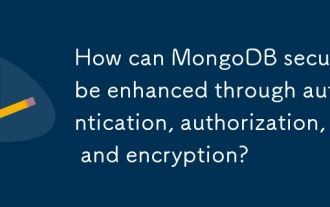 How can MongoDB security be enhanced through authentication, authorization, and encryption?
Jul 08, 2025 am 12:03 AM
How can MongoDB security be enhanced through authentication, authorization, and encryption?
Jul 08, 2025 am 12:03 AM
MongoDB security improvement mainly relies on three aspects: authentication, authorization and encryption. 1. Enable the authentication mechanism, configure --auth at startup or set security.authorization:enabled, and create a user with a strong password to prohibit anonymous access. 2. Implement fine-grained authorization, assign minimum necessary permissions based on roles, avoid abuse of root roles, review permissions regularly, and create custom roles. 3. Enable encryption, encrypt communication using TLS/SSL, configure PEM certificates and CA files, and combine storage encryption and application-level encryption to protect data privacy. The production environment should use trusted certificates and update policies regularly to build a complete security line.
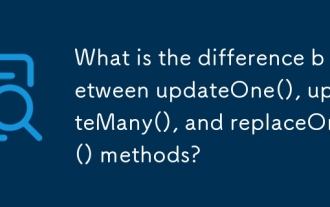 What is the difference between updateOne(), updateMany(), and replaceOne() methods?
Jul 15, 2025 am 12:04 AM
What is the difference between updateOne(), updateMany(), and replaceOne() methods?
Jul 15, 2025 am 12:04 AM
The main difference between updateOne(), updateMany() and replaceOne() in MongoDB is the update scope and method. ① updateOne() only updates part of the fields of the first matching document, which is suitable for scenes where only one record is modified; ② updateMany() updates part of all matching documents, which is suitable for scenes where multiple records are updated in batches; ③ replaceOne() completely replaces the first matching document, which is suitable for scenes where the overall content of the document is required without retaining the original structure. The three are applicable to different data operation requirements and are selected according to the update range and operation granularity.
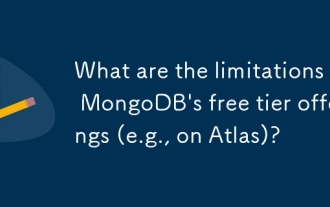 What are the limitations of MongoDB's free tier offerings (e.g., on Atlas)?
Jul 21, 2025 am 01:20 AM
What are the limitations of MongoDB's free tier offerings (e.g., on Atlas)?
Jul 21, 2025 am 01:20 AM
MongoDBAtlas' free hierarchy has many limitations in performance, availability, usage restrictions and storage, and is not suitable for production environments. First, the M0 cluster shared CPU resources it provides, with only 512MB of memory and up to 2GB of storage, making it difficult to support real-time performance or data growth; secondly, the lack of high-availability architectures such as multi-node replica sets and automatic failover, which may lead to service interruption during maintenance or failure; further, hourly read and write operations are limited, the number of connections and bandwidth are also limited, and the current limit can be triggered; finally, the backup function is limited, and the storage limit is easily exhausted due to indexing or file storage, so it is only suitable for demonstration or small personal projects.
 How can documents be effectively deleted using deleteOne() and deleteMany()?
Jul 05, 2025 am 12:12 AM
How can documents be effectively deleted using deleteOne() and deleteMany()?
Jul 05, 2025 am 12:12 AM
Use deleteOne() to delete a single document, which is suitable for deleting the first document that matches the criteria; use deleteMany() to delete all matching documents. When you need to remove a specific document, deleteOne() should be used, especially if you determine that there is only one match or you want to delete only one document. To delete multiple documents that meet the criteria, such as cleaning old logs, test data, etc., deleteMany() should be used. Both will permanently delete data (unless there is a backup) and may affect performance, so it should be operated during off-peak hours and ensure that the filtering conditions are accurate to avoid mis-deletion. Additionally, deleting documents does not immediately reduce disk file size, and the index still takes up space until compression.
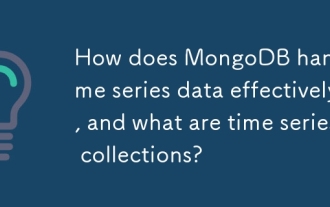 How does MongoDB handle time series data effectively, and what are time series collections?
Jul 08, 2025 am 12:15 AM
How does MongoDB handle time series data effectively, and what are time series collections?
Jul 08, 2025 am 12:15 AM
MongoDBhandlestimeseriesdataeffectivelythroughtimeseriescollectionsintroducedinversion5.0.1.Timeseriescollectionsgrouptimestampeddataintobucketsbasedontimeintervals,reducingindexsizeandimprovingqueryefficiency.2.Theyofferefficientcompressionbystoring
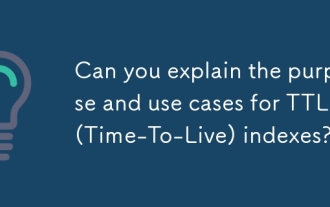 Can you explain the purpose and use cases for TTL (Time-To-Live) indexes?
Jul 12, 2025 am 01:25 AM
Can you explain the purpose and use cases for TTL (Time-To-Live) indexes?
Jul 12, 2025 am 01:25 AM
TTLindexesautomaticallydeleteoutdateddataafterasettime.Theyworkondatefields,usingabackgroundprocesstoremoveexpireddocuments,idealforsessions,logs,andcaches.Tosetoneup,createanindexonatimestampfieldwithexpireAfterSeconds.Limitationsincludeimprecisedel
 What is the MongoDB Shell (mongosh), and what are its primary functions for database administration?
Jul 09, 2025 am 12:43 AM
What is the MongoDB Shell (mongosh), and what are its primary functions for database administration?
Jul 09, 2025 am 12:43 AM
MongoDBShell (mongosh) is a JavaScript-based command line tool for interacting with MongoDB databases. 1. It is mainly used to connect to MongoDB instances. It can be started through the command line and supports local or remote connections. For example, using mongosh "mongodb srv://..." to connect to the Atlas cluster and switch the database through use. 2. Support CRUD operations, including inserting, querying, updating and deleting documents, such as insertOne() inserting data and find() querying data that meets the conditions. 3. Provide database management functions, such as listing all databases, viewing collections, creating or deleting
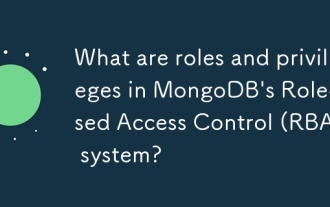 What are roles and privileges in MongoDB's Role-Based Access Control (RBAC) system?
Jul 13, 2025 am 12:01 AM
What are roles and privileges in MongoDB's Role-Based Access Control (RBAC) system?
Jul 13, 2025 am 12:01 AM
MongoDB's RBAC manages database access through role assignment permissions. Its core mechanism is to assign the role of a predefined set of permissions to the user, thereby determining the operations and scope it can perform. Roles are like positions, such as "read-only" or "administrator", built-in roles meet common needs, and custom roles can also be created. Permissions are composed of operations (such as insert, find) and resources (such as collections, databases), such as allowing queries to be executed on a specific collection. Commonly used built-in roles include read, readWrite, dbAdmin, userAdmin and clusterAdmin. When creating a user, you need to specify the role and its scope of action. For example, Jane can have read and write rights in the sales library, and inve







