How to develop a simple machine learning system using MongoDB
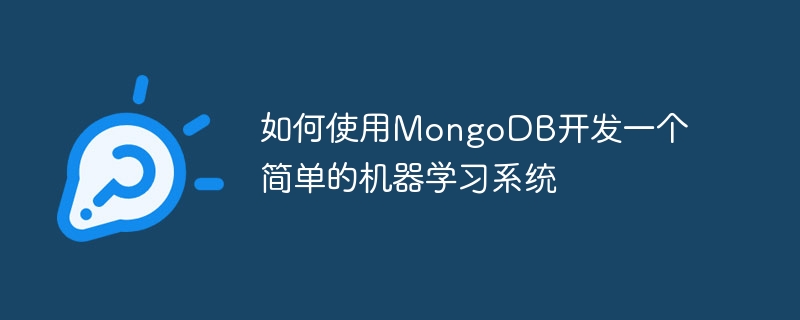
How to use MongoDB to develop a simple machine learning system
With the development of artificial intelligence and machine learning, more and more developers are beginning to use MongoDB as their database selection. MongoDB is a popular NoSQL document database that provides powerful data management and query capabilities and is ideal for storing and processing machine learning data sets. This article will introduce how to use MongoDB to develop a simple machine learning system and give specific code examples.
- Install and configure MongoDB
First, we need to install and configure MongoDB. You can download the latest version from the official website (https://www.mongodb.com/) and follow the instructions to install it. After the installation is complete, you need to start the MongoDB service and create a database.
The method of starting the MongoDB service varies depending on the operating system. In most Linux systems, you can start the service with the following command:
sudo service mongodb start
In Windows systems, you can enter the following command in the command line:
mongod
To create a database, you can use MongoDB The command line tool mongo. Enter the following command at the command line:
mongo use mydb
- Import and process the data set
To develop a machine learning system, you first need to have a data set. MongoDB can store and process many types of data, including structured and unstructured data. Here, we take a simple iris dataset as an example.
We first save the iris data set as a csv file, and then use MongoDB's import tool mongodump to import the data. Enter the following command at the command line:
mongoimport --db mydb --collection flowers --type csv --headerline --file iris.csv
This will create a collection named flowers and import the iris dataset into it.
Now, we can use MongoDB’s query language to process the dataset. The following are some commonly used query operations:
- Query all data:
db.flowers.find()
- Query the value of a specific attribute:
db.flowers.find({ species: "setosa" })- Query a certain range of attribute values:
db.flowers.find({ sepal_length: { $gt: 5.0, $lt: 6.0 } })- Build a machine learning model
MongoDB provides many tools and APIs for operating data. We can use these tools and APIs to build our machine learning models. Here we will develop our machine learning system using the Python programming language and pymongo, the Python driver for MongoDB.
We first need to install pymongo. You can use the pip command to install:
pip install pymongo
Then, we can write Python code to connect to MongoDB and perform related operations. The following is a simple code example:
from pymongo import MongoClient
# 连接MongoDB数据库
client = MongoClient()
db = client.mydb
# 查询数据集
flowers = db.flowers.find()
# 打印结果
for flower in flowers:
print(flower)This code will connect to the database named mydb and query the data set as flowers. Then, print the query results.
- Data preprocessing and feature extraction
In machine learning, it is usually necessary to preprocess data and extract features. MongoDB can provide us with some functions to assist in these operations.
For example, we can use MongoDB's aggregation operation to calculate the statistical characteristics of the data. The following is a sample code:
from pymongo import MongoClient
# 连接MongoDB数据库
client = MongoClient()
db = client.mydb
# 计算数据集的平均值
average_sepal_length = db.flowers.aggregate([
{ "$group": {
"_id": None,
"avg_sepal_length": { "$avg": "$sepal_length" }
}}
])
# 打印平均值
for result in average_sepal_length:
print(result["avg_sepal_length"])
This code will calculate the average of the sepal_length attribute in the data set and print the result.
- Training and evaluating machine learning models
Finally, we can use MongoDB to save and load machine learning models for training and evaluation.
The following is a sample code:
from pymongo import MongoClient
from sklearn.linear_model import LogisticRegression
import pickle
# 连接MongoDB数据库
client = MongoClient()
db = client.mydb
# 查询数据集
flowers = db.flowers.find()
# 准备数据集
X = []
y = []
for flower in flowers:
X.append([flower["sepal_length"], flower["sepal_width"], flower["petal_length"], flower["petal_width"]])
y.append(flower["species"])
# 训练模型
model = LogisticRegression()
model.fit(X, y)
# 保存模型
pickle.dump(model, open("model.pkl", "wb"))
# 加载模型
loaded_model = pickle.load(open("model.pkl", "rb"))
# 评估模型
accuracy = loaded_model.score(X, y)
print(accuracy)
This code will load the data set from MongoDB and prepare training data. Then, use the logistic regression model to train and save the model locally. Finally, the model is loaded and evaluated using the dataset.
Summary:
This article introduces how to use MongoDB to develop a simple machine learning system and gives specific code examples. By combining the power of MongoDB with machine learning technology, we can develop more powerful and intelligent systems more efficiently. Hope this article helps you!
The above is the detailed content of How to develop a simple machine learning system using MongoDB. For more information, please follow other related articles on the PHP Chinese website!

Hot AI Tools

Undress AI Tool
Undress images for free

Undresser.AI Undress
AI-powered app for creating realistic nude photos

AI Clothes Remover
Online AI tool for removing clothes from photos.

Clothoff.io
AI clothes remover

Video Face Swap
Swap faces in any video effortlessly with our completely free AI face swap tool!

Hot Article

Hot Tools

Notepad++7.3.1
Easy-to-use and free code editor

SublimeText3 Chinese version
Chinese version, very easy to use

Zend Studio 13.0.1
Powerful PHP integrated development environment

Dreamweaver CS6
Visual web development tools

SublimeText3 Mac version
God-level code editing software (SublimeText3)

Hot Topics
 MongoDB vs. Oracle: Exploring NoSQL and Relational Approaches
May 07, 2025 am 12:02 AM
MongoDB vs. Oracle: Exploring NoSQL and Relational Approaches
May 07, 2025 am 12:02 AM
In different application scenarios, choosing MongoDB or Oracle depends on specific needs: 1) If you need to process a large amount of unstructured data and do not have high requirements for data consistency, choose MongoDB; 2) If you need strict data consistency and complex queries, choose Oracle.
 Various ways to update documents in MongoDB collections
Jun 04, 2025 pm 10:30 PM
Various ways to update documents in MongoDB collections
Jun 04, 2025 pm 10:30 PM
The methods for updating documents in MongoDB include: 1. Use updateOne and updateMany methods to perform basic updates; 2. Use operators such as $set, $inc, and $push to perform advanced updates. With these methods and operators, you can efficiently manage and update data in MongoDB.
 MongoDB's Purpose: Flexible Data Storage and Management
May 09, 2025 am 12:20 AM
MongoDB's Purpose: Flexible Data Storage and Management
May 09, 2025 am 12:20 AM
MongoDB's flexibility is reflected in: 1) able to store data in any structure, 2) use BSON format, and 3) support complex query and aggregation operations. This flexibility makes it perform well when dealing with variable data structures and is a powerful tool for modern application development.
 How to view all databases in MongoDB
Jun 04, 2025 pm 10:42 PM
How to view all databases in MongoDB
Jun 04, 2025 pm 10:42 PM
The way to view all databases in MongoDB is to enter the command "showdbs". 1. This command only displays non-empty databases. 2. You can switch the database through the "use" command and insert data to make it display. 3. Pay attention to internal databases such as "local" and "config". 4. When using the driver, you need to use the "listDatabases()" method to obtain detailed information. 5. The "db.stats()" command can view detailed database statistics.
 MongoDB vs. Oracle: Document Databases vs. Relational Databases
May 05, 2025 am 12:04 AM
MongoDB vs. Oracle: Document Databases vs. Relational Databases
May 05, 2025 am 12:04 AM
Introduction In the modern world of data management, choosing the right database system is crucial for any project. We often face a choice: should we choose a document-based database like MongoDB, or a relational database like Oracle? Today I will take you into the depth of the differences between MongoDB and Oracle, help you understand their pros and cons, and share my experience using them in real projects. This article will take you to start with basic knowledge and gradually deepen the core features, usage scenarios and performance performance of these two types of databases. Whether you are a new data manager or an experienced database administrator, after reading this article, you will be on how to choose and use MongoDB or Ora in your project
 Commands and parameter settings for creating collections in MongoDB
May 15, 2025 pm 11:12 PM
Commands and parameter settings for creating collections in MongoDB
May 15, 2025 pm 11:12 PM
The command to create a collection in MongoDB is db.createCollection(name, options). The specific steps include: 1. Use the basic command db.createCollection("myCollection") to create a collection; 2. Set options parameters, such as capped, size, max, storageEngine, validator, validationLevel and validationAction, such as db.createCollection("myCappedCollection
 Is MongoDB Doomed? Dispelling the Myths
May 03, 2025 am 12:06 AM
Is MongoDB Doomed? Dispelling the Myths
May 03, 2025 am 12:06 AM
MongoDB is not destined to decline. 1) Its advantage lies in its flexibility and scalability, which is suitable for processing complex data structures and large-scale data. 2) Disadvantages include high memory usage and late introduction of ACID transaction support. 3) Despite doubts about performance and transaction support, MongoDB is still a powerful database solution driven by technological improvements and market demand.
 Operation commands to sort documents in MongoDB collection
Jun 04, 2025 pm 10:27 PM
Operation commands to sort documents in MongoDB collection
Jun 04, 2025 pm 10:27 PM
In MongoDB, you can use the sort() method to sort documents in a collection. 1. Basic usage: Sort by specifying fields and sorting order (1 is ascending and -1 is descending), such as db.products.find().sort({price:1}). 2. Advanced usage: It can be sorted according to multiple fields, such as db.products.find().sort({category:1,price:-1}). 3. Performance optimization: Using indexing, avoiding oversorting and paging sorting can improve efficiency, such as db.products.createIndex({price:1}) and db.products.f







