
The reason why there is an exclamation mark on the mobile wifi may be that it cannot connect to the Internet, the signal is weak, authentication issues and IP address conflicts, etc. Detailed introduction: 1. Unable to connect to the Internet. If an exclamation mark appears on the Wi-Fi icon, it may be because the mobile phone cannot connect to the Internet. This may be caused by a router disconnection, network failure, or mobile phone settings problem; 2. The signal is weak. If an exclamation mark appears on the Wi-Fi icon, it may be caused by a weak Wi-Fi signal. This may be due to being too far from the router, being blocked by obstacles, or interfering with the signal, etc.

The operating system for this tutorial: Windows 10 system, DELL G3 computer.
When the phone is connected to Wi-Fi, if an exclamation mark appears on the Wi-Fi icon, it means there are some problems with the current connection. Here are some common causes and solutions:
1. Unable to connect to the Internet: If an exclamation mark appears on the Wi-Fi icon, it may be because your phone cannot connect to the Internet. This may be caused by a router outage, network failure, or a problem with your phone's settings. You can try the following solutions:
- Check the router: Make sure your router is working properly, you can try restarting the router to solve the problem.
- Check other devices: If other devices can connect to the same Wi-Fi network and access the Internet normally, then the problem may be caused by a problem with your phone's settings. You can try to reconnect to Wi-Fi or restart your phone to solve the problem.
- Check Wi-Fi password: Make sure the Wi-Fi password you enter is correct. If the password is wrong, your phone will not be able to connect to the Wi-Fi network.
2. Weak signal: If an exclamation mark appears on the Wi-Fi icon, it may be caused by a weak Wi-Fi signal. This may be due to reasons such as being too far from the router, blocking obstacles, or interfering with the signal. You can try the following solutions:
- Close to the router: Get as close to the router as possible to enhance Wi-Fi signal reception.
- Remove obstacles: Remove objects that may block Wi-Fi signals, such as walls, furniture, etc.
- Change channel: If there is interference from other Wi-Fi networks around you, you can try changing the Wi-Fi channel in the router settings to avoid interference.
3. Authentication issues: If an exclamation mark appears on the Wi-Fi icon, it may be caused by authentication issues. This may be because you entered the wrong Wi-Fi password or require additional authentication (such as entering a username and password) to connect to the Wi-Fi network. You can try the following solutions:
- Confirm Wi-Fi password: Make sure the Wi-Fi password you entered is correct. You can try re-entering your password to resolve the issue.
- Check network settings: If the Wi-Fi network requires additional authentication (such as entering a username and password), please make sure your phone is set up correctly and authenticate as required.
4. IP address conflict: If an exclamation mark appears on the Wi-Fi icon, it may be caused by an IP address conflict. This may be due to other devices using the same IP address on the network. You can try the following solutions:
- Reconnect Wi-Fi: You can try disconnecting and reconnecting to the Wi-Fi network to regain the IP address.
- Restart the router: Restarting the router may clear the IP address conflict and allow your phone to connect normally.
It should be noted that the reasons and solutions listed above are not all, and the specific situation may vary depending on factors such as network environment, device settings, and software version. If you encounter the problem of an exclamation mark appearing on the Wi-Fi icon, it is recommended that you check the above possible causes one by one and make adjustments and solutions according to the specific situation.
To summarize, the exclamation mark on the Wi-Fi icon may be caused by an inability to connect to the Internet, weak signal, authentication issues, or IP address conflicts. You can try the appropriate solutions based on the specific situation to resolve the issue. If you have any further questions please feel free to let me know.
The above is the detailed content of Why is there an exclamation mark on mobile wifi?. For more information, please follow other related articles on the PHP Chinese website!
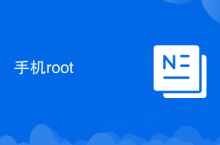 Mobile phone root
Mobile phone root
 Projector mobile phone
Projector mobile phone
 Is wifi signal amplifier useful?
Is wifi signal amplifier useful?
 What does network access denied mean wifi?
What does network access denied mean wifi?
 The phone cannot connect to the Bluetooth headset
The phone cannot connect to the Bluetooth headset
 Why does my phone keep restarting?
Why does my phone keep restarting?
 The difference between official replacement phone and brand new phone
The difference between official replacement phone and brand new phone
 Why does wifi have an exclamation mark?
Why does wifi have an exclamation mark?




