
Usage of any character in regular expressions is dot (.), character class ([ ]), excluded character class ([^ ]), wildcard (*), plus sign ( ), question mark (?), greedy Pattern and non-greedy pattern, newline matching. Detailed introduction: 1. The dot (.), the dot means matching any character, except the newline character. For example, the regular expression "a.b" can match "axb", "ayb", "azb", etc.; 2. Character class ([ ]), the character class is used to match any character in a set of characters, etc.
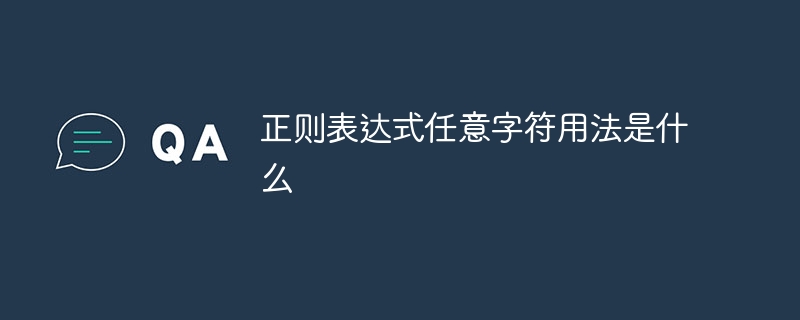
Regular Expression is a powerful tool for matching, searching and replacing text. In regular expressions, special characters can be used to match any character. The following will introduce the usage of any characters in regular expressions.
1. Dot (.): Dot means matching any character, except newline character. For example, the regular expression "a.b" can match "axb", "ayb", "azb", etc.
2. Character class ([ ]): Character class is used to match any character in a group of characters. For example, the regular expression "[abc]" can match any character among "a", "b", and "c".
3. Exclude character class ([^ ]): Exclude character class is used to match any character except the specified character. For example, the regular expression "[^abc]" can match any character except "a", "b", and "c".
4. Wildcard (*): Wildcard means matching the previous character zero or more times. For example, the regular expression "ab*" can match "a", "ab", "abb", "abbb", etc.
5. Plus sign ( ): The plus sign means matching the previous character one or more times. For example, the regular expression "ab" can match "ab", "abb", "abbb", etc., but not "a".
6. Question mark (?): The question mark means matching the previous character zero or one time. For example, the regular expression "ab?" can match "a", "ab", but not "abb".
7. Greedy mode and non-greedy mode: By default, the regular expression is greedy mode, that is, it matches as many characters as possible. You can use a question mark (?) to indicate a non-greedy pattern, which matches as few characters as possible. For example, the regular expression "a.*b" will match the entire string in the string "axyzb", while the regular expression "a.*?b" will only match "axyb".
8. Newline matching: In regular expressions, by default, the period (.) does not match newline characters. You can use the modifier (s) to make the dot (.) match any character, including newlines.
The usage of any characters in regular expressions is very flexible and can be combined and adjusted according to specific matching requirements. Mastering the usage of any characters in regular expressions can improve the efficiency and accuracy of text processing. However, the syntax of regular expressions is relatively complex and requires certain learning and practice to be used proficiently.
The above is the detailed content of What is the usage of any character in regular expressions?. For more information, please follow other related articles on the PHP Chinese website!




