
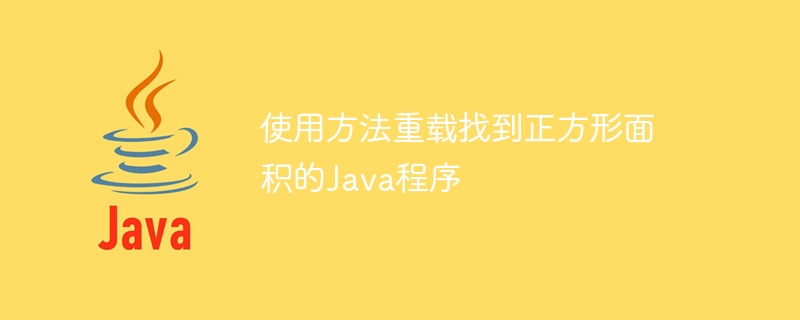
We can use method overloading to calculate the area of a square in Java. "Method overloading" is a feature in Java that allows people to write multiple method names in the same class using the same method name. It will allow us to declare multiple methods with the same name but with different signatures, i.e. the number of parameters in the methods may be different or the data types of the parameters may be different. Method overloading helps us increase the readability of our code so that we can use the same method in different ways.
Now, let us take "Area of a Square" as an example to implement method overloading in Java.
The area of a square is the defined area it occupies on a two-dimensional plane. We can calculate the area of a square by multiplying the side length * side length.
Area of Square = s*s where s: side of square
In the following example, we will take the area of a square as an example and implement method overloading in Java by changing the data type of the parameter.
Step 1 - Write a custom class to find the area of a square.
STEP 2 - Initialize a pair of two variables of different data types in the main method of the public class.
Step 3 - Create an object of the custom class in the main method of the public class.
Step 4 − Call a specific method to find the area of the square using the custom object you created.
The Chinese translation ofIn this example, we calculate the area of a square using basic formulas and implement method overloading in Java.
Method overloading is achieved by changing the parameter type in the "areaOfSquare" method. Now, when the user inputs a parameter value of integer type to the areaOfSquare method, the first areaOfSquare method of the Area class is called and outputs the result. If the user enters a parameter of double type, the second areaOfSquare method is called and executed.
//Java Code to achieve Method Overloading in Java by Area of Square.
import java.io.*;
class Area {
// In this example area method is overloaded by changing the type of parameters.
public void areaOfSquare(int side) {
int area = 0;
area = side * side;
System.out.println("Area of the square is :" + area);
}
public void areaOfSquare(double side) {
double area= 0;
area = side*side;
System.out.println("Area of the square is:" + area);
}
}
public class Main {
public static void main(String args[]) {
Area Object = new Area();
int side_1= 3;
Object.areaOfSquare(side_1);
double side_2 = 4.5;
Object.areaOfSquare(side_2);
}
}
Area of the square is :9 Area of the square is:20.25
Time complexity: O(1) Auxiliary space: O(1)
The Chinese translation ofIn this example, we use the Math.pow() function to calculate the area of a square and implement method overloading in Java.
Method overloading is achieved by changing the parameter type in the "areaOfSquare" method. Now, when the user inputs a parameter value of integer type to the areaOfSquare method, the first areaOfSquare method of the Area class is called and outputs the result. If the user enters a parameter of double type, the second areaOfSquare method is called and executed.
//Java Code to achieve Method Overloading in Java by Area of Square.
import java.io.*;
class Area {
// In this example area method is overloaded by changing the type of parameters.
public void areaOfSquare(int side) {
int area = 0;
area =(int) Math.pow(side,2);
System.out.println("Area of the square is :" + area);
}
public void areaOfSquare(double side) {
double area= 0;
area = Math.pow(side,2);
System.out.println("Area of the square is:" + area);
}
}
public class Main {
public static void main(String args[]) {
Area Object = new Area();
int side_1= 3;
Object.areaOfSquare(side_1);
double side_2 = 4.5;
Object.areaOfSquare(side_2);
}
}
Area of the square is :9 Area of the square is:20.25
Time complexity: O(1) Auxiliary space: O(1)
So, in this article, we take finding the area of a square as an example and learn how to implement method overloading in Java by changing the data type of the parameter.
The above is the detailed content of Java program to find the area of a square using method overloading. For more information, please follow other related articles on the PHP Chinese website!




