
Now that you know the basics, here’s how to enable Fast Haptic Touch on your iPhone:
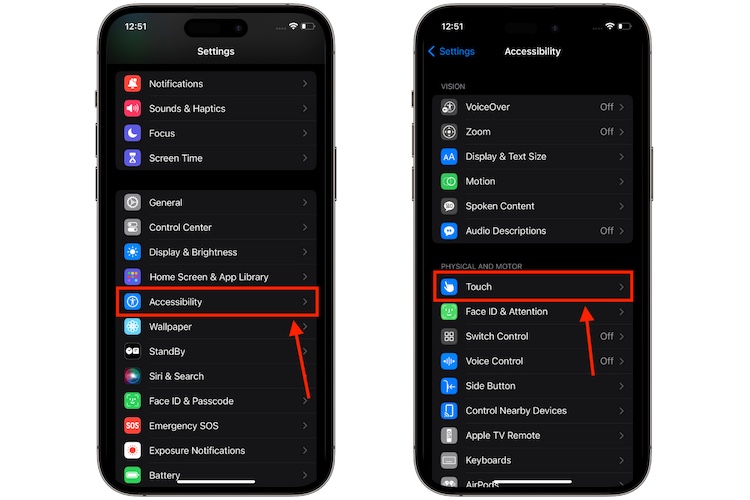
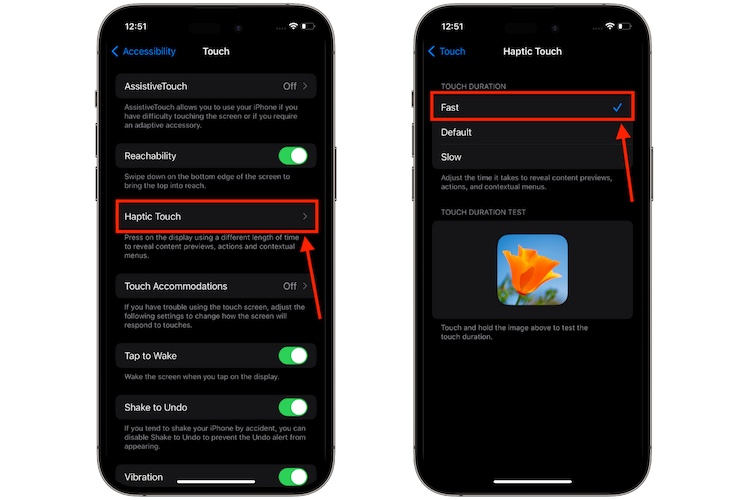
That’s all. If you've upgraded to iOS 17, here's how you can make Haptic Touch faster on your iPhone. You can also test which haptic touch speed works best for you by running a touch duration test.
The above is the detailed content of How to improve iPhone haptic touch speed on iOS 17. For more information, please follow other related articles on the PHP Chinese website!
 What are the production methods of html5 animation production?
What are the production methods of html5 animation production?
 Three major characteristics of java
Three major characteristics of java
 jdk environment variable configuration
jdk environment variable configuration
 mstsc remote connection failed
mstsc remote connection failed
 What are the common management systems?
What are the common management systems?
 Solution to invalid signature
Solution to invalid signature
 What are the definitions of arrays?
What are the definitions of arrays?
 How to enter root privileges in linux
How to enter root privileges in linux




