
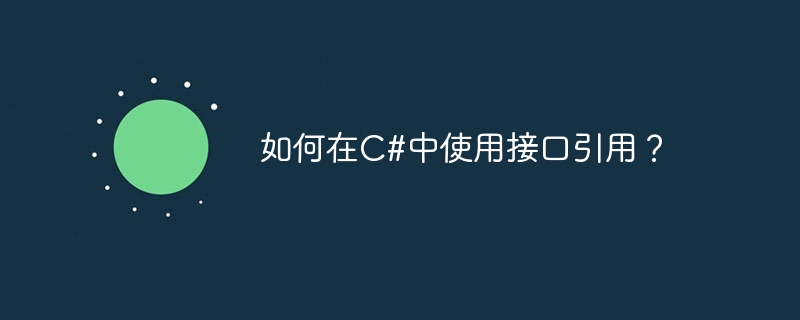
C# is an object-oriented programming language that provides unique features called interfaces. They enable you to declare a set of properties and methods that a class must implement without mentioning the specific details of how they should be implemented.
Being able to write code that is independent of the implementation details of a class is one of the main benefits of interfaces. Every object of any class that implements the interface can be referenced using an interface reference.
Therefore, it is simpler to switch between different class implementations without modifying the code that uses the class.
#In C#, you can use the interface keyword and interface name to define an interface. As the following example shows, an interface definition may include methods, properties, events, and indexers -
interface <interface_name> {
// declare Events
// declare properties
// declare indexers
// declare methods
}
Colon Operator - The syntax for implementing an interface consists of the colon (:) operator, followed by the name of the interface to be implemented.
Attributes-Attributes are values in the interface
Method- Method is a function in the interface
In this example we will define the interface Shape using the method CalArea(). Calculate the area of a shape. To do this, we will define a class Circle that implements the Shape interface and provides an implementation for the CalArea() method used by this interface.
Step 1 - In the first step define the interface with the required methods and properties. You can include properties, methods, events, and indexers when defining an interface.
Step 2 - Next create a class that implements the interface.
Step 3 - Create a reference variable of interface type.
Step 4 - Instantiate the class and assign the object to the reference variable.
Step 5 - Finally use the interface reference to call the methods and properties defined in the interface.
using System;
interface Shape {
double CalArea();
}
class Circle : Shape {
private double radius;
public Circle(double r) {
radius = r;
}
public double GetArea() {
return 3.14 * radius * radius;
}
}
class Program {
static void Main(string[] args) {
Shape shapeRefr;
Circle Obj = new Circle(5);
shapeRefr = Obj;
Console.WriteLine("Area of the circle is " + shapeRefr.CalArea());
}
}
Area of the circle is 78.5
In this example, we will calculate the student's score in 4 subjects and the percentage of the total score. In this example we will initialize an interface using 2 methods.
Step 1 - In the first step define an interface containing the required 2 methods: one for calculating fractions and one for calculating percentages.
Step 2 - Next create a class that implements the interface.
Step 3 - Create a reference variable of interface type.
Step 4 - Instantiate the class and assign the object to the reference variable.
Step 5 - Finally use the interface reference to call the methods and properties defined in the interface.
using System;
interface Olevel //create interface {
double marks();
double percentage();
}
class Result : Olevel //create class {
private double Math;
private double Science;
private double English;
private double Computer;
public Result(double math, double science, double english, double computer) {
this.Math = math;
this.Science = science;
this.English = english;
this.Computer = computer;
}
//create methods
public double marks() {
double mrks;
mrks= Math+Science+English+Computer;
return mrks;
}
public double percentage() {
double x= Math+Science+English+Computer;
return (x/400) * 100;
}
}
class Program {
static void Main(string[] args) {
Result result = new Result(90, 95, 93, 98);
// Create an interface reference variable and assign the instance of result class to it
Olevel olev = result;
Console.WriteLine("The Total marks of the student out of 400 are: " + result.marks());
Console.WriteLine("The percentage of the student is: " + result.percentage());
}
}
The Total marks of the student out of 400 are: 376 The percentage of the student is: 94
Finally, interface references in C# provide a powerful mechanism for your code. You can create code using any object that supports this interface, regardless of its specific class.
The above is the detailed content of How to use interface references in C#?. For more information, please follow other related articles on the PHP Chinese website!
 How to use group by
How to use group by
 What should I do if my iPad cannot be charged?
What should I do if my iPad cannot be charged?
 How to open the terminal window in vscode
How to open the terminal window in vscode
 0x00000006 What to do if the printer cannot be connected?
0x00000006 What to do if the printer cannot be connected?
 How to retain the number of decimal places in C++
How to retain the number of decimal places in C++
 What are the domain name error correction systems?
What are the domain name error correction systems?
 What is web front end
What is web front end
 btc coin latest news
btc coin latest news




