
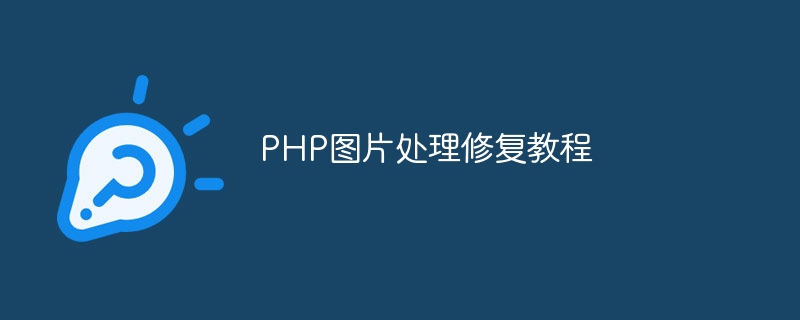
PHP image processing repair tutorial
Introduction:
With the popularity of the Internet and digital cameras, image processing has become a common problem faced by many developers and website administrators. One of the tasks. PHP, as a powerful server-side scripting language, can easily perform image processing and repair. This article will introduce the steps of how to use PHP for image processing and repair, and provide specific code examples.
1. Install the necessary libraries and extensions
Before we start, we need to ensure that the following libraries and extensions have been installed on the server:
2. Image compression and size adjustment
Image compression:
The following example demonstrates how to use the PHP GD library to compress images:
function compressImage($source, $destination, $quality) { $info = getimagesize($source); if ($info['mime'] == 'image/jpeg') { $image = imagecreatefromjpeg($source); } elseif ($info['mime'] == 'image/gif') { $image = imagecreatefromgif($source); } elseif ($info['mime'] == 'image/png') { $image = imagecreatefrompng($source); } imagejpeg($image, $destination, $quality); return $destination; }
Image size adjustment:
The following example demonstrates how to use the PHP GD library to adjust the image size:
function resizeImage($source, $destination, $maxWidth, $maxHeight) { $info = getimagesize($source); $width = $info[0]; $height = $info[1]; $ratio = $width / $height; if ($maxWidth / $maxHeight > $ratio) { $newWidth = $maxHeight * $ratio; $newHeight = $maxHeight; } else { $newHeight = $maxWidth / $ratio; $newWidth = $maxWidth; } $imageResized = imagecreatetruecolor($newWidth, $newHeight); if ($info['mime'] == 'image/jpeg') { $image = imagecreatefromjpeg($source); } elseif ($info['mime'] == 'image/gif') { $image = imagecreatefromgif($source); } elseif ($info['mime'] == 'image/png') { $image = imagecreatefrompng($source); } imagecopyresampled($imageResized, $image, 0, 0, 0, 0, $newWidth, $newHeight, $width, $height); imagejpeg($imageResized, $destination, 90); return $destination; }
3. Repair the Exif data of the image
Sometimes, we will encounter rotation problems in pictures taken by mobile phones. Through the following PHP code, we can read the Exif data of the image and repair it accordingly:
function fixImageOrientation($source, $destination) { $info = exif_read_data($source); if (isset($info['Orientation'])) { $orientation = $info['Orientation']; if ($orientation == 3) { $image = imagecreatefromjpeg($source); $image = imagerotate($image, 180, 0); } elseif ($orientation == 6) { $image = imagecreatefromjpeg($source); $image = imagerotate($image, -90, 0); } elseif ($orientation == 8) { $image = imagecreatefromjpeg($source); $image = imagerotate($image, 90, 0); } imagejpeg($image, $destination, 90); return $destination; } }
Conclusion:
Through the above steps and specific code examples, we can easily use PHP for image processing and repair . Whether it is compressing, resizing or repairing Exif data, PHP provides a wealth of functions and extensions to meet our needs. If you encounter problems during actual use, you can consult PHP official documentation or seek help in relevant technical communities.
Summary: This article introduces the steps of using PHP for image processing and repair, and provides specific code examples. In developing websites, we will frequently encounter image processing needs, such as image compression, resizing and repairing image Exif data, etc. By mastering these technologies, we can better cope with the image processing needs in actual projects.
The above is the detailed content of PHP image processing repair tutorial. For more information, please follow other related articles on the PHP Chinese website!




