How to make a responsive web page
Methods to make a responsive web page include using responsive layout, using fluid layout, using flexible box layout, using media queries, adapting images and media, considering mobile device optimization, testing and debugging, etc. Detailed introduction: 1. Responsive layout is a commonly used method of making adaptive web pages. It uses CSS media queries to apply different styles according to different screen sizes. By setting different CSS rules, the web page can be displayed on different devices. Automatically adjust layout and style; 2. Fluid layout is a method of making adaptive web pages, etc.
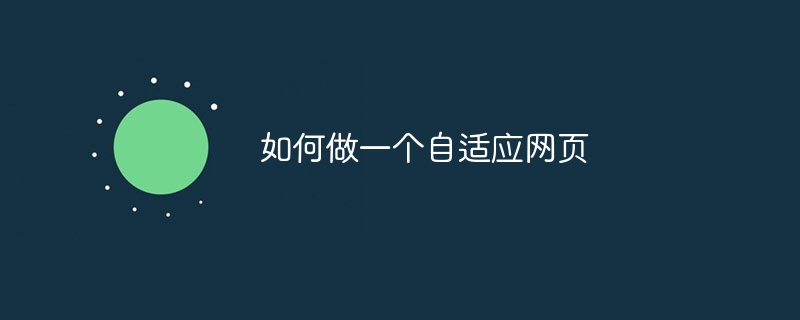
#Making a responsive web page is key to ensuring that the web page renders well on different devices. Responsive web pages automatically adjust their layout and style based on the user's device and screen size to provide a better user experience. Below I will introduce some common methods and techniques for making responsive web pages.
1. Use Responsive Layout:
Responsive layout is a commonly used method for making adaptive web pages. It uses CSS media queries to apply different styles based on different screen sizes. By setting different CSS rules, the web page can automatically adjust its layout and style on different devices. For example, you can use media queries to set the number of columns, font size, spacing, etc. for different screen widths.
2. Use Fluid Layout:
Fluid layout is a method of making adaptive web pages. It uses percentages to set the width and height of elements so that they can be Screen size automatically adjusts. By setting the element's width as a percentage, you can make the element automatically resize as the screen size changes. At the same time, you can also use the max-width attribute to limit the maximum width of an element to prevent it from stretching too much on large screens.
3. Use Flexbox Layout:
Flexbox Layout is a CSS layout model that can easily create adaptive web pages. By setting the display of the container to flex and using the flex attribute to set the scalability of child elements, automatic adjustment and alignment of web page elements can be achieved. Flexible box layout can easily implement multi-column layout, adaptive grid layout, etc.
4. Use media queries (Media Queries):
Media queries are a function in CSS3, which can apply different styles according to different media types and characteristics. By using media queries, you can apply different styles based on screen size, resolution, orientation, and more. For example, you can set different font sizes, layout methods, hide or show certain elements according to the screen width, etc.
5. Adaptation of pictures and media:
When making adaptive web pages, you also need to consider the adaptability of pictures and media elements. You can use the CSS max-width property to limit the maximum width of images and media elements to prevent them from stretching too much on large screens. At the same time, you can also use the srcset attribute to provide images of different resolutions so that the web page can load appropriate images on different devices.
6. Consider mobile device optimization:
When making adaptive web pages, you also need to consider mobile device optimization. You can use meta tags to set the zoom, viewport width and other properties of the web page to adapt to the screen of mobile devices. At the same time, it can also provide a better mobile device user experience through touch events, gesture operations, etc.
7. Testing and debugging:
After making an adaptive web page, testing and debugging are required to ensure compatibility and stability on different devices and browsers. You can use your browser's developer tools to simulate different devices and screen sizes and check that the layout and styling are correct. At the same time, online testing tools and mobile device testing platforms can also be used to conduct testing on real devices.
In summary, making an adaptive web page requires the use of responsive layout, fluid layout, flexible box layout and other technologies, combined with media query and mobile device optimization to achieve automatic adjustment and adaptation of the web page. At the same time, you also need to consider the adaptability of images and media, and conduct testing and debugging to ensure that the web page presents a good user experience on different devices. Creating adaptive web pages requires comprehensive consideration of different factors, including layout, style, images, media, and user experience.
The above is the detailed content of How to make a responsive web page. For more information, please follow other related articles on the PHP Chinese website!

Hot AI Tools

Undresser.AI Undress
AI-powered app for creating realistic nude photos

AI Clothes Remover
Online AI tool for removing clothes from photos.

Undress AI Tool
Undress images for free

Clothoff.io
AI clothes remover

AI Hentai Generator
Generate AI Hentai for free.

Hot Article

Hot Tools

Notepad++7.3.1
Easy-to-use and free code editor

SublimeText3 Chinese version
Chinese version, very easy to use

Zend Studio 13.0.1
Powerful PHP integrated development environment

Dreamweaver CS6
Visual web development tools

SublimeText3 Mac version
God-level code editing software (SublimeText3)

Hot Topics
 1384
1384
 52
52



