
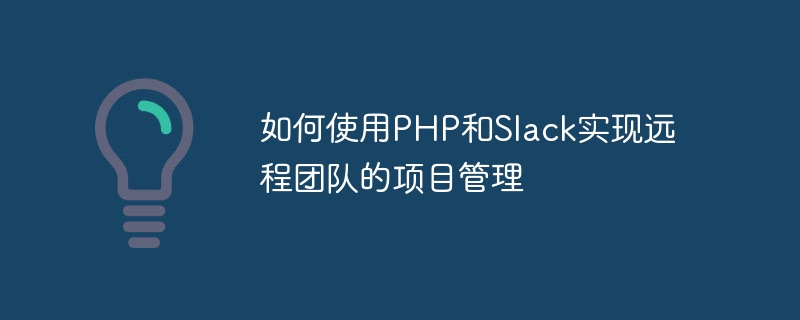
How to use PHP and Slack to implement project management for remote teams
With the popularity of remote work, more and more teams choose to collaborate on projects in different locations. In this case, an efficient project management system is essential. In this article, we will introduce how to use PHP and Slack to implement project management for remote teams and provide specific code examples.
First, let’s learn about Slack. Slack is a real-time communication and collaboration tool that can centrally manage team communication, project discussions, task assignments, etc. on one platform. Its strength lies in its powerful live chat capabilities and rich integration ecosystem that can be integrated with a wide variety of applications and services.
Here are the steps to implement project management for remote teams using PHP and Slack:
The above are the basic steps for using PHP and Slack to implement project management for remote teams. Here are some code examples:
<?php
require_once 'vendor/autoload.php';
use SlackIncomingWebhook;
// 设置你的Slack Webhook URL
$webhookUrl = 'https://hooks.slack.com/services/your-webhook-url';
// 创建一个IncomingWebhook对象
$webhook = new IncomingWebhook($webhookUrl);
// 创建一个任务时发送通知到Slack频道的函数
function notifyTaskCreated($taskName, $channel)
{
global $webhook;
$webhook->send([
'text' => "任务 $taskName 已创建。",
'channel' => $channel
]);
}
// 更新任务时发送通知到Slack频道的函数
function notifyTaskUpdated($taskName, $channel)
{
global $webhook;
$webhook->send([
'text' => "任务 $taskName 已更新。",
'channel' => $channel
]);
}
// 完成任务时发送通知到Slack频道的函数
function notifyTaskCompleted($taskName, $channel)
{
global $webhook;
$webhook->send([
'text' => "任务 $taskName 已完成。",
'channel' => $channel
]);
}
// 其他代码...
?>The above code example shows how to use Slack's IncomingWebhook class to send a message to a specified channel. According to specific needs, more logic and customized functions can be added to the corresponding functions.
By using PHP and Slack, team members can easily communicate and collaborate in real-time on remote collaboration projects. Slack’s rich functionality and integration with other applications can further improve team productivity. I hope this article will help you understand how to use PHP and Slack to implement project management for remote teams.
The above is the detailed content of How to use PHP and Slack to implement project management for remote teams. For more information, please follow other related articles on the PHP Chinese website!