
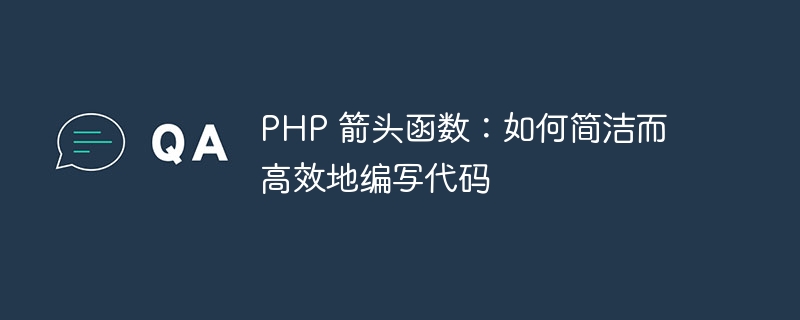
PHP Arrow Function: How to write code concisely and efficiently, you need specific code examples
Introduction:
In the process of writing code, we often encounter to the need to write concise and efficient code. PHP arrow functions are a new feature introduced to meet this need. This article will introduce what arrow functions are, why you should use arrow functions, and how to use arrow functions to write concise and efficient code, and provide specific code examples.
1. What is an arrow function?
Arrow functions are a new feature introduced in PHP version 7.4, which provide a more concise way to write functions. Arrow functions use a syntax similar to JavaScript arrow functions, and their basic format is: fn (parameter list) => expression.
2. Why use arrow functions?
3. Examples of using arrow functions
$sum = fn ($a, $b) => $a + $b; echo $sum(3, 4); // 输出 7
$arr = [1, 2, 3, 4]; $doubledArr = array_map(fn($value) => $value * 2, $arr); print_r($doubledArr); // 输出 [2, 4, 6, 8]
$arr = [1, 2, 3, 4, 5, 6]; $evenArr = array_filter($arr, fn($value) => $value % 2 === 0); print_r($evenArr); // 输出 [2, 4, 6]
IV. Notes
When using arrow functions, you need to pay attention to the following points:
5. Summary
This article introduces the characteristics of PHP arrow functions and why arrow functions should be used. Through specific code examples, we see the advantages of arrow functions in writing concise and efficient code. In daily development, you can consider using arrow functions to improve code readability and maintainability.
I hope this article will help you understand and use arrow functions!
The above is the detailed content of PHP Arrow Functions: How to Write Code Concisely and Efficiently. For more information, please follow other related articles on the PHP Chinese website!
 How to skip online activation in win11
How to skip online activation in win11 Why can't I delete the last blank page in word?
Why can't I delete the last blank page in word? How to recover browser history on computer
How to recover browser history on computer How to solve Java stack overflow exception
How to solve Java stack overflow exception WeChat Moments, two dashes and one dot
WeChat Moments, two dashes and one dot How to solve tomcat Chinese garbled characters
How to solve tomcat Chinese garbled characters What is the email address and how to fill it in?
What is the email address and how to fill it in? Solution to the problem that win10 download software cannot be installed
Solution to the problem that win10 download software cannot be installed



