
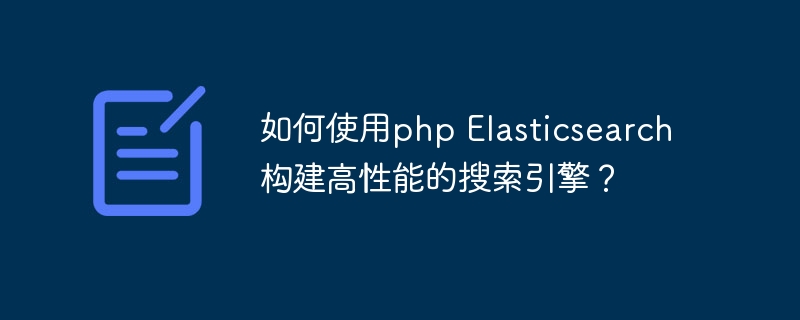
How to use php Elasticsearch to build a high-performance search engine?
As the amount of data continues to grow, it becomes increasingly important to build a high-performance search engine. Elasticsearch is a powerful yet easy-to-use open source search and analysis engine and one of the preferred tools for building high-performance search engines. This article will introduce how to use the php Elasticsearch library to build a high-performance search engine and give detailed code examples.
First, we need to install the Elasticsearch server. You can download and install the version suitable for your operating system from the Elasticsearch official website. After the installation is complete, start the Elasticsearch server.
Next, we need to install the php Elasticsearch library in our PHP project. Composer can be used to manage PHP dependencies. Create a composer.json file in your project root directory and add the following code to it:
{ "require": { "elasticsearch/elasticsearch": "^7.0" } }
Then run thecomposer installcommand to install the php Elasticsearch library.
Once we have installed the php Elasticsearch library, we can connect to the Elasticsearch server. In your PHP file, use the following code to create an Elasticsearch client instance:
build();
Indexes are used in Elasticsearch to store and organize data logical structure. We need to create a new index in Elasticsearch to store our data. Use the following code to create an index named "my_index":
$params = [ 'index' => 'my_index' ]; $response = $client->indices()->create($params);
Once we have created the index, we can start adding documents to the index . A document is the smallest unit of storage in Elasticsearch. Add a new document using the following code:
$params = [ 'index' => 'my_index', 'body' => [ 'title' => 'Example Document', 'content' => 'This is an example document', 'tags' => ['example', 'document'] ] ]; $response = $client->index($params);
Now that we have added the document to the index, we can start searching. Use the following code to perform a simple search query:
$params = [ 'index' => 'my_index', 'body' => [ 'query' => [ 'match' => [ 'content' => 'example' ] ] ] ]; $response = $client->search($params);
This will return documents that match the search criteria.
In addition to basic search functions, Elasticsearch also supports more advanced search functions, such as aggregation, filters, and sorting. Here is some sample code:
$params = [ 'index' => 'my_index', 'body' => [ 'aggs' => [ 'by_tag' => [ 'terms' => [ 'field' => 'tags' ] ] ] ] ]; $response = $client->search($params);
This will return aggregated results grouped by tags.
$params = [ 'index' => 'my_index', 'body' => [ 'query' => [ 'bool' => [ 'must' => [ 'match' => ['content' => 'example'] ], 'filter' => [ 'range' => [ 'date' => [ 'gte' => '2021-01-01' ] ] ] ] ] ] ]; $response = $client->search($params);
This will return documents that meet the search criteria and have a date greater than or equal to January 1, 2021.
$params = [ 'index' => 'my_index', 'body' => [ 'query' => [ 'match' => ['content' => 'example'] ], 'sort' => [ 'date' => 'desc' ] ] ]; $response = $client->search($params);
This will return documents sorted by date in descending order.
Through the above steps, we built a basic search engine using the php Elasticsearch library and added some common advanced search functions. You can further extend and optimize it according to your needs. I hope this article has provided some help for you in developing high-performance search engines.
The above is the detailed content of How to build a high-performance search engine using php Elasticsearch?. For more information, please follow other related articles on the PHP Chinese website!