
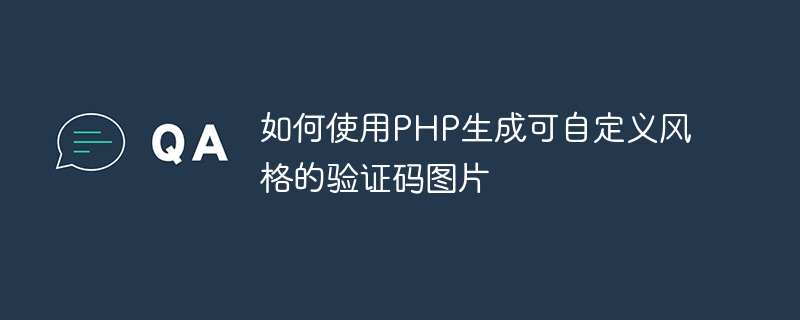
How to use PHP to generate a customizable style verification code image
Verification code is a technical means used to prevent malicious access or registration by robots. By generating verification codes that are difficult to recognize by machines, the security of the website can be effectively improved. This article will introduce how to use PHP to generate customizable style verification code images and provide specific code examples.
First of all, we need to clarify the basic requirements of the verification code. Generally speaking, the verification code should contain some random letters and numbers, and have a certain distortion effect to increase the difficulty of machine recognition. At the same time, the background of the verification code image should be random noise or curves to prevent machines from identifying based on rules.
The following is an example code of a PHP function that generates a verification code image:
function generateCaptcha($length = 6, $width = 120, $height = 40) { // 创建一张空白的图片 $image = imagecreatetruecolor($width, $height); // 设置验证码图片的背景色 $bgColor = imagecolorallocate($image, 255, 255, 255); // 填充背景色 imagefilledrectangle($image, 0, 0, $width, $height, $bgColor); // 验证码的字符集 $characters = '0123456789ABCDEFGHIJKLMNOPQRSTUVWXYZ'; // 随机生成验证码 $captcha = ''; for ($i = 0; $i < $length; $i++) { $captcha .= $characters[rand(0, strlen($characters) - 1)]; } // 设置字体颜色 $textColor = imagecolorallocate($image, 0, 0, 0); // 将验证码绘制到图片上 $font = 'path/to/your/font.ttf'; $fontSize = $height * 0.6; $x = ($width - $length * $fontSize) / 2; $y = ($height - $fontSize) / 2 + $fontSize; imagettftext($image, $fontSize, 0, $x, $y, $textColor, $font, $captcha); // 添加一些随机的噪点或曲线 for ($i = 0; $i < $width * $height * 0.1; $i++) { imagesetpixel($image, rand(0, $width), rand(0, $height), $textColor); } // 输出图片 header('Content-type: image/png'); imagepng($image); imagedestroy($image); // 返回验证码值,用于验证用户输入 return $captcha; }
In the above example code, the$lengthparameter is used to specify the length of the verification code. The default is 6; the$widthand$heightparameters are used to specify the width and height of the image, the defaults are 120 and 40. You can adjust it as needed.
When using this function to generate a verification code image, you can modify the background color, font color, noise color, etc. according to your own needs to achieve a custom style effect. At the same time, you need to specify a font file of your own and replace the value of the$fontvariable.
Next, let’s take a look at how to call this function to generate and display the verification code image:
// 调用生成验证码函数 $captcha = generateCaptcha(); // 将验证码值存储到Session中,以备后续验证 session_start(); $_SESSION['captcha'] = $captcha; // 输出HTML,显示验证码图片 echo '';
In the above example code, thegenerateCaptcha()function will return the generated Verification code value, we store it in Session for subsequent verification. Then, you can use thesrcattribute points to the URL that generated the verification code image.
Through the above code examples, we can customize the style according to our own needs and generate verification code images with distorted effects. In this way, we can better deal with bot attacks and malicious registration behaviors, and improve the security of the website.
The above is the detailed content of How to use PHP to generate customizable style verification code images. For more information, please follow other related articles on the PHP Chinese website!