
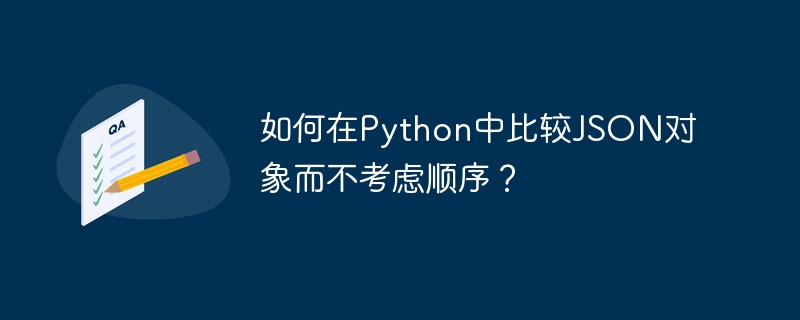
JSON, which stands for JavaScript Object Notation, is a widely used data format for exchanging data on the Internet. In Python, two JSON objects are often compared to determine whether they are the same. However, comparing JSON objects can be a challenging task when these objects have the same elements but in different orders.
In this article, we will explore three different ways to compare JSON objects in Python, regardless of their order. We'll discuss techniques for converting JSON objects into dictionaries, sorting JSON objects, and leveraging the jsondiff third-party library to compare JSON objects. Each method has its own advantages and disadvantages, and the most appropriate method depends on the complexity of the JSON objects being compared. By leveraging the techniques discussed in this article, you'll be able to confidently compare JSON objects in Python and ensure your code is functioning correctly.
One way to compare JSON objects in Python is to convert them to dictionaries and compare the dictionaries. Dictionaries are unordered data structures in Python, and Python's built-in dict class provides methods to compare dictionaries regardless of their order.
Here is an example of converting two JSON objects into dictionaries and comparing them:
import json # JSON objects to compare json_obj1 = '{"name": "John", "age": 30, "city": "New York"}' json_obj2 = '{"age": 30, "city": "New York", "name": "John"}' # Convert JSON objects to dictionaries dict1 = json.loads(json_obj1) dict2 = json.loads(json_obj2) # Compare dictionaries if dict1 == dict2: print("The JSON objects are equal.") else: print("The JSON objects are not equal.")
In the above example, we used the json.loads method provided by Python's built-in json module to convert the JSON objects json_obj1 and json_obj2 into dictionaries. We then compared the two dictionaries using the == operator.
The resulting output for the given code will be:
The JSON objects are equal.
The output of the code shows that although the elements of the two JSON objects are in a different order, they are equal. This technique is suitable for comparing simple JSON objects with a limited number of elements.
In Python, sorting JSON objects before comparing them can be an efficient solution. However, for large or complex objects, the sorting process can be computationally intensive and is not ideal. To optimize efficiency, we can sort the dictionaries representing JSON objects before comparing. This ensures that the keys of both objects are ordered in a consistent manner, allowing efficient comparison of key-value pairs. In Python, sorting can be achieved through the sorted function, arranging keys alphabetically and comparing related values.
The following is an example of how to compare two JSON objects using the sort method:
import json # JSON objects to compare json_obj1 = '{"name": "John", "age": 30, "city": "New York"}' json_obj2 = '{"age": 30, "city": "New York", "name": "John"}' # Sort JSON objects sorted_json_obj1 = json.dumps(json.loads(json_obj1), sort_keys=True) sorted_json_obj2 = json.dumps(json.loads(json_obj2), sort_keys=True) # Compare sorted JSON objects if sorted_json_obj1 == sorted_json_obj2: print("The JSON objects are equal.") else: print("The JSON objects are not equal.")
In the above example, we first convert the two JSON objects json_obj1 and json_obj2 into dictionaries using the json.loads method of the json module. The elements in each JSON object are then sorted by calling the dumps method and passing in the sort_keys=True parameter. Finally, we compare the sorted JSON objects using the == operator.
The resulting output of the given code will be:
The JSON objects are equal.
This output indicates that two JSON objects are equal even though their elements are in different order before sorting. The sort method is an efficient way to compare JSON objects, especially when dealing with simple JSON objects with a small number of elements, but it does not work well with larger numbers of elements.
In Python, another way to compare JSON objects is to use a third-party library called jsondiff. The library provides a series of methods specifically designed to compare JSON objects, including those with the same elements in different orders.
This is an example of using the jsondiff library to compare two JSON objects:
import jsondiff # JSON objects to compare json_obj1 = '{"name": "John", "age": 30, "city": "New York"}' json_obj2 = '{"age": 30, "city": "New York", "name": "John"}' # Compare JSON objects using jsondiff diff = jsondiff.diff(json_obj1, json_obj2, syntax='symmetric') # Print the difference between the two JSON objects print(diff)
The above code uses the diff function in the jsondiff library to compare two JSON objects json_obj1 and json_obj2. The syntax parameter is set to 'symmetric', indicating that the comparison will be performed without regard to the order of the elements in the JSON object. The output of the diff function will be a human-readable representation of the difference between the two JSON objects.
The resulting output of the given code will be:
[{'op': 'change', 'path': '/name', 'value': 'John', 'old_value': None}, {'op': 'change', 'path': '/age', 'value': 30, 'old_value': None}, {'op': 'change', 'path': '/city', 'value': 'New York', 'old_value': None}]
This output shows that the two JSON objects are different, just in the order of the elements.
In summary, this article demonstrates three ways to compare JSON objects in Python, regardless of their order. The three methods discussed in this article (that is, converting JSON objects to dictionaries, sorting JSON objects, and using the jsondiff library) each have their own unique advantages and disadvantages.
For simple JSON objects with only a few elements, converting or sorting the JSON object into a dictionary may be the most straightforward approach. On the other hand, for more complex JSON objects with many elements, the jsondiff library may be a better choice. By leveraging these methods, you can confidently compare JSON objects in Python and ensure your code behaves correctly. It is important to choose the most appropriate method for the complexity of the JSON objects being compared. Regardless of the method used, these techniques can be useful tools for developing and debugging Python code involving JSON objects.
The above is the detailed content of How to compare JSON objects in Python regardless of order?. For more information, please follow other related articles on the PHP Chinese website!




