
The constant flashing of the optical modem PON light may be caused by fiber connection problems, optical modem failure or optical fiber network failure. The solution is as follows: 1. Check the optical fiber connection to ensure that the optical fiber plug is not loose and not dirty; 2. Restart the optical modem, unplug the optical modem power plug, wait a few minutes and then plug it back in, waiting for the optical modem to turn on. After the cat restarts, observe whether the status of the PON light returns to normal; 3. Contact the optical cat supplier, contact the optical cat supplier, report the problem to them and seek further troubleshooting and repair; 4. Contact the optical fiber network operator, etc. .
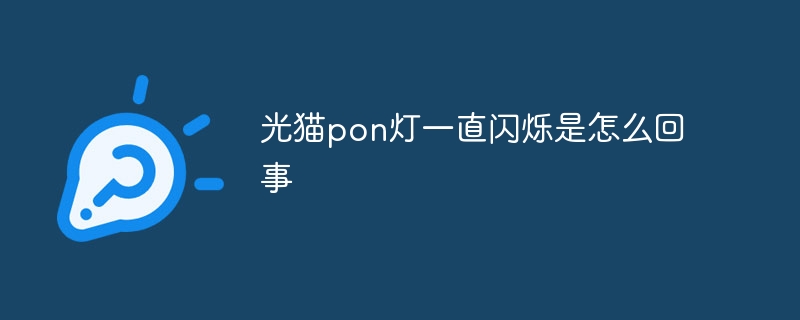
The operating system for this tutorial: Windows 10 system, DELL G3 computer.
Optical Network Unit (ONU) is a device used to access optical fiber broadband networks. It converts optical fiber signals into electrical signals, allowing users to access the Internet through optical fiber. The PON light of the optical modem refers to an indicator light on the front panel of the optical modem, which is used to display the connection status between the optical modem and the optical fiber network. Normally, the PON light will light up steadily, indicating that the optical modem is connected to the optical fiber network normally. However, sometimes the PON light keeps flashing, which may mean there is some problem that needs to be solved.
1. The reason why the light cat PON light keeps flashing
1. Optical fiber connection problem: The PON light of the optical modem keeps flashing, which may be caused by poor optical fiber connection. Poor fiber connection may be caused by loose fiber interface, damaged fiber, or dirty fiber plug. In this case, you can try to replug the fiber optic interface, clean the fiber optic plug, and ensure that the fiber optic connection is secure.
2. Optical modem failure: The optical modem PON light keeps flashing, which may also be caused by the fault of the optical modem itself. Optical modem failure may be caused by hardware failure, software problems or firmware updates. In this case, you can try to restart the optical modem, or contact the optical modem supplier for further troubleshooting.
3. Optical fiber network failure: The PON light of the optical modem keeps flashing, which may also be caused by a failure of the optical fiber network. Fiber optic network failures may be caused by fiber optic line failures, fiber optic switch failures, or fiber optic network operator issues. In this case, you can try contacting your fiber optic network operator for troubleshooting and repair.
2. How to solve the problem that the PON light of the optical modem keeps flashing
1. Check the fiber optic connection: First, check whether the fiber optic connection is secure. Make sure the fiber optic plug is not loose and not dirty. If you find that the fiber optic plug is dirty, you can use detergent or a cotton swab to wipe it gently. If the optical fiber connection is loose, you can replug and unplug the optical fiber interface to ensure that the connection is secure.
2. Restart the optical modem: If the PON light of the optical modem keeps flashing, you can try to restart the optical modem. First, unplug the power plug of the optical cat, wait a few minutes and then plug it back in. After waiting for the optical modem to restart, observe whether the status of the PON light returns to normal.
3. Contact the optical modem supplier: If the PON light still flashes after restarting the optical modem, it may be that the optical modem itself is faulty. In this case, it is recommended to contact the optical modem vendor to report the issue to them and seek further troubleshooting and repair.
4. Contact the optical fiber network operator: If the PON light still flashes after restarting the optical modem, there may be a fault in the optical fiber network. In this case, it is recommended to contact the fiber optic network operator, report the issue to them and ask them to troubleshoot and fix it.
Summary:
The flashing of the optical modem PON light may be caused by fiber connection problems, optical modem failure or optical fiber network failure. In order to solve this problem, you can check whether the optical fiber connection is firm, try to restart the optical modem, and contact the optical modem supplier or optical fiber network operator for troubleshooting and repair. No matter what causes the PON light to flash, solving the problem in time is the key to ensuring the normal operation of the optical modem and the stable network connection. .
The above is the detailed content of Why does the light on the light cat pon keep flashing?. For more information, please follow other related articles on the PHP Chinese website!




