
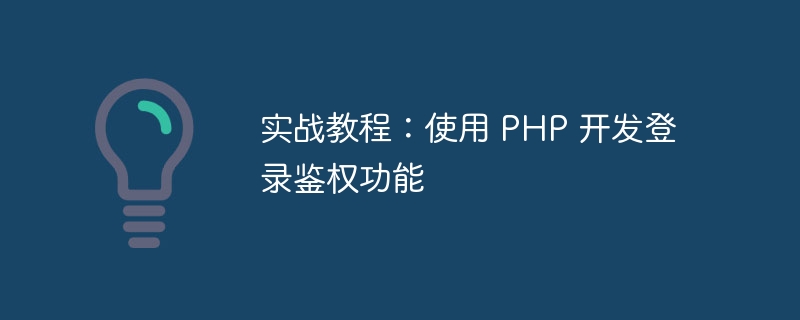
Practical Tutorial: Using PHP to Develop Login Authentication Function
In modern network applications, the login authentication function is a very important part. It protects users' privacy and data security, ensuring that only legitimate users can access specific functions and resources. This article will introduce how to use PHP to develop a simple and powerful login authentication function.
Step one: Create database and user table
First, we need to create a database and create a user table to store the user's login information. This step can be completed using the MySQL database, by executing the following SQL statement to create the database and user table:
CREATE DATABASE login_system; USE login_system; CREATE TABLE users ( id INT AUTO_INCREMENT PRIMARY KEY, username VARCHAR(255) NOT NULL UNIQUE, password VARCHAR(255) NOT NULL, email VARCHAR(255) NOT NULL UNIQUE );
Step 2: Create a registration page
Next, we need to create a registration page , allowing users to enter a username, password and email address to register an account. You can create a simple registration form using HTML and CSS and store the user-entered information into a database using PHP.
In the PHP script on the registration page, we need to validate the user input and ensure the uniqueness of the user name and email address. If the verification passes, the user's information is inserted into the user table and a message indicating successful registration is displayed.
Step 3: Create a login page
In the login page, users can log in by entering the username and password used for registration. Likewise, you can use HTML and CSS to create a simple login form and authenticate the user's login information through PHP.
In the PHP script of the login page, we need to query the user table to check whether the username and password match. If the match is successful, the user's information is stored in the current session and redirected to the home page after login. If the match fails, provide an error message.
Step 4: Create the authentication function
In order to implement the login authentication function, we need to add the following code to the PHP script of each page that requires authentication:
session_start(); if (!isset($_SESSION['username'])) { header('Location: login.php'); exit(); }
The function of this code is to check whether the user name information exists in the current session. If the information does not exist, redirect the user to the login page.
Step 5: Create a logout function
In order to allow users to log out safely, we can create a logout button, and when the logout button is clicked, delete the user in the current session through PHP information. The code is as follows:
session_start(); if (isset($_SESSION['username'])) { session_unset(); session_destroy(); }
When the user clicks the logout button, the session information will be cleared and the user will be redirected to the login page.
Summary
Through the above steps, we successfully created a website with login authentication function. Users can register accounts, log in, access pages that require authentication, and log out safely.
Of course, this is just a simple example, and the actual login authentication function may be more complex. In practical applications, we also need to consider more security features such as password encryption, password retrieval, and verification codes.
But through this practical tutorial, you have learned how to use PHP to develop a basic login authentication function. I believe that with increasing practice, you will continue to improve and enhance this function to adapt to more complex application scenarios.
The above is the detailed content of Practical tutorial: Use PHP to develop login authentication function. For more information, please follow other related articles on the PHP Chinese website!