
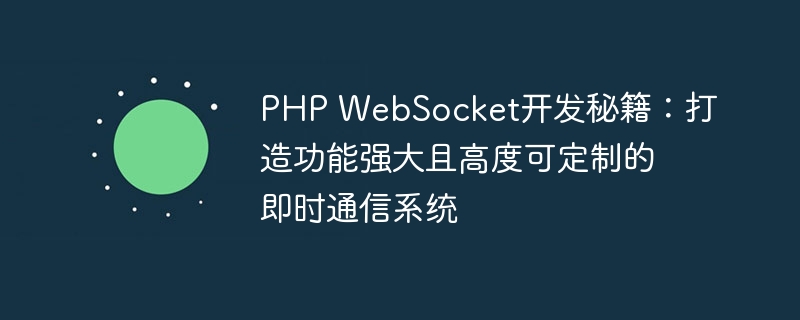
PHP WebSocket Development Tips: Create a powerful and highly customizable instant messaging system
Introduction:
Instant messaging has become indispensable in modern Internet life a part of. Whether it's online chat, real-time notifications, or multiplayer gaming, instant messaging technology plays an important role. Web-based instant messaging systems are often implemented using the WebSocket protocol.
This article will introduce how to use PHP to develop a powerful and highly customizable instant messaging system. We will cover the basics of the WebSocket protocol and the steps to develop a WebSocket server using PHP.
1. Introduction to WebSocket protocol
WebSocket is a protocol for full-duplex communication on a single TCP connection. Unlike the traditional HTTP protocol, WebSocket starts a connection through an HTTP upgrade request and maintains a long connection thereafter to achieve real-time two-way communication. The WebSocket protocol provides a more efficient solution for instant communication.
2. Steps to develop WebSocket server with PHP
stream_socket_server function to achieve this. $server = stream_socket_server("tcp://0.0.0.0:8000", $errno, $errstr);
if (!$server) {
die("Error: {$errstr} ({$errno})");
}stream_socket_accept function to receive client connections and create an independent sub-process or thread for each connection to handle. while ($client = stream_socket_accept($server)) {
// 处理连接请求
// 创建子进程或线程来处理连接
}fgets and fwrite functions. // 读取握手请求
$request = fgets($client);
// 解析请求中的关键信息(如Upgrade、Connection、Sec-WebSocket-Key等)
// 构建握手响应
$response = "HTTP/1.1 101 Switching Protocols
" .
"Upgrade: websocket
" .
"Connection: Upgrade
" .
"Sec-WebSocket-Accept: " . base64_encode(sha1($key . "258EAFA5-E914-47DA-95CA-C5AB0DC85B11", true)) . "
";
// 发送握手响应
fwrite($client, $response);stream_socket_recvfrom function, and use the stream_socket_sendto function to send data to the client. // 接收数据帧 $data = stream_socket_recvfrom($client, 1024); // 解析数据帧 // 处理接收到的消息 // 发送数据帧 "; stream_socket_sendto($client, $response);
3. Create a powerful and highly customizable instant messaging system
Using PHP to develop a WebSocket server is only the first step in building an instant messaging system. In order to implement a feature-rich and highly customizable system, we also need to design message protocols, implement user authentication and permission control, support group chat, etc.
Conclusion:
This article introduces the basic steps of developing a WebSocket server using PHP, and puts forward suggestions for creating a powerful and highly customizable instant messaging system. By understanding the WebSocket protocol and using PHP to develop a WebSocket server, you can create a real-time communication system that meets specific needs and provide users with a better interactive experience.
The above is the detailed content of PHP WebSocket Development Tips: Create a powerful and highly customizable instant messaging system. For more information, please follow other related articles on the PHP Chinese website!




