
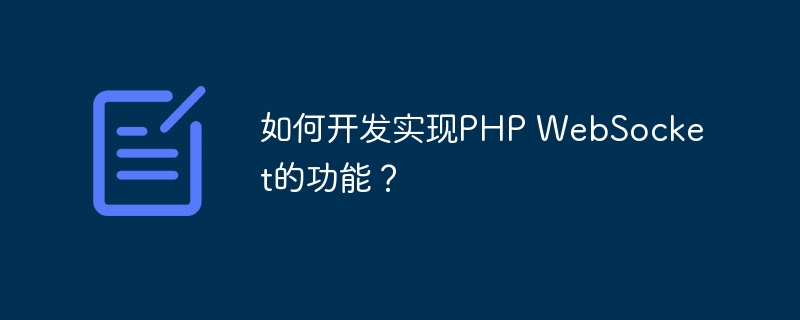
How to develop and implement the function of PHP WebSocket?
Introduction
WebSocket is a modern communication protocol that can establish a persistent, real-time two-way communication connection between the client and the server. Compared with the traditional HTTP protocol, WebSocket can provide lower latency and higher performance.
This article will introduce how to use PHP to develop and implement WebSocket functions, so that you can use WebSocket in your own applications to achieve real-time communication functions.
Taking Ratchet as an example, you first need to install the Ratchet library through Composer:
composer require cboden/ratchet
Then create a WebSocket server class and implement onMessage, onOpen and onClose methods to handle connections and messages Related operations:
use RatchetMessageComponentInterface;
use RatchetConnectionInterface;
class MyWebSocket implements MessageComponentInterface
{
protected $clients;
public function __construct()
{
$this->clients = new SplObjectStorage;
}
public function onOpen(ConnectionInterface $conn)
{
$this->clients->attach($conn);
echo "New connection! ({$conn->resourceId})
";
}
public function onMessage(ConnectionInterface $from, $msg)
{
foreach ($this->clients as $client) {
if ($client !== $from) {
$client->send($msg);
}
}
}
public function onClose(ConnectionInterface $conn)
{
$this->clients->detach($conn);
echo "Connection {$conn->resourceId} has disconnected
";
}
public function onError(ConnectionInterface $conn, Exception $e)
{
echo "An error has occurred: {$e->getMessage()}
";
$conn->close();
}
}Start the WebSocket server
After creating the WebSocket server, we need to write startup code to start the server.
require 'vendor/autoload.php'; $server = new RatchetWebSocketWsServer(new MyWebSocket()); $server->run();
var socket = new WebSocket('ws://localhost:8080');
socket.onopen = function() {
console.log('Connection established');
};
socket.onmessage = function(event) {
console.log('Message received: ' + event.data);
};
socket.onclose = function() {
console.log('Connection closed');
};This client code will connect to the server we just created and print relevant information when the connection is established, messages are received, and the connection is closed.
Summary
By using PHP’s third-party library, we can easily create a WebSocket server to achieve real-time two-way communication functionality. However, you also need to pay attention to security and performance considerations when developing to ensure that the server can maintain stable and reliable operation.
I hope this article can help you understand and implement PHP WebSocket functions. Happy development!
The above is the detailed content of How to develop and implement PHP WebSocket functions?. For more information, please follow other related articles on the PHP Chinese website!




