
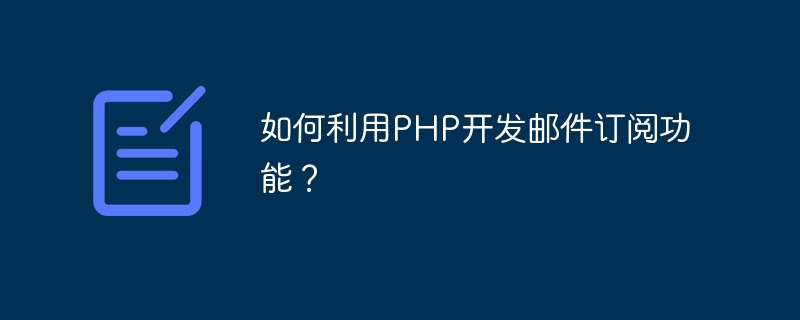
How to use PHP to develop email subscription function?
With the rapid development of the Internet, email has become an indispensable part of people's daily lives. Many websites and applications provide email subscription functions to send users the latest information, promotions or news. In this article, we will discuss how to develop email subscription functionality using PHP.
1. Design database
First, we need to design a database to store user subscription information. The design of the database can include the following fields: id (primary key), email (used to store the user's email address), and subscribed_at (subscription time). You can use MySQL or other relational databases to create this database.
2. Create a subscription form
Next, we need to create a form for collecting user subscription information. The form can include an input box for entering your email address, with a submit button attached. When the user clicks the submit button, the form will send a POST request to the server.
3. Processing subscription requests
On the server side, we need to write PHP code to process subscription requests. First, we need to verify whether the email address entered by the user meets the format requirements. You can use PHP's built-in filter_var function to verify the validity of the email address.
$email = $_POST['email']; if (!filter_var($email, FILTER_VALIDATE_EMAIL)) { echo "请输入有效的电子邮件地址。"; return; }
Next, we need to check if the user has already subscribed. You can query the database to determine whether the user already exists in the subscription list.
$query = "SELECT * FROM subscriptions WHERE email = '$email'"; $result = mysqli_query($connection, $query); if (mysqli_num_rows($result) > 0) { echo "您已经订阅过了。"; return; }
If the user is not already subscribed, add their email address to the database.
$query = "INSERT INTO subscriptions (email, subscribed_at) VALUES ('$email', NOW())"; mysqli_query($connection, $query); echo "订阅成功!";
4. Send subscription emails
One of the keys to the subscription function is the ability to send emails to subscribed users. You can use PHP's built-in function mail to send emails.
$to = $email; $subject = "欢迎订阅我们的邮件"; $message = "感谢您的订阅!我们将为您提供最新的信息和优惠活动。"; $headers = "From: newsletter@example.com"; mail($to, $subject, $message, $headers);
In actual applications, it is recommended to use third-party libraries or services to handle email sending, such as PHPMailer or SendGrid. These libraries provide more features and options to help us better manage and send emails.
5. Cancel Subscription
For users who have subscribed, we also need to provide the function of canceling subscription. You can add an unsubscribe link at the bottom of the subscription email and when the user clicks on the link, it will be deleted from the database.
$unsubscribe_link = "http://example.com/unsubscribe.php?email=" . $email; $message .= " 如果您不再希望接收我们的邮件,您可以点击以下链接取消订阅: "; $message .= $unsubscribe_link;
6. Summary
Through the above steps, we can use PHP to develop a basic email subscription function. It should be noted that the email subscription function involves user privacy and data security. We need to ensure that users' subscription requests are properly handled and necessary security measures are taken to protect subscription information.
At the same time, we can also improve the email subscription experience by adding more functions, such as verification emails, personalized email content and recommendations, etc. I hope this article will be helpful to you in developing email subscription functions using PHP!
The above is the detailed content of How to use PHP to develop email subscription function?. For more information, please follow other related articles on the PHP Chinese website!