
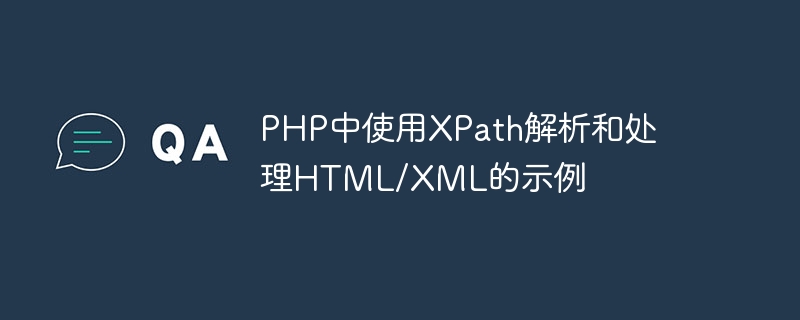
XPath in PHP is a powerful tool for parsing and processing HTML/XML documents. It is based on the XPath language and enables precise navigation and querying in documents through path expressions. In this article, we will demonstrate through an example how to parse and process HTML/XML using XPath in PHP.
First, we need to install and enable the XPath extension for PHP. If you are using a standard PHP distribution, the XPath extension is usually enabled by default. If not, you can enable the XPath extension by editing the php.ini file and uncommenting the following line:
;extension=php_xsl.dll
After uncommenting, save the file and restart the web server, the XPath extension will be enabled.
Next, we need to prepare an HTML or XML document for XPath to parse and process. In this example, we will use a simple XML document as follows:
<root>
<book>
<title>PHP Cookbook</title>
<author>David Sklar, Adam Trachtenberg</author>
<price>25.99</price>
</book>
<book>
<title>JavaScript: The Good Parts</title>
<author>Douglas Crockford</author>
<price>19.99</price>
</book>
</root>First, we need to create a DOMDocument object and use the load function to load the XML document into the DOMDocument:
$doc = new DOMDocument();
$doc->load('path/to/document.xml');Next, we create a DOMXPath object and pass the DOMDocument object to it:
$xpath = new DOMXPath($doc);
Now, we can use XPath expressions to query the nodes in the document. The following are examples of some common XPath expressions:
$nodes = $xpath->query('/');$nodes = $xpath->query('/root/book');$node = $xpath->query('/root/book[1]/title')->item(0);
$title = $node->nodeValue;$nodes = $xpath->query('/root/book/title');
foreach ($nodes as $node) {
$title = $node->nodeValue;
echo $title;
}and above This is just a small example of what XPath can do. XPath also supports many other functions, such as filtering, sorting, counting, etc. You can find more details in the PHP official documentation or the XPath Language Specification.
XPath is widely used in PHP, especially when processing large amounts of HTML or XML data. It provides a simple yet powerful way to locate and extract the information you need. I hope this example will be helpful to you and allow you to better use XPath to parse and process HTML/XML.
The above is the detailed content of Examples of using XPath to parse and process HTML/XML in PHP. For more information, please follow other related articles on the PHP Chinese website!
 What is the difference between webstorm and idea?
What is the difference between webstorm and idea?
 How to check deleted call records
How to check deleted call records
 HTML image code collection
HTML image code collection
 How much is Dimensity 8200 equal to Snapdragon?
How much is Dimensity 8200 equal to Snapdragon?
 What are the methods for detecting ASP vulnerabilities?
What are the methods for detecting ASP vulnerabilities?
 The difference between Java and Java
The difference between Java and Java
 ERR_CONNECTION_REFUSED
ERR_CONNECTION_REFUSED
 How to enable secondary logon service
How to enable secondary logon service




