
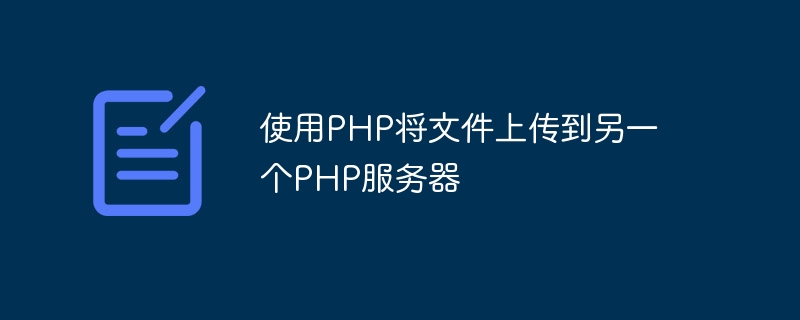
The fopen, fread, and fwrite functions can be used to open file streams, read data streams, and write data to files.
File resources do not necessarily need to point to a location on the local machine.
Here is an example of transferring a file from a local server to an FTP server:
$file = "file_name.jpg"; $destination = fopen("ftp://username:password@example.com/" . $file, "wb"); $source = file_get_contents($file); fwrite($destination, $source, strlen($source)); fclose($destination);
The image needs to be transferred to the FTP server. So the server is opened in write mode, the image is written to that location and the stream is closed.
The curl extension uses the client URL library (libcurl) to transfer files from one location to another. The logic to implement the curl solution follows the following logic:
You can use the "curl_init" function to initialize the curl session. It returns resources that can be used with other curl functions.
You can use "curl_setopt" to set the destination of uploaded files and other factors related to the transfer session.
This requires the curl resource, which is a predefined constant representing settings and optional values.
Here is an example demonstrating the same -
$session_begin = curl_init(); curl_setopt($session_begin, CURLOPT_POST, true); curl_setopt($session_begin, CURLOPT_POSTFIELDS, array('file' => 'path/to/file.txt')); curl_setopt($session_begin, CURLOPT_URL, 'http://server2/upload.php'); curl_exec($session_begin); curl_close($session_begin);
The second server can be handled as a regular file upload.
The above is the detailed content of Upload files to another PHP server using PHP. For more information, please follow other related articles on the PHP Chinese website!




