
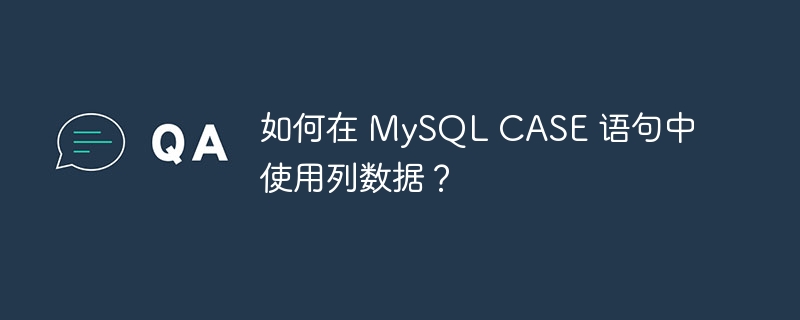
To understand it, consider the data in the "Students" table as shown below -
mysql> Select * from Students; +----+-----------+-----------+----------+----------------+ | id | Name | Country | Language | Course | +----+-----------+-----------+----------+----------------+ | 1 | Francis | UK | English | Literature | | 2 | Rick | USA | English | History | | 3 | Correy | USA | English | Computers | | 4 | Shane | France | French | Computers | | 5 | Validimir | Russia | Russian | Computers | | 6 | Steve | Australia | English | Geoinformatics | | 7 | Rahul | India | Hindi | Yoga | | 8 | Harshit | India | Hindi | Computers | | 9 | Harry | NZ | English | Electronics | +----+-----------+-----------+----------+----------------+ 9 rows in set (0.00 sec)
Now, suppose we want to know how many students belong to United States, United Kingdom, New Zealand, India, Russia, France, etc. then we can use the "Country" column in the CASE statement as shown below-
mysql> Select SUM(CASE WHEN country = 'USA' THEN 1 ELSE 0 END) AS USA, -> SUM(CASE WHEN country = 'UK' THEN 1 ELSE 0 END) AS UK, -> SUM(CASE WHEN country = 'INDIA' THEN 1 ELSE 0 END) AS INDIA, -> SUM(CASE WHEN country = 'Russia' THEN 1 ELSE 0 END) AS Russia, -> SUM(CASE WHEN country = 'France' THEN 1 ELSE 0 END) AS France, -> SUM(CASE WHEN country = 'NZ' THEN 1 ELSE 0 END) AS NZ, -> SUM(CASE WHEN country = 'Australia' THEN 1 ELSE 0 END) AS Australia -> From Students; +------+------+-------+--------+--------+------+-----------+ | USA | UK | INDIA | Russia | France | NZ | Australia | +------+------+-------+--------+--------+------+-----------+ | 2 | 1 | 2 | 1 | 1 | 1 | 1 | +------+------+-------+--------+--------+------+-----------+ 1 row in set (0.07 sec)
The above is the detailed content of How to use column data in MySQL CASE statement?. For more information, please follow other related articles on the PHP Chinese website!




