Why can't I copy and paste in CAD? What's going on?
Sep 11, 2023 pm 03:48 PMWhy CAD cannot be copied and pasted may be caused by incorrect software, operating system, hardware or operation, problems with graphic elements, etc. Detailed introduction: 1. Software, you can try to update the software or contact the software developer for help; 2. Operating system, try to update the operating system or repair computer hardware problems; 3. Incorrect operation, refer to the user manual or online tutorial of the CAD software. Learn the correct operating steps; 4. If there is a problem with the graphic elements, simplify or convert the graphic elements before copying and pasting.
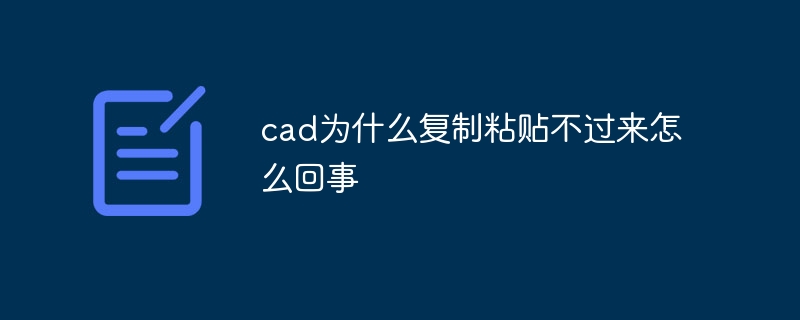
The operating system of this tutorial: Windows 10 system, AutoCAD 2024 version, DELL G3 computer.
CAD (computer-aided design) is a commonly used design software that provides many functions that allow designers to perform design work more efficiently. One of the commonly used features is copy and paste, which helps designers quickly copy and paste graphic elements, saving time and effort. However, sometimes we may encounter problems that cannot be copied and pasted. This may be due to the following reasons.
1. It may be due to a problem with the CAD software itself. CAD software is often constantly updated and improved to provide a better user experience and more powerful functionality. During the update process, some bugs or compatibility issues may occur, causing the copy and paste function to not work properly. At this time, we can try to update the software or contact the software developer for help.
2. The problem of not being able to copy and paste may be due to problems with the operating system or computer hardware. Operating systems and hardware are also continually updated and improved to provide better performance and stability. If there is a problem with our operating system or computer hardware, the copy and paste function of the CAD software may not work properly. In this case, we can try to update the operating system or fix the computer hardware problem.
3. The problem of not being able to copy and paste may also be due to incorrect operation. The copy and paste function of CAD software usually has some specific operating steps. If we do not follow the correct steps, the copy and paste may not be successful. In this case, we can refer to the CAD software manual or online tutorial to learn the correct operating steps.
4. The problem of not being able to copy and paste may also be due to problems with the graphic elements we copy or paste. Sometimes, the graphic elements we copy may contain some special attributes or formats, causing the CAD software to be unable to process these elements correctly. In this case, we can try to simplify or convert the graphic elements and then copy and paste them.
In short, the copy and paste function of CAD software is very important in design work, and can help us quickly copy and paste graphic elements. However, sometimes we may encounter problems that cannot be copied and pasted, which may be caused by incorrect software, operating system, hardware, or incorrect operation. When encountering this kind of problem, we can try to update the software or operating system, repair computer hardware problems, learn the correct operating procedures, or simplify and convert graphic elements to solve the problem of copying and pasting. .
The above is the detailed content of Why can't I copy and paste in CAD? What's going on?. For more information, please follow other related articles on the PHP Chinese website!

Hot Article

Hot tools Tags

Hot Article

Hot Article Tags

Notepad++7.3.1
Easy-to-use and free code editor

SublimeText3 Chinese version
Chinese version, very easy to use

Zend Studio 13.0.1
Powerful PHP integrated development environment

Dreamweaver CS6
Visual web development tools

SublimeText3 Mac version
God-level code editing software (SublimeText3)

Hot Topics
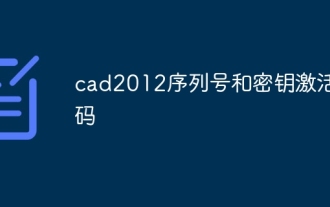 cad2012 serial number and key activation code
Jun 25, 2023 pm 04:29 PM
cad2012 serial number and key activation code
Jun 25, 2023 pm 04:29 PM
cad2012 serial number and key activation code
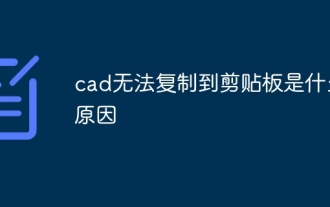 Why can't CAD be copied to the clipboard?
Sep 11, 2023 pm 03:32 PM
Why can't CAD be copied to the clipboard?
Sep 11, 2023 pm 03:32 PM
Why can't CAD be copied to the clipboard?
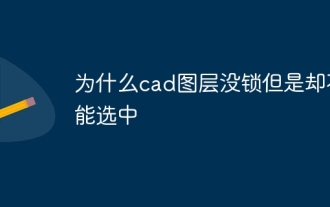 Why is the CAD layer unlocked but cannot be selected?
Sep 12, 2023 pm 03:41 PM
Why is the CAD layer unlocked but cannot be selected?
Sep 12, 2023 pm 03:41 PM
Why is the CAD layer unlocked but cannot be selected?
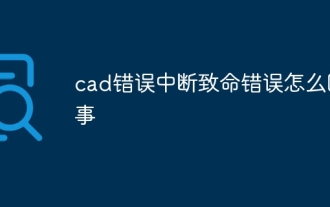 What's going on with cad error interrupt fatal error
Jul 05, 2023 pm 03:02 PM
What's going on with cad error interrupt fatal error
Jul 05, 2023 pm 03:02 PM
What's going on with cad error interrupt fatal error
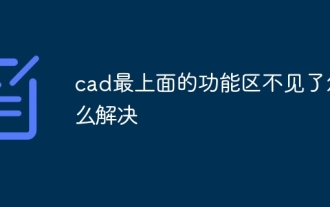 How to solve the problem that the top functional area of cad is missing
Dec 08, 2023 pm 05:15 PM
How to solve the problem that the top functional area of cad is missing
Dec 08, 2023 pm 05:15 PM
How to solve the problem that the top functional area of cad is missing
 What to do if the middle mouse button cannot pan in win7cad
Jul 12, 2023 pm 10:37 PM
What to do if the middle mouse button cannot pan in win7cad
Jul 12, 2023 pm 10:37 PM
What to do if the middle mouse button cannot pan in win7cad
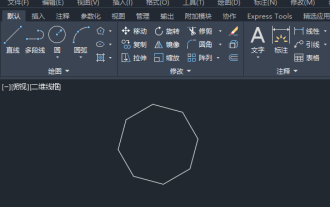 How to draw three-dimensional graphics in CAD
Feb 27, 2024 pm 07:00 PM
How to draw three-dimensional graphics in CAD
Feb 27, 2024 pm 07:00 PM
How to draw three-dimensional graphics in CAD








