
If the computer screen cannot display the edge, you can adjust the monitor settings, adjust the computer resolution, check the connection cable, update the display driver and contact after-sales service or professional maintenance personnel. Detailed introduction: 1. Adjust the monitor settings, try to follow the instructions of the monitor, or adjust it through the monitor menu; 2. Adjust the computer resolution, right-click a blank space on the desktop, select "Display Settings", and then adjust the resolution; 3. Check the connection cable and try to replace it; 4. Update the display driver, etc.
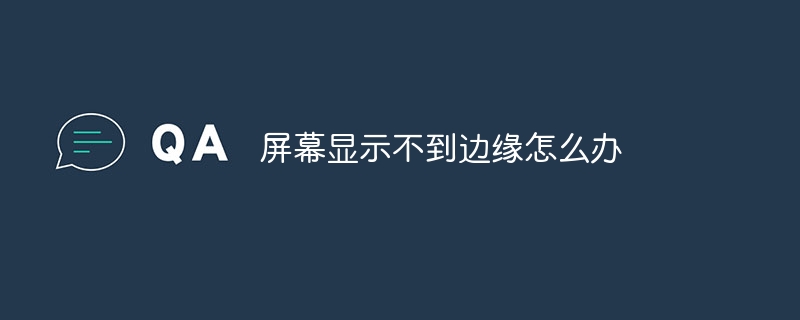
The operating system for this tutorial: Windows 10 system, DELL G3 computer.
The monitor is one of the important devices for our daily use of computers, but sometimes we may encounter the problem that the edge of the monitor does not display. This situation may bring inconvenience to our work and entertainment, so we need to solve this problem in time. This article will introduce some common causes and solutions, I hope it will be helpful to you.
First, we need to determine the cause of the problem. The problem of no display at the very edge of the monitor usually has the following possible causes:
1. Incorrect resolution settings: In some cases, it may be that your computer's resolution settings are incorrect and the very edges of your monitor are not showing up. You can try adjusting the resolution settings to resolve this issue. In Windows, you can right-click on an empty space on the desktop, select "Display Settings", and then adjust the resolution.
2. Incorrect monitor settings: Sometimes, the settings of the monitor itself may be incorrect, causing the very edges not to be displayed. You can try to set it up according to the monitor's instructions, or adjust it through the monitor menu.
3. Monitor connection problem: Poor monitor connection may also cause the edges to not be displayed. You can check whether the monitor's cable is plugged in tightly, or try replacing the cable.
4. Monitor hardware issue: If none of the above methods resolve the issue, there may be a hardware issue with the monitor itself. You can try connecting the monitor to another computer to see if the same problem persists. If so, you may need to contact after-sales service or professional maintenance personnel for repair.
There are many ways to solve the problem of the edge of the monitor not showing. The following are some common solutions:
1. Adjust monitor settings: You can try to adjust the settings according to the monitor's instructions, or adjust them through the monitor menu. Sometimes, the monitor may have some special setting options, such as "Custom" or "Auto Adjust", you can try to use these options to solve the problem.
2. Adjust the computer resolution: In Windows, you can right-click on a blank area of the desktop, select "Display Settings", and then adjust the resolution. Try adjusting the resolution to a setting that works best for your monitor and see if that resolves the issue.
3. Check the connection cable: Check whether the monitor's connection cable is tightly plugged in, or try to replace the connection cable. Sometimes, the connecting cable may be loose or damaged, causing the outermost edge to not be displayed.
4. Update your display driver: Sometimes, the problem of no display at the very edges of your monitor can be caused by an outdated or damaged display driver. You can try updating your display driver to resolve this issue. In Windows, you can right-click "My Computer", select "Manage", then find "Device Manager", expand "Display Adapters", right-click the display adapter and select "Update Driver".
5. Contact after-sales service or professional maintenance personnel: If none of the above methods solve the problem, there may be a hardware problem with the monitor itself. You can contact after-sales service or professional maintenance personnel for repair.
To summarize, the problem of the monitor not showing at the very edge may be caused by a variety of reasons, including incorrect resolution settings, incorrect monitor settings, monitor connection issues, or monitor hardware issues. We can solve this problem by adjusting the monitor settings, adjusting the computer resolution, checking the connection cable, updating the display driver, or contacting after-sales service or professional repair personnel. I hope the introduction in this article can be helpful to you and get your monitor back to normal operation. .
The above is the detailed content of What should I do if the screen cannot display the edges?. For more information, please follow other related articles on the PHP Chinese website!
 Computer screen shows no signal
Computer screen shows no signal What causes the computer screen to turn yellow?
What causes the computer screen to turn yellow? How to adjust computer screen brightness
How to adjust computer screen brightness Introduction to the usage of vbs whole code
Introduction to the usage of vbs whole code How to buy and sell Bitcoin legally
How to buy and sell Bitcoin legally How to buy and sell Bitcoin on okex
How to buy and sell Bitcoin on okex How to register a Bitcoin wallet
How to register a Bitcoin wallet Why can't the Himalayan connect to the Internet?
Why can't the Himalayan connect to the Internet?



