Reactive programming with JavaScript and RxJS
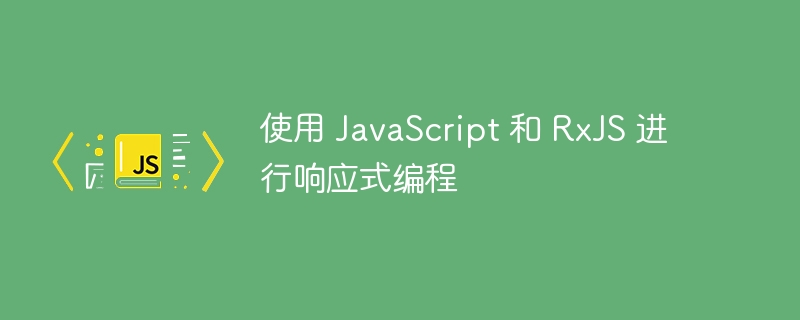
Reactive programming is a programming paradigm that handles asynchronous data flows. It's a way of writing code that responds to changes more quickly and handles events and data flow more efficiently.
In reactive programming, data is represented as a stream of events. These events can be anything from user input to network requests to database updates. The program then subscribes to these events and reacts when they occur.
This programming method has many advantages. First, it makes working with asynchronous data easier. In traditional programming, asynchronous data can be difficult to handle because it is difficult to know when the data will be available. Reactive programming, on the other hand, handles asynchronous data in a more natural way by treating it as a stream of events.
Secondly, reactive programming helps improve the performance of your code. By subscribing to events, your code can be notified as soon as new data is available, so it doesn't have to poll for data or wait for an event to occur.
Finally, reactive programming can help your code be more maintainable. By treating data as a stream of events, your code becomes more declarative and it is easier to understand how different parts of the code interact with each other.
RxJS
RxJS is a JavaScript library that provides a reactive programming API. It is a popular library used by many popular JavaScript frameworks such as Angular and React.
RxJS provides many features that make it ideal for reactive programming. These features include -
Observable objects− Observables are the basic building blocks of RxJS. They represent streams of events and can be used to represent any type of data, including numbers, strings, objects, and arrays.
Operators− Operators are functions that can be used to transform, filter, and combine Observables. There are a large number of operators available in RxJS, which make it possible to perform various operations with Observables.
Scheduler− The scheduler is used to control the time of Observables. They can be used to cause Observables to fire at specific times, or to delay the emission of events.
Install RxJS
To start using RxJS, we need to install it. Open a terminal and run the following command -
npm install rxjs
After the installation is complete, we can start exploring the power of RxJS reactive programming.
Create observable objects
Observables are at the heart of RxJS. They represent a stream of data that subscribers can observe.
Let's first create a simple Observable that emits a sequence of numbers -
Example
import { Observable } from 'rxjs';
const numberObservable = new Observable((observer) => {
let count = 0;
const interval = setInterval(() => {
observer.next(count);
count++;
if (count > 5) {
clearInterval(interval);
observer.complete();
}
}, 1000);
});
numberObservable.subscribe((number) => {
console.log(number);
});
illustrate
In the above code, we create an Observable using the Observable class in RxJS. Inside the constructor, we define the logic for emitting values. In this example, we use setInterval to emit a number every second. Once the count reaches 5, we stop the interval and call observer.complete() to signal the end of the stream.
To observe the values emitted by the Observable, we call the subscribe method and provide a callback function. In this case, the callback function simply logs the emitted number to the console.
Output
0 1 2 3 4 5
Operators in RxJS
RxJS provides a wide range of operators that allow us to transform, filter, combine and manipulate the data emitted by Observables. Let's look at some common operators.
Map Operator
The map operator allows us to transform the values emitted by an Observable. For example, let's modify the previous example to double the number emitted -
Example
import { Observable } from 'rxjs';
import { map } from 'rxjs/operators';
const numberObservable = new Observable((observer) => {
let count = 0;
const interval = setInterval(() => {
observer.next(count);
count++;
if (count > 5) {
clearInterval(interval);
observer.complete();
}
}, 1000);
});
numberObservable
.pipe(map((number) => number * 2))
.subscribe((number) => {
console.log(number);
});
illustrate
In this code, we use the pipeline method to link the mapping operator to our Observable. The mapping operator takes a callback function that converts each emitted number by doubling it. The resulting value is then passed to the subscriber's callback function.
Output
0 2 4 6 8 10
Filter Operator
The filter operator allows us to selectively filter out the values emitted by an Observable based on conditions. Let's add a filter to the previous example to emit only even numbers -
示例
import { Observable } from 'rxjs';
import { filter } from 'rxjs/operators';
const numberObservable = new Observable((observer) => {
let count = 0;
const interval = setInterval(() => {
observer.next(count);
count++;
if (count > 5) {
clearInterval(interval);
observer.complete();
}
}, 1000);
});
numberObservable
.pipe(filter((number) => number % 2 === 0))
.subscribe((number) => {
console.log(number);
});
说明
在提供的代码中,我们创建了一个名为 numberObservable 的 Observable,它发出一系列数字。 Observable 使用 setInterval 发出从 0 开始的数字,每秒递增 1。发出数字 5 后,间隔被清除,Observable 使用observer.complete() 发出完成信号。
接下来,我们使用管道方法将过滤运算符应用于 numberObservable。过滤器运算符采用定义条件的回调函数。它过滤掉不满足条件的值,只允许偶数通过。
最后,我们订阅过滤后的 Observable,并使用订阅者的回调函数将每个发出的数字记录到控制台。
输出
0 2 4
结论
总之,使用 JavaScript 和 RxJS 进行响应式编程提供了一种强大而有效的方法来处理异步数据流和构建响应式应用程序。通过拥抱 Observables 的概念并利用 RxJS 提供的丰富的运算符集,开发人员可以以声明式且优雅的方式轻松操作、转换和组合数据流。
通过本文讨论的示例,我们了解了如何创建 Observables、应用映射和过滤器等运算符来转换和过滤发出的值,以及订阅 Observables 来接收和处理数据。 RxJS 通过提供一致且可组合的方法简化了复杂异步流的管理。
The above is the detailed content of Reactive programming with JavaScript and RxJS. For more information, please follow other related articles on the PHP Chinese website!

Hot AI Tools

Undress AI Tool
Undress images for free

Undresser.AI Undress
AI-powered app for creating realistic nude photos

AI Clothes Remover
Online AI tool for removing clothes from photos.

Clothoff.io
AI clothes remover

Video Face Swap
Swap faces in any video effortlessly with our completely free AI face swap tool!

Hot Article

Hot Tools

Notepad++7.3.1
Easy-to-use and free code editor

SublimeText3 Chinese version
Chinese version, very easy to use

Zend Studio 13.0.1
Powerful PHP integrated development environment

Dreamweaver CS6
Visual web development tools

SublimeText3 Mac version
God-level code editing software (SublimeText3)
 How to make an HTTP request in Node.js?
Jul 13, 2025 am 02:18 AM
How to make an HTTP request in Node.js?
Jul 13, 2025 am 02:18 AM
There are three common ways to initiate HTTP requests in Node.js: use built-in modules, axios, and node-fetch. 1. Use the built-in http/https module without dependencies, which is suitable for basic scenarios, but requires manual processing of data stitching and error monitoring, such as using https.get() to obtain data or send POST requests through .write(); 2.axios is a third-party library based on Promise. It has concise syntax and powerful functions, supports async/await, automatic JSON conversion, interceptor, etc. It is recommended to simplify asynchronous request operations; 3.node-fetch provides a style similar to browser fetch, based on Promise and simple syntax
 JavaScript Data Types: Primitive vs Reference
Jul 13, 2025 am 02:43 AM
JavaScript Data Types: Primitive vs Reference
Jul 13, 2025 am 02:43 AM
JavaScript data types are divided into primitive types and reference types. Primitive types include string, number, boolean, null, undefined, and symbol. The values are immutable and copies are copied when assigning values, so they do not affect each other; reference types such as objects, arrays and functions store memory addresses, and variables pointing to the same object will affect each other. Typeof and instanceof can be used to determine types, but pay attention to the historical issues of typeofnull. Understanding these two types of differences can help write more stable and reliable code.
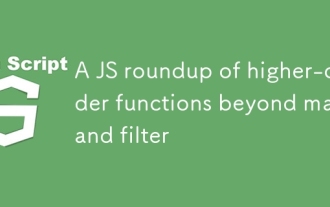 A JS roundup of higher-order functions beyond map and filter
Jul 10, 2025 am 11:41 AM
A JS roundup of higher-order functions beyond map and filter
Jul 10, 2025 am 11:41 AM
In JavaScript arrays, in addition to map and filter, there are other powerful and infrequently used methods. 1. Reduce can not only sum, but also count, group, flatten arrays, and build new structures; 2. Find and findIndex are used to find individual elements or indexes; 3.some and everything are used to determine whether conditions exist or all meet; 4.sort can be sorted but will change the original array; 5. Pay attention to copying the array when using it to avoid side effects. These methods make the code more concise and efficient.
 Comparing Functional Programming and Object-Oriented Programming in JavaScript
Jul 09, 2025 am 02:40 AM
Comparing Functional Programming and Object-Oriented Programming in JavaScript
Jul 09, 2025 am 02:40 AM
Functional programming (FP) is suitable for data immutable scenarios, emphasizing pure functions and no side effects, and is suitable for processing data transformations such as array mapping or filtering; Object-oriented programming (OOP) is suitable for modeling real-world entities, encapsulating data and behaviors through classes and objects, and is suitable for managing objects with state such as bank accounts; JavaScript supports the use of the two, and selecting appropriate paradigms according to needs to improve code quality. 1.FP is suitable for scenarios where data transformation and state remains unchanged, making it easy to test and debug. 2.OOP is suitable for modeling entities with identity and internal state, providing a good organizational structure. 3. JavaScript allows the mixing of FP and OOP, using their respective advantages to improve maintainability.
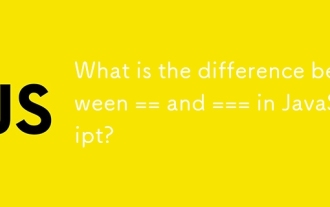 What is the difference between == and === in JavaScript?
Jul 09, 2025 am 02:41 AM
What is the difference between == and === in JavaScript?
Jul 09, 2025 am 02:41 AM
Themaindifferencebetween==and===inJavaScriptistypecoercionhandling.1.==performstypecoercion,convertingdatatypestomatchbeforecomparison,whichcanleadtounexpectedresultslike"5"==5returningtrueor[]==![]returningtrue.2.===comparesbothvalueandtyp
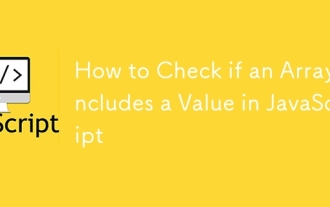 How to Check if an Array Includes a Value in JavaScript
Jul 13, 2025 am 02:16 AM
How to Check if an Array Includes a Value in JavaScript
Jul 13, 2025 am 02:16 AM
In JavaScript, check whether an array contains a certain value. The most common method is include(), which returns a boolean value and the syntax is array.includes(valueToFind), for example fruits.includes('banana') returns true; if it needs to be compatible with the old environment, use indexOf(), such as numbers.indexOf(20)!==-1 returns true; for objects or complex data, some() method should be used for in-depth comparison, such as users.some(user=>user.id===1) returns true.
 Filtering an Array of Objects in JavaScript
Jul 12, 2025 am 03:14 AM
Filtering an Array of Objects in JavaScript
Jul 12, 2025 am 03:14 AM
The filter() method in JavaScript is used to create a new array containing all the passing test elements. 1.filter() does not modify the original array, but returns a new array that meets the conditional elements; 2. The basic syntax is array.filter((element)=>{returncondition;}); 3. The object array can be filtered by attribute value, such as filtering users older than 30; 4. Support multi-condition filtering, such as meeting the age and name length conditions at the same time; 5. Can handle dynamic conditions and pass filter parameters into functions to achieve flexible filtering; 6. When using it, be careful to return boolean values to avoid returning empty arrays, and combine other methods to achieve complex logic such as string matching.
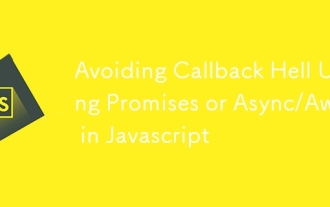 Avoiding Callback Hell Using Promises or Async/Await in Javascript
Jul 09, 2025 am 02:04 AM
Avoiding Callback Hell Using Promises or Async/Await in Javascript
Jul 09, 2025 am 02:04 AM
Callback hell refers to nested callbacks that make the code difficult to maintain. The solution is to use Promise or async/await. 1. Promise replaces nested structures through chain calls, making the logic clear and error handling unified; 2. async/await is based on Promise, writing asynchronous code in a synchronous way to improve readability and debugging experience; 3. In actual applications, you need to pay attention to the single function responsibilities, use Promise.all in parallel tasks, correctly handle errors and avoid abuse of async/await.







