
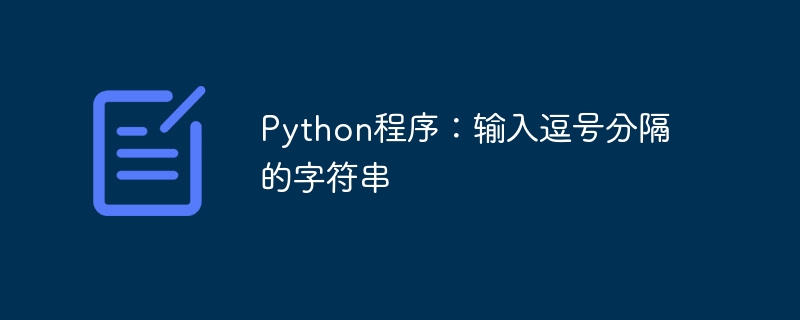
When a text string is entered or given as input, there may be commas in between. Sometimes the task is to separate all comma separated parts of a sentence or text string. These parts can have a single word or multiple words. These string parts can be further input as list items or can be processed further. Likewise, you need to enter the numbers in integer or decimal form, separated by commas. In this case, it's important to understand them as numbers. Using four different examples, this article demonstrates the process of taking a comma-delimited string or sentence or numbers and processing it through a Python program that understands its comma-delimited structure.
Step 1- Start by entering a comma separated string.
Step 2- Use the split function to split the comma separated parts into a list.
Step 3- Remove the spaces to the left of the list items.
Step 4- Remove the spaces to the right of the list items.
Step 5- Run the program and check the results.
commaSepStr = input ("Enter a comma separated String:") list1 = commaSepStr.split(",") def removeLspace(list): return [item.lstrip() for item in list] print(commaSepStr) print(list1) def removeRspace(list): return [item.rstrip() for item in list] noextraleftspace_list = removeLspace(list1) noextrarightspace_list = removeRspace(noextraleftspace_list) print(noextrarightspace_list) print(*noextrarightspace_list, sep = "\n")
To see the results, run the Python file in a cmd window.
Enter a comma separated String :Our last night plate included two rotis,daal,mixveg, rice, paneer, salad and achaar Our last night plate included two rotis,daal,mixveg, rice, paneer, salad and achaar ['Our last night plate included two rotis', 'daal', 'mixveg', ' rice', ' paneer', ' salad and achaar'] ['Our last night plate included two rotis', 'daal', 'mixveg', 'rice', 'paneer', 'salad and achaar'] Our last night plate included two rotis daal mixveg rice paneer salad and achaar
Step 1- First give a comma separated input string.
Step 2- Iterate through the string character by character and identify the comma separated parts and append them to the list.
Step 3- Remove the spaces to the left of the list items.
Step 4- Print a list containing items without extra spaces.
Step 5- Run the program and check the results.
commaSepStr = input ("Enter a comma separated String :") print("The Entered String is: " + commaSepStr) startofItem = 0 list1=[] for item in range(len(commaSepStr)): if commaSepStr[item] == ',': # characters from startofItem to comma nospaceitem=commaSepStr[startofItem:item].lstrip() list1.append(nospaceitem) startofItem = item+1 print(nospaceitem) # characters from startofItem to end nospaceitem=commaSepStr[startofItem:].lstrip() print(nospaceitem) list1.append(nospaceitem) print(list1))
Open the cmd window and run the python file to view the results.
Enter a comma separated String :Our last night plate included two rotis,daal,mixveg, rice, paneer, salad and achaar The Entered String is: Our last night plate included two rotis,daal,mixveg, rice, paneer, salad and achaar Our last night plate included two rotis daal mixveg rice paneer salad and achaar ['Our last night plate included two rotis', 'daal', 'mixveg', 'rice', 'paneer', 'salad and achaar']
Step 1- Start by entering a comma separated string containing only integers.
Step 2- Use the split function to split the comma-separated integers into a list of strings.
Step 3- Get each item from this list of strings and convert them to integer type and append them to another list as integers.
Step 4- Run the program and check the results.
# input comma-separated numbers as string strInput = input ("Enter comma separated integers: ") print( "Input string: ", strInput) # convert to the list strlist = strInput.split(",") print("list of string type numbers: ", strlist) # convert each string element as integers list1 = [] for item in strlist: list1.append(int(item)) # print list as integers print("list of integers: ", list1)
To see the results, run the Python file in a cmd window.
Enter comma separated integers: 101, 280, 98, 185, 934, 9684, 955, 20, 34 Input string: 101, 280, 98, 185, 934, 9684, 955, 20, 34 list of string type numbers: ['101', ' 280', ' 98', ' 185', ' 934', ' 9684', ' 955', ' 20', ' 34'] list of integers: [101, 280, 98, 185, 934, 9684, 955, 20, 34]
Step 1- Start by entering a comma-separated string containing only integers and decimals.
Step 2- Use the split function to identify comma separated numbers and append them as strings to the list.
Step 3- Take each number from this list of strings and convert them to float type and append them to another list as decimals.
Step 4- Run the program and check the results.
# input comma separated numbers as string strInput = input ("Enter comma separated numbers: ") print( "Input string: ", strInput) # convert to the list strlist = strInput.split (",") print("list of string type numbers: ", strlist) # convert each string element as integers list1 = [] for item in strlist: list1.append(float(item)) # print list as integers print("list of decimal numbers: ", list1)
Open the cmd window and run the python file to view the results.
Enter comma-separated numbers: 102.88, 6.5, 6767.907, 5555.3, 4545, 6677,56.009 Input string: 102.88, 6.5, 6767.907, 5555.3, 4545, 6677,56.009 list of string type numbers: ['102.88', ' 6.5', ' 6767.907', ' 5555.3', ' 4545', ' 6677', '56.009'] list of decimal numbers: [102.88, 6.5, 6767.907, 5555.3, 4545.0, 6677.0, 56.009]
Figure 4: Displaying a list of comma-separated parts of an input string with decimal digits.
In this Python article, we show how to enter comma-separated strings using four different examples. First, in Example 1, use the split function to separate parts of the string with commas. In Example 2, comma-delimited sections are identified by iterating over the string by checking all characters. In Example 3, integers are given as input strings and in Example 4, decimal numbers are given as input strings and then separated into lists.
The above is the detailed content of Python program: input comma separated string. For more information, please follow other related articles on the PHP Chinese website!




