
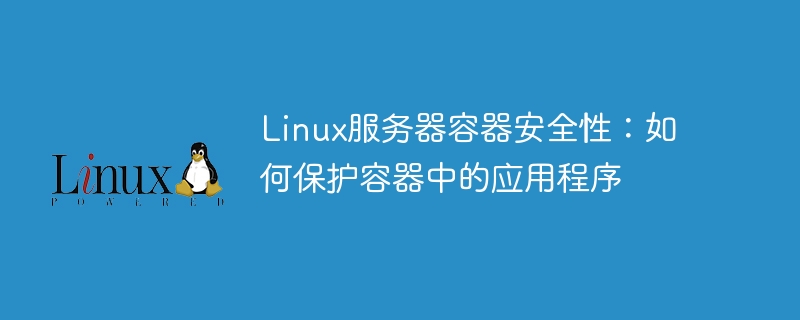
Linux Server Container Security: How to Protect Applications in Containers
Introduction:
With the rapid development of cloud computing and container technology, more and more Many enterprises deploy applications in Linux server containers. The advantages of container technology are its lightweight, flexibility and portability, but at the same time, applications in containers also face security risks. This article will introduce some common container security threats and provide some methods and code examples for protecting applications in containers.
1. Container security threats
2. Container security protection measures
Container runtime security settings:
# 示例:设置容器的只读文件系统 docker run --read-only ... # 示例:限制容器的系统调用 docker run --security-opt seccomp=unconfined ...
These security settings can limit the access rights of the container and reduce the attack surface.
Container image verification and signing:
# 示例:验证容器镜像签名 docker trust verify
Container image verification and signing can ensure the integrity and authenticity of the container and avoid the use of malicious or tampered container images.
Conclusion:
In order to protect applications in containers, we need to use a combination of the above security measures and technologies. Selecting a minimal base container image, regularly updating and upgrading container packages, using container security tools, hardening application security, configuring appropriate container isolation and runtime settings, and verifying and signing container images are all ways to protect applications in containers effective method. However, security cannot only rely on technical means. Enterprises also need to conduct security awareness training for all employees and strengthen security audits in order to detect and respond to security threats in a timely manner.
Reference:
The above is the detailed content of Linux Server Container Security: How to Protect Applications in Containers. For more information, please follow other related articles on the PHP Chinese website!




