Technology Competition: Is Oracle's Advantage Enough to Defeat MySQL?
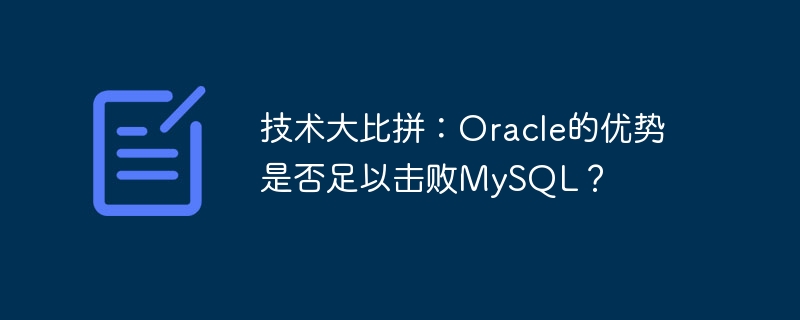
Technology Competition: Is Oracle’s Advantage Enough to Defeat MySQL?
With the rapid development of the Internet, database technology has become more mature. In the database field, Oracle and MySQL have become the two giants in the industry with their powerful functions and stability. This article will conduct a comparison between Oracle and MySQL to explore whether Oracle's advantages are enough to defeat MySQL.
First, let’s take a look at the difference between Oracle and MySQL. Oracle is a relational database management system (RDBMS) that has a reputation for high availability and reliability in enterprise-level applications. MySQL is a lightweight relational database management system that emphasizes ease of use and open source.
So, what are the advantages of Oracle over MySQL?
- High performance: Oracle can handle a large number of database transactions through meticulous database management and optimization technology. It uses advanced query optimizer and indexing technology to make database queries very fast.
- High availability: Oracle has strong fault tolerance and recovery capabilities and can automatically transfer to a standby database in the event of a system failure. This means that even if a hardware failure or network outage occurs, the database can still keep running.
- Rich functions: Oracle provides many powerful tools and functions, such as data replication, data migration, backup and recovery, etc. These capabilities enable Oracle to meet a variety of complex business needs.
- Scalability: Oracle supports horizontal and vertical expansion and can easily handle large amounts of data and concurrent requests. It can automatically allocate and manage system resources to ensure the stable operation of the database.
Although Oracle has obvious advantages in terms of functionality and performance, MySQL also has its own advantages:
- Open source and free: MySQL is an open source database and can be downloaded for free and use. This enables small businesses and individual developers to build their own applications using MySQL, reducing development costs.
- Easy to use: MySQL has an intuitive user interface and simple command line tools, making database management and operation simple. MySQL is an ideal choice for beginners and non-experts.
- Strong community support: Because MySQL is an open source database, it has a large developer community. Community members can share and exchange their own code and experiences, so that MySQL problems can be quickly solved.
Although Oracle and MySQL both have their advantages, in actual applications we should choose the appropriate database according to the specific situation. Here is a simple code example to demonstrate the differences between Oracle and MySQL:
Oracle sample code:
SELECT * FROM employees WHERE department = 'IT';
MySQL sample code:
SELECT * FROM employees WHERE department = 'IT';
As you can see from the example It turns out that Oracle and MySQL are very similar in the usage of SQL statements, so there is not much difference for developers.
In summary, although Oracle has obvious advantages in terms of functionality and performance, MySQL is also a good choice for small businesses and individual developers. Therefore, in a technology competition, whether one database outperforms another must be decided based on specific needs and circumstances. Regardless of whether you choose Oracle or MySQL, as long as you can make reasonable use of their advantages, you can build stable and efficient applications.
The above is the detailed content of Technology Competition: Is Oracle's Advantage Enough to Defeat MySQL?. For more information, please follow other related articles on the PHP Chinese website!

Hot AI Tools

Undress AI Tool
Undress images for free

Undresser.AI Undress
AI-powered app for creating realistic nude photos

AI Clothes Remover
Online AI tool for removing clothes from photos.

Clothoff.io
AI clothes remover

Video Face Swap
Swap faces in any video effortlessly with our completely free AI face swap tool!

Hot Article

Hot Tools

Notepad++7.3.1
Easy-to-use and free code editor

SublimeText3 Chinese version
Chinese version, very easy to use

Zend Studio 13.0.1
Powerful PHP integrated development environment

Dreamweaver CS6
Visual web development tools

SublimeText3 Mac version
God-level code editing software (SublimeText3)
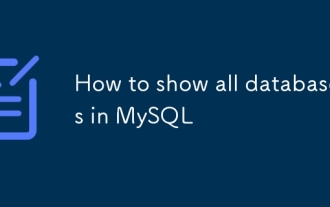 How to show all databases in MySQL
Aug 08, 2025 am 09:50 AM
How to show all databases in MySQL
Aug 08, 2025 am 09:50 AM
To display all databases in MySQL, you need to use the SHOWDATABASES command; 1. After logging into the MySQL server, you can execute the SHOWDATABASES; command to list all databases that the current user has permission to access; 2. System databases such as information_schema, mysql, performance_schema and sys exist by default, but users with insufficient permissions may not be able to see it; 3. You can also query and filter the database through SELECTSCHEMA_NAMEFROMinformation_schema.SCHEMATA; for example, excluding the system database to only display the database created by users; make sure to use
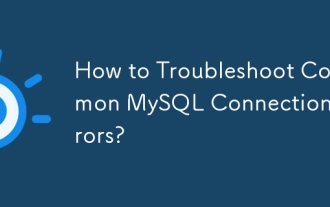 How to Troubleshoot Common MySQL Connection Errors?
Aug 08, 2025 am 06:44 AM
How to Troubleshoot Common MySQL Connection Errors?
Aug 08, 2025 am 06:44 AM
Check whether the MySQL service is running, use sudosystemctlstatusmysql to confirm and start; 2. Make sure that bind-address is set to 0.0.0.0 to allow remote connections and restart the service; 3. Verify whether the 3306 port is open, check and configure the firewall rules to allow the port; 4. For the "Accessdenied" error, you need to check the user name, password and host name, and then log in to MySQL and query the mysql.user table to confirm permissions. If necessary, create or update the user and authorize it, such as using 'your_user'@'%'; 5. If authentication is lost due to caching_sha2_password
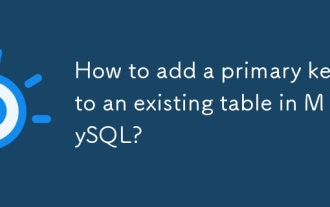 How to add a primary key to an existing table in MySQL?
Aug 12, 2025 am 04:11 AM
How to add a primary key to an existing table in MySQL?
Aug 12, 2025 am 04:11 AM
To add a primary key to an existing table, use the ALTERTABLE statement with the ADDPRIMARYKEY clause. 1. Ensure that the target column has no NULL value, no duplication and is defined as NOTNULL; 2. The single-column primary key syntax is ALTERTABLE table name ADDPRIMARYKEY (column name); 3. The multi-column combination primary key syntax is ALTERTABLE table name ADDPRIMARYKEY (column 1, column 2); 4. If the column allows NULL, you must first execute MODIFY to set NOTNULL; 5. Each table can only have one primary key, and the old primary key must be deleted before adding; 6. If you need to increase it yourself, you can use MODIFY to set AUTO_INCREMENT. Ensure data before operation
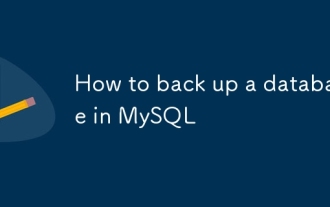 How to back up a database in MySQL
Aug 11, 2025 am 10:40 AM
How to back up a database in MySQL
Aug 11, 2025 am 10:40 AM
Using mysqldump is the most common and effective way to back up MySQL databases. It can generate SQL scripts containing table structure and data. 1. The basic syntax is: mysqldump-u[user name]-p[database name]>backup_file.sql. After execution, enter the password to generate a backup file. 2. Back up multiple databases with --databases option: mysqldump-uroot-p--databasesdb1db2>multiple_dbs_backup.sql. 3. Back up all databases with --all-databases: mysqldump-uroot-p
 Lido DAO (LDO Coin) Price Forecast: 2025, 2026, 2027-2030
Aug 14, 2025 pm 01:39 PM
Lido DAO (LDO Coin) Price Forecast: 2025, 2026, 2027-2030
Aug 14, 2025 pm 01:39 PM
What is the directory Lido? Redefine the operating mechanism and technical architecture of staking experience of Lido LDO tokens: economic model and market statement Modern coin allocation and functions Latest market data Lido's competitive barriers and development risks core advantages Potential challenges LidoDAO (LDO) price forecast LidoDAO (LDO) price forecast: Bollinger band and EMA alignment LidoDAO (LDO) price forecast: Super Trend and SMC prospect LidoDAO (LDO) price forecast from 2025 to 2030 LidoDAO (LDO) price forecast from 2026 LidoDAO
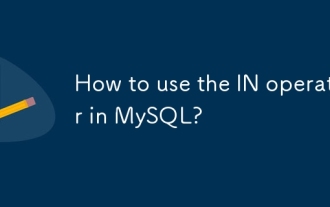 How to use the IN operator in MySQL?
Aug 12, 2025 pm 03:46 PM
How to use the IN operator in MySQL?
Aug 12, 2025 pm 03:46 PM
TheINoperatorinMySQLchecksifavaluematchesanyinaspecifiedlist,simplifyingmultipleORconditions;itworkswithliterals,strings,dates,andsubqueries,improvesqueryreadability,performswellonindexedcolumns,supportsNOTIN(withcautionforNULLs),andcanbecombinedwith
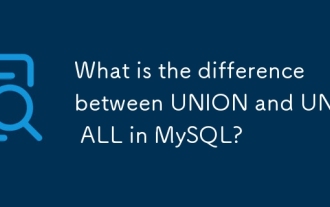 What is the difference between UNION and UNION ALL in MySQL?
Aug 14, 2025 pm 05:25 PM
What is the difference between UNION and UNION ALL in MySQL?
Aug 14, 2025 pm 05:25 PM
UNIONremovesduplicateswhileUNIONALLkeepsallrowsincludingduplicates;1.UNIONperformsdeduplicationbysortingandcomparingrows,returningonlyuniqueresults,whichmakesitsloweronlargedatasets;2.UNIONALLincludeseveryrowfromeachquerywithoutcheckingforduplicates,
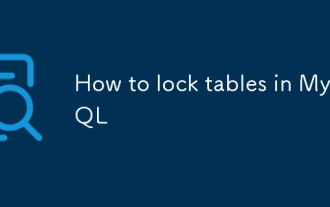 How to lock tables in MySQL
Aug 15, 2025 am 04:04 AM
How to lock tables in MySQL
Aug 15, 2025 am 04:04 AM
The table can be locked manually using LOCKTABLES. The READ lock allows multiple sessions to read but cannot be written. The WRITE lock provides exclusive read and write permissions for the current session and other sessions cannot read and write. 2. The lock is only for the current connection. Execution of STARTTRANSACTION and other commands will implicitly release the lock. After locking, it can only access the locked table; 3. Only use it in specific scenarios such as MyISAM table maintenance and data backup. InnoDB should give priority to using transaction and row-level locks such as SELECT...FORUPDATE to avoid performance problems; 4. After the operation is completed, UNLOCKTABLES must be explicitly released, otherwise resource blockage may occur.







