
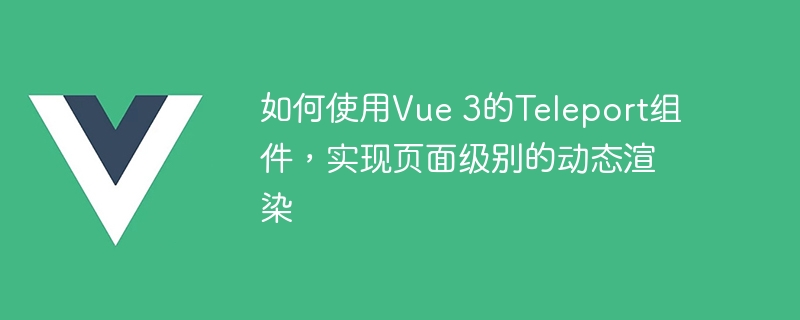
How to use the Teleport component of Vue 3 to achieve page-level dynamic rendering
Introduction:
With the continuous development and update of the Vue.js framework, Vue 3 introduced some new features and components, one of which is the Teleport component. Teleport components provide a flexible way to dynamically insert components into different locations in the DOM tree and achieve page-level dynamic rendering. This article will introduce the use of Teleport components and help readers better understand through some code examples.
1. What is Teleport component
Before Vue 3, if we needed to dynamically render components to different locations in the DOM tree, we usually used Vue's<component> The component adds the v-if directive to achieve this requirement. The Teleport component provides a more intuitive and concise way to insert components into any DOM tree location.
2. How to use the Teleport component
<teleport> tag at the appropriate location in the Vue template and give it a to attribute to specify the target location where the Teleport component will be rendered. For example: <template>
<div>
<h1>页面标题</h1>
<!-- 定义Teleport目标位置 -->
<teleport to="body">
<!-- 将要插入Teleport目标位置的组件 -->
<example-component></example-component>
</teleport>
</div>
</template>import { Teleport } from 'vue'Then, we can use the Teleport component in the Vue template to dynamically render the component to the target location. For example:
<template>
<div>
<h1>页面标题</h1>
<teleport to="body">
<!-- 将要插入Teleport目标位置的组件 -->
<example-component></example-component>
</teleport>
</div>
</template>3. Advanced usage of Teleport components
In addition to basic usage methods, Teleport components also provide some advanced usages. We can control whether the Teleport component is enabled through the disabled attribute, and reference the instance of the Teleport component through the ref attribute to operate the component in code.
The following is a more advanced example:
<template>
<div>
<h1>页面标题</h1>
<teleport to="body" :disabled="isDisabled" ref="teleportRef">
<!-- 将要插入Teleport目标位置的组件 -->
<example-component></example-component>
</teleport>
<button @click="toggleTeleportStatus">{{ teleportButton }}</button>
</div>
</template>
<script>
import { ref } from 'vue'
export default {
setup() {
const isDisabled = ref(false)
const teleportRef = ref(null)
const toggleTeleportStatus = () => {
isDisabled.value = !isDisabled.value
teleportRef.value.disabled = isDisabled.value
}
const teleportButton = computed(() => {
return isDisabled.value ? '启用Teleport' : '禁用Teleport'
})
return {
isDisabled,
teleportRef,
toggleTeleportStatus,
teleportButton
}
}
}
</script>In the above example, we define a responsive variable of isDisabled to control whether the Teleport component Enable. We also used the ref function to define a teleportRef variable, and operated the Teleport component through teleportRef.value in the toggleTeleportStatus method .
In this way, we can dynamically enable or disable the Teleport component by clicking the button.
Conclusion:
The Teleport component is a very practical component in Vue 3. It allows us to dynamically insert components into any position of the DOM tree to achieve page-level dynamic rendering. Through the introduction and examples of this article, I believe that readers have mastered the basic usage of Teleport components, as well as some advanced usage. I hope this article will help readers use Teleport components in Vue 3 development.
The above is the detailed content of How to use Vue 3's Teleport component to achieve page-level dynamic rendering. For more information, please follow other related articles on the PHP Chinese website!