
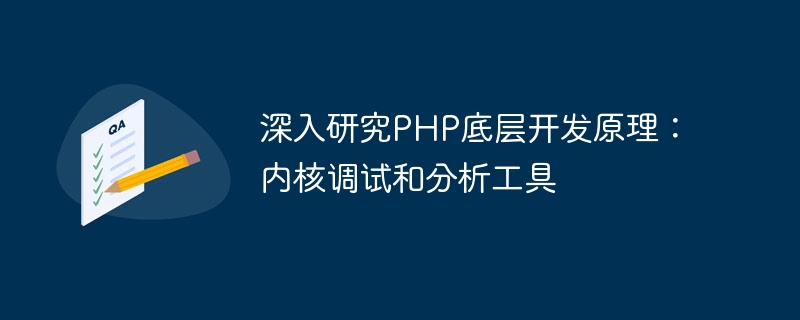
In-depth study of the underlying development principles of PHP: Kernel debugging and analysis tools
Overview
As a programming language widely used in Web development, PHP’s underlying development The principle has always attracted the attention of developers. Understanding the underlying development principles of PHP is very important for improving code performance, troubleshooting problems, and expanding development. In this article, we will delve into the underlying development principles of PHP and introduce some practical kernel debugging and analysis tools to help readers better understand and apply PHP's underlying development.
1. PHP kernel debugging tool
First, we need to compile the PHP source code into a debuggable version. Enter the PHP source code directory and execute the following command:
$ ./configure --enable-debug $ make
Then, execute the following command in the source code directory to start the GDB debugger:
$ gdb sapi/cli/php
Next, run the PHP script through the following command:
(gdb) run script.php
During the debugging process, you can use a series of GDB commands to view the values of variables, set breakpoints, single-step execution and other operations.
First, you need to install the Valgrind tool. Under Linux systems, you can execute the following command to install:
$ sudo apt-get install valgrind
After installation, we can use the following command to run the PHP script and check for memory leaks:
$ valgrind --leak-check=full php script.php
Valgrind will output the existence of the script Memory leak issues, helping us solve potential problems and improve performance.
2. PHP kernel analysis tools
First, you need to install the Xdebug extension. Under the Linux system, you can install it through the following command:
$ pecl install xdebug
After the installation is completed, add the following configuration in the php.ini file:
zend_extension=xdebug.so xdebug.remote_enable=on xdebug.remote_host=127.0.0.1 xdebug.remote_port=9000
After restarting the PHP service, you can use the IDE, etc. The tool is used for Xdebug debugging.
Summary
By in-depth study of the underlying development principles of PHP, we can better understand the working principle of PHP and improve development efficiency and code performance through debugging and analysis tools. In this article, we introduce some commonly used kernel debugging and analysis tools such as GDB, Valgrind, PHP built-in tools, and Xdebug, and give corresponding code examples. Of course, in-depth understanding of PHP's underlying development is a huge topic. I hope this article can provide readers with some inspiration and continue to accumulate experience in practice.
The above is the detailed content of In-depth study of PHP's underlying development principles: kernel debugging and analysis tools. For more information, please follow other related articles on the PHP Chinese website!




