
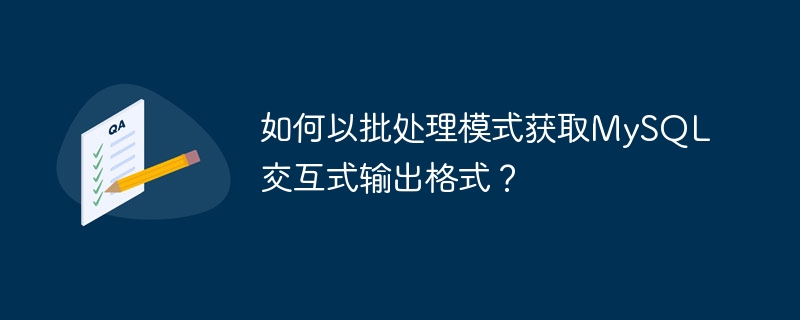
#We can obtain the MySQL output format in batch mode with the help of the -t option. For example, after running the same query in batch mode using the –t option, we will get an interactive-like format output.
C:\Program Files\MySQL\bin>mysql -u root -p gaurav < hh.sql -t Enter password: *****
+------+ | id | +------+ | 1 | | 2 | +------+
The above is the detailed content of How to get MySQL interactive output format in batch mode?. For more information, please follow other related articles on the PHP Chinese website!




