
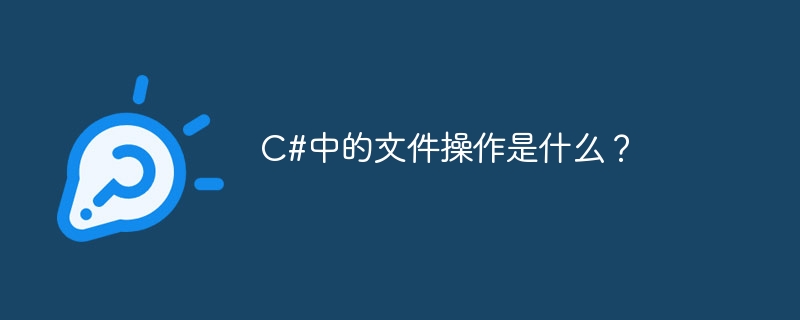
C# has the following file operations -
The FileStream class in the System.IO namespace facilitates reading, writing, and closing files. This class is derived from the abstract class Stream.
You need to create a FileStream object to create a new file or open an existing file. The syntax for creating a FileStream object is as follows -
FileStream = new FileStream(, , , );
This also includes file operations, as shown below -
FileModeThe enumerator defines various methods for opening files. The members of the FileMode enumerator are -
Append- It opens an existing file and places the cursor at the end of the file, or creates the file if it does not exist document.
Create- Creates a new file.
CreateNew- It specifies that the operating system should create a new file.
Open− It opens an existing file.
OpenOrCreate− It specifies to the operating system that the file should be opened if it exists, otherwise a new file should be created.
Truncate- It opens an existing file and truncates its size to zero bytes.
FileAccess- FileAccess enumerator has members -
FileShare- The FileShare enumerator has the following members -
Inheritable- It allows file handles Pass inheritance to child process
None- it refuses to share the current file
for reading- It allows the file to be opened for reading.
ReadWrite- It allows opening a file for reading and writing
Write- It allows opening a file for writing< /p>
Let's see an example of creating, opening and reading the contents of a file -
Live Demonstration
using System; using System.IO; namespace FileIOApplication { class Program { static void Main(string[] args) { FileStream F = new FileStream("test.dat", FileMode.OpenOrCreate, FileAccess.ReadWrite); for (int i = 1; i <= 20; i++) { F.WriteByte((byte)i); } F.Position = 0; for (int i = 0; i <= 20; i++) { Console.Write(F.ReadByte() + " "); } F.Close(); Console.ReadKey(); } } }
1 2 3 4 5 6 7 8 9 10 11 12 13 14 15 16 17 18 19 20 -1
The above is the detailed content of What are file operations in C#?. For more information, please follow other related articles on the PHP Chinese website!
 Solution to gmail being blocked
Solution to gmail being blocked What is the appropriate virtual memory setting?
What is the appropriate virtual memory setting? Top ten digital currency exchanges
Top ten digital currency exchanges Introduction to commonly used top-level domain names
Introduction to commonly used top-level domain names C language to find the least common multiple
C language to find the least common multiple How to configure the path environment variable in java
How to configure the path environment variable in java Bitcoin Halving
Bitcoin Halving Is Huawei's Hongmeng OS Android?
Is Huawei's Hongmeng OS Android?



