
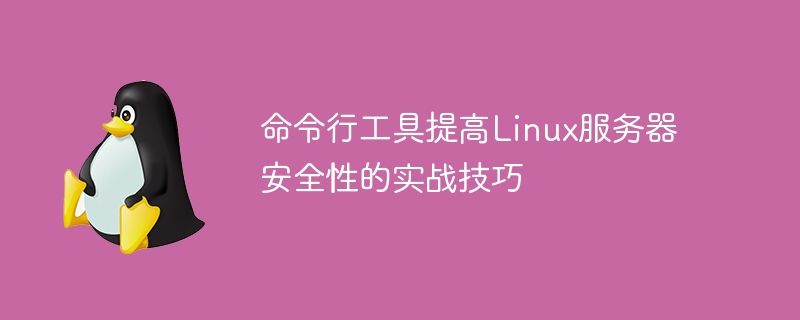
Practical tips for command line tools to improve the security of Linux servers
Abstract: In the current Internet era, the security of Linux servers is particularly important. This article will introduce some command line tools to help us improve the security of Linux servers. Through the practical operation process, you can understand the purpose and use of each tool, and come with code examples so that readers can better master these practical skills.
iptables is a powerful firewall configuration tool that can help us control network access rules. The following are some commonly used iptables command examples:
a. List current firewall rules: iptables -L;
b. Allow access to specific ports: iptables - A INPUT -p tcp --dport 22 -j ACCEPT;
c. Block access to specific IP addresses: iptables -A INPUT -s 192.168.1.100 -j DROP.
iftop is a command line tool for real-time monitoring of network traffic, which can display the real-time traffic of each network connection. The following is an example of installing and using iftop:
a. Install iftop: sudo apt-get install iftop;
b. Start iftop: sudo iftop -i eth0.
Tripwire is a tool for checking file integrity and can help us detect unauthorized file changes. The following are the steps to use Tripwire:
a. Install Tripwire: sudo apt-get install tripwire;
b. Generate Tripwire configuration file: sudo twadmin --create -cfgfile;
c. Generate Tripwire's file database: sudo tripwire --init;
d. Run integrity check: sudo tripwire --check .
netstat is a command line tool used to display active network connections and listening ports. The following are some commonly used netstat command examples:
a. List currently active network connections: netstat -t;
b. Display TCP connections and listening ports: netstat -at;
c. Display UDP connection and listening port: netstat -au.
grep is a powerful log file analysis tool that can search for specific content based on a given pattern. Here are some examples of commonly used grep commands:
a. Search a log file for a specific keyword: grep "error" /var/log/syslog;
b. Ignore size Write search: grep -i "ERROR" /var/log/syslog;
c. Count the number of matching lines: grep -c "warning" /var/log/syslog .
tcpdump is a command line tool for sniffing network traffic, capable of capturing network packets and analyzing them. The following are some commonly used tcpdump command examples:
a. Capture all packets flowing through the network card: sudo tcpdump -i eth0;
b. Capture a specific source IP or Data packets of the target IP: sudo tcpdump host 192.168.1.100;
c. Capture the data packets of a specific port: sudo tcpdump port 80.
Conclusion: By using these command line tools, we can improve the security of our Linux servers. Whether it's firewall configuration, network traffic monitoring, file integrity checking or log file analysis, these practical tips can effectively protect the security of your server. In practice, we can choose appropriate tools based on actual needs and combine them with code examples to better understand and apply these techniques.
Keywords: Linux server, security, command line tools, practical skills, code examples
The above is the detailed content of Practical tips for improving Linux server security with command line tools. For more information, please follow other related articles on the PHP Chinese website!




