
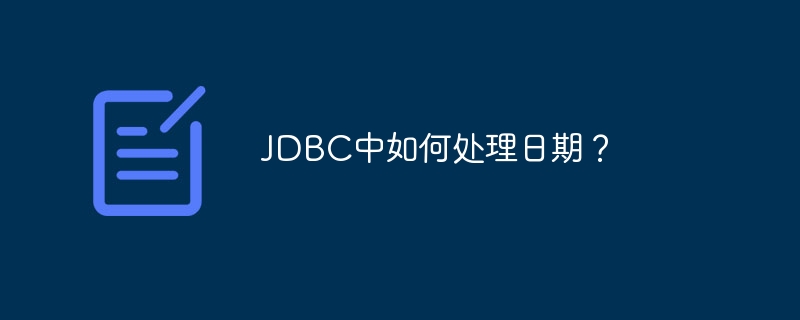
You can insert date values in SQL using the date datatype, The java.sql.Date class maps to the SQL DATE type.
The PreparedStatement interface provides a method named setDate(). Using this you can insert date into a table. This method accepts two parameters −
An integer representing the parameter index of the place holder (?) to which we need to set date value.
a Date object representing the date value to be passed. The constructor of java.sql.Date class accepts a variable of long type representing the number of milliseconds from the epoch (standard base time I.e. January 1, 1970, 00:00:00 GMT).
Assume we have created a table named Emp in MySQL database with the following description −
+----------+--------------+------+-----+---------+-------+ | Field | Type | Null | Key | Default | Extra | +----------+--------------+------+-----+---------+-------+ | Name | varchar(255) | YES | | NULL | | | DOB | date | YES | | NULL | | | Location | varchar(255) | YES | | NULL | | +----------+--------------+------+-----+---------+-------+
Following JDBC program inserts records in to this table −
import java.sql.Connection;
import java.sql.DriverManager;
import java.sql.PreparedStatement;
import java.sql.ResultSet;
import java.sql.Statement;
import java.sql.Date;
public class InsertingDate {
public static void main(String args[])throws Exception {
//Getting the connection
String mysqlUrl = "jdbc:mysql://localhost/sampleDB";
Connection con = DriverManager.getConnection(mysqlUrl, "root", "password");
System.out.println("Connection established......");
//Inserting values to a table
String query = "INSERT INTO Emp(Name, DOB, Location) VALUES (?, ?, ?)";
PreparedStatement pstmt = con.prepareStatement(query);
pstmt.setString(1, "Amit"); pstmt.setDate(2, new Date(622790105000L));
pstmt.setString(3, "Hyderabad");
pstmt.execute();
pstmt.setString(1, "Sumith"); pstmt.setDate(2, new Date(620611200000L));
pstmt.setString(3, "Vishakhapatnam");
pstmt.execute();
pstmt.setString(1, "Sudha");
pstmt.setDate(2, new Date(336614400000L));
pstmt.setString(3, "Vijayawada");
pstmt.execute();
System.out.println("Records inserted......");
}
}Connection established...... Records inserted......
如果你在MySQL数据库中验证表格,你可以观察到表格的内容如下:
mysql> select * from Emp; +--------+------------+----------------+ | Name | DOB | Location | +--------+------------+----------------+ | Amit | 1989-09-26 | Hyderabad | | Sumith | 2019-03-19 | Vishakhapatnam | | Sudha | 2019-03-19 | Vijayawada | +--------+------------+----------------+ 3 rows in set (0.00 sec)
The above is the detailed content of How to deal with dates in JDBC?. For more information, please follow other related articles on the PHP Chinese website!




