
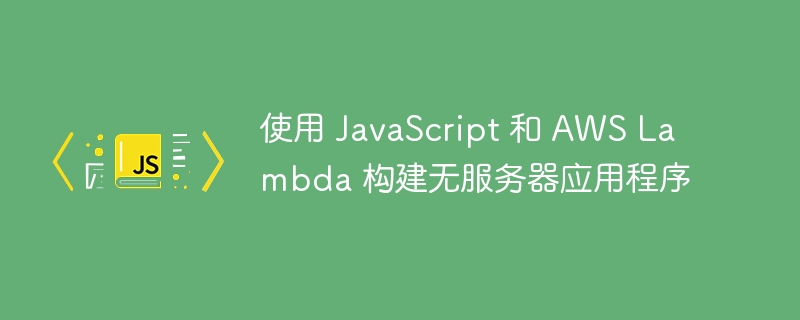
In recent years, serverless architecture has gained popularity due to its scalability, cost-effectiveness, and ease of deployment. AWS Lambda is a serverless computing service provided by Amazon Web Services (AWS) that allows developers to run code without having to configure or manage servers. In this article, we'll explore how to build serverless applications using JavaScript and AWS Lambda. We'll provide code examples with output and explanations to help you understand the process.
Serverless architecture offers many benefits such as reduced operational overhead, automatic scaling, and pay-as-you-go pricing. With AWS Lambda and JavaScript, you can take advantage of these advantages and develop highly scalable and efficient serverless applications. Additionally, AWS Lambda integrates seamlessly with other AWS services, allowing you to build powerful architectures.
One noteworthy aspect of serverless architecture is event-driven programming. AWS Lambda functions can be triggered by various events, such as data changes in an Amazon S3 bucket, incoming HTTP requests through Amazon API Gateway, or time-based triggers scheduled using Amazon CloudWatch Events. This event-driven nature enables developers to build highly responsive and reactive applications.
In addition to the basic examples mentioned earlier, AWS Lambda supports a wide range of use cases. You can develop chatbots, process data flows, build RESTful APIs, perform complex data analysis tasks, and more. AWS provides a vast ecosystem of services that can be integrated with Lambda, including databases (Amazon DynamoDB), messaging services (Amazon Simple Notification Service), and authentication and authorization services (Amazon Cognito).
When building serverless applications, it is critical to consider security best practices. AWS Lambda supports identity and access management (IAM) roles and policies, enabling fine-grained control of permissions. Additionally, you can use AWS Key Management Service (KMS) and Transport Layer Security (TLS) encryption to encrypt data at rest and in transit.
Before we dive into building a serverless application, you need to set up an AWS account and install the AWS Command Line Interface (CLI) on your local computer.
Once you have the prerequisites ready, follow these steps -
Log in to the AWS Management Console and navigate to the AWS Lambda service.
Click "Create Function" to start creating a new function.
Select the "Author from Scratch" option and provide the function's name, runtime, and execution role. Select "Node.js 14.x" as the runtime.
Click "Create Function" to create a function.
In the AWS Lambda function editor, you can write JavaScript code. Let's start with a simple example that prints "Hello, Serverless!" to the console.
exports.handler = async (event) => {
console.log("Hello, Serverless!");
};
Click Deploy or Save to save code changes.
After you deploy your function, you can test it by clicking the Test button in the AWS Lambda console.
Provide test events or use sample event templates.
Click "Test" to execute the function.
Let's modify the previous example to return a greeting as a response. We will also include the output of the function execution.
exports.handler = async (event) => {
return {
statusCode: 200,
body: JSON.stringify({ message: "Hello, Serverless!" })
};
};
In the updated code, we use the return statement to send the response back to the caller. The response object consists of a statusCode indicating a success status (200) and a body containing the response message as a JSON string.
When you test this function, the response should look like this -
{
"statusCode": 200,
"body": "{"message":"Hello, Serverless!"}"
}
Let's create a Lambda function that performs basic arithmetic operations based on the input provided.
exports.handler = async (event) => {
const { num1, num2, operation } = JSON.parse(event.body);
let result;
switch (operation) {
case "add":
result = num1 + num2;
break;
case "subtract":
result = num1 - num2;
break;
case "multiply":
result = num1 * num2;
break;
case "divide":
result = num1 / num2;
break;
default:
result = "Invalid operation.";
}
return {
statusCode: 200,
body: JSON.stringify({ result })
};
};
In this example, the function gets the input parameters (num1, num2 and operation) from the request body. It performs the specified operation (addition, subtraction, multiplication, or division) and returns the result in the response.
If you pass the following JSON as the request body:
{
"num1": 10,
"num2": 5,
"operation": "multiply"
}
The response will be:
{
"statusCode": 200,
"body": "{"result":50}"
}
In summary, building serverless applications using JavaScript and AWS Lambda allows developers to focus on business logic and functionality without worrying about infrastructure management. AWS provides a powerful and scalable platform that makes it easier than ever to create efficient and cost-effective serverless applications. By following the steps outlined in this article and trying different use cases, you can unleash the full potential of serverless architecture and accelerate your application development process.
The above is the detailed content of Build serverless applications using JavaScript and AWS Lambda. For more information, please follow other related articles on the PHP Chinese website!




