
How to turn off automatic downloads in WeChat: 1. Open WeChat, click Me, click Settings; 2. Then click General on the Settings page; 3. Click Photos, Videos, Files and Calls on the General page; 4. Finally Just turn off automatic downloading of photos, videos, files and call pages.
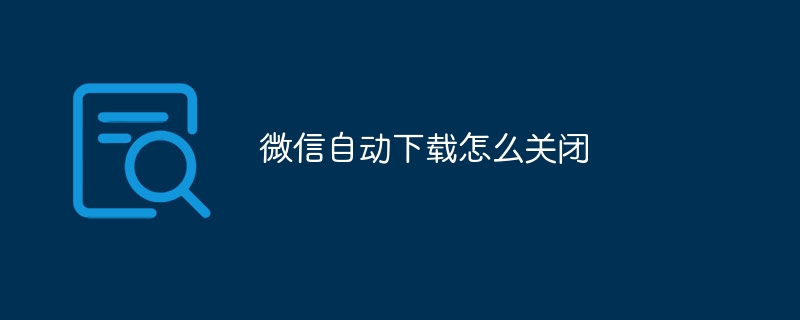
When using WeChat to chat, some friends found that WeChat takes up a particularly large amount of memory space because automatic downloading is turned on. How to turn off automatic downloading? Next, the editor will bring you a method to turn off automatic downloading. I hope it will be helpful to everyone.
How to turn off WeChat automatic downloads? How to turn off WeChat automatic downloads
1. First open WeChat, click on Me, and click on Settings.

#2. Then click General on the settings page.
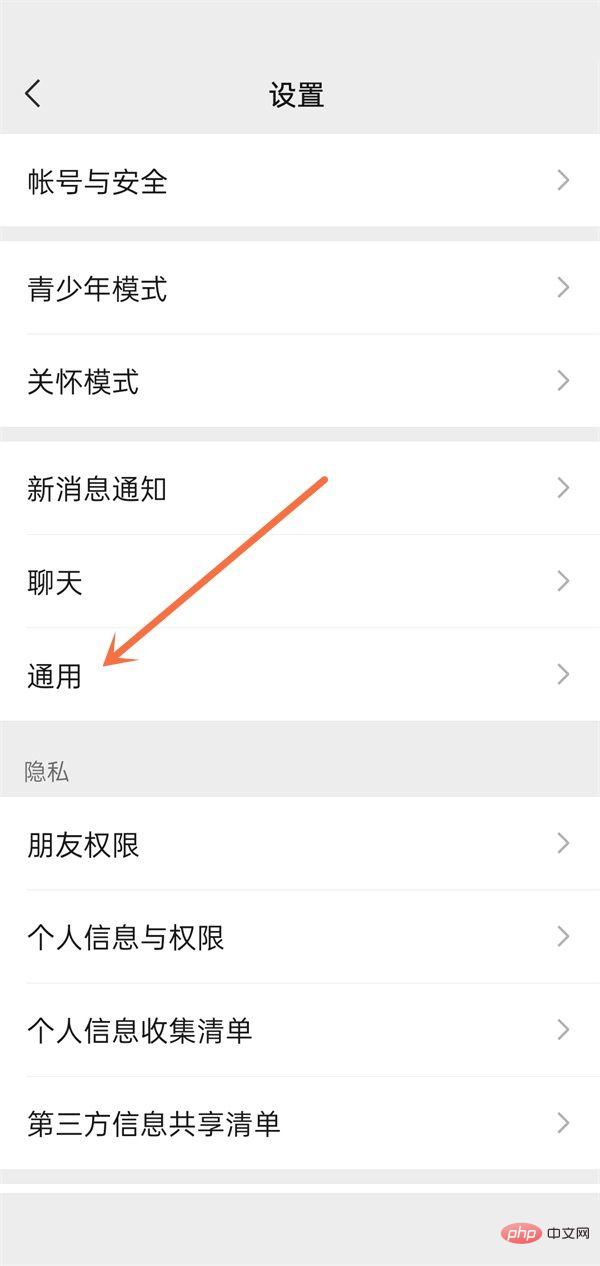
#3. Then click Photos, Videos, Files and Calls on the general page.

#4. Finally, turn off the automatic download of photos, videos, files and call pages.

The above is the detailed content of How to turn off WeChat automatic download. For more information, please follow other related articles on the PHP Chinese website!




