
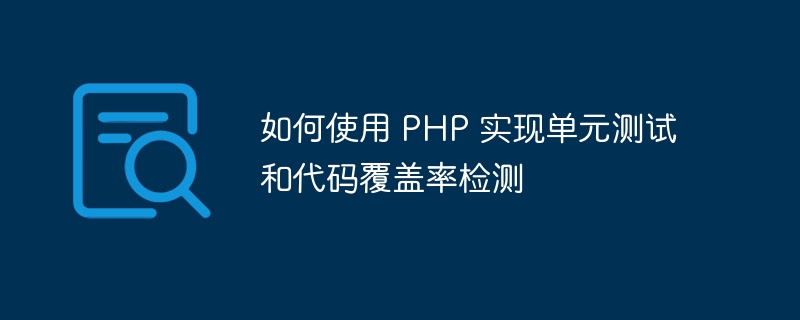
How to use PHP to implement unit testing and code coverage detection
Introduction:
In software development, unit testing is a very important task. Unit testing can ensure the quality of the code and the normal operation of the function. Code coverage detection can evaluate the degree to which our test cases detect code coverage, help us discover the shortcomings of test cases, and improve test coverage. This article will introduce how to use the PHPUnit framework in PHP to implement unit testing and code coverage detection.
1. Environment preparation
Before starting, we need to prepare the following environment:
Composer tool (for installation PHPUnit)
We can check whether PHP and Composer have been installed by running the following command in the terminal:
php -v composer -V
If the corresponding version number is displayed, it means the installation has been successful.
2. Install PHPUnit
PHPUnit is a unit testing framework for PHP that can help us write and run unit tests. We can install PHPUnit through Composer and run the following command in the terminal:
composer require --dev phpunit/phpunit
After adding the above command to the project, Composer will automatically download the PHPUnit-related dependency libraries from Internat and put the corresponding files into The project's vendor directory.
3. Write unit test cases
Next, we need to write test cases to test our code. First, create a tests folder in the root directory of the project to store test case code. Then, we create an example class Example to test one of its methods. Create an ExampleTest.php file in the tests folder with the following content:
<?php
require_once './vendor/autoload.php';
require_once './Example.php';
use PHPUnitFrameworkTestCase;
class ExampleTest extends TestCase
{
public function testAddition()
{
$example = new Example();
$result = $example->addition(2, 3);
$this->assertEquals(5, $result);
}
}In this example, we use the TestCase class provided by PHPUnit to create a test class ExampleTest and write a test method testAddition in it. Test the addition method in the Example class. We create an example object of the Example class, then call the addition method and assert whether its return result is equal to the expected result.
4. Write the code to be tested
In the test case, what we need to test is the function of the code under test. Therefore, we also need to create an Example class to complete the addition method. Create an Example.php file in the root directory of the project with the following content:
<?php
class Example
{
public function addition($a, $b)
{
return $a + $b;
}
}In this example, we created an Example class, which has an addition method to implement the addition and union of two numbers. Return results.
5. Run unit tests
After writing the test cases and the tested code, we can run the following command in the terminal to execute the unit test:
./vendor/bin/phpunit tests
After executing this command , PHPUnit will run the test case ExampleTest.php in the tests folder. When the test is completed, it will give the test results and coverage information.
6. Code coverage detection
Code coverage detection can evaluate the degree of code coverage of our test cases and help us discover the shortcomings of test cases. While running unit tests, we can generate a code coverage report through the following command:
./vendor/bin/phpunit --coverage-html coverage tests
After executing this command, PHPUnit will generate a coverage directory in the project root directory, which contains the code coverage report . We can view the coverage report by opening the index.html file in this directory through a browser.
7. Summary
This article introduces how to use the PHPUnit framework to implement PHP unit testing and code coverage detection. First, we prepared the environment required for testing and installed PHPUnit. We then wrote the test cases and the code being tested, and ran the unit tests. Finally, we evaluate how well the test cases cover the code by generating a code coverage report. Through the above steps, we can better ensure the quality of the code and the normal operation of the functions.
The above is the detailed content of How to implement unit testing and code coverage detection using PHP. For more information, please follow other related articles on the PHP Chinese website!