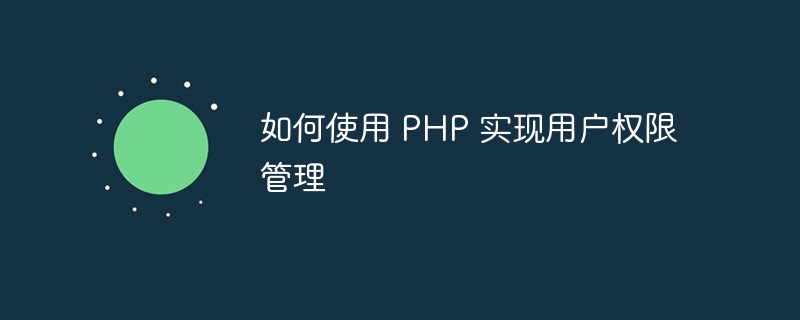
如何使用 PHP 实现用户权限管理
用户权限管理是网站开发中非常重要的一部分,它可以用来限制用户的访问权限,保护敏感数据和功能。在 PHP 中,可以通过一些简单的代码实现用户权限管理。
一、数据库设计
首先,我们需要设计一个数据库表来存储用户和权限信息。以下是一个简单的示例表结构:
立即学习“PHP免费学习笔记(深入)”;
CREATE TABLE `users` ( `id` int(11) NOT NULL AUTO_INCREMENT, `username` varchar(50) NOT NULL, `password` varchar(255) NOT NULL, PRIMARY KEY (`id`) ); CREATE TABLE `permissions` ( `id` int(11) NOT NULL AUTO_INCREMENT, `permission` varchar(50) NOT NULL, PRIMARY KEY (`id`) ); CREATE TABLE `user_permissions` ( `id` int(11) NOT NULL AUTO_INCREMENT, `user_id` int(11) NOT NULL, `permission_id` int(11) NOT NULL, PRIMARY KEY (`id`) );
在 users 表中存储用户信息,包括用户的唯一标识 id、username 和加密过的 password。
在 permissions 表中存储权限信息,包括权限的唯一标识 id 和权限名称 permission。
在 user_permissions 表中存储用户和权限的关联关系,包括关联标识 id、用户ID user_id 和权限ID permission_id。
二、用户登录与权限验证
用户登录是获取用户权限的前提,以下是一个示例的登录代码:
<?php
session_start();
// 数据库连接信息
$servername = "localhost";
$username = "root";
$password = "password";
$dbname = "mydb";
$con = mysqli_connect($servername, $username, $password, $dbname);
// 获取登录表单提交的用户名和密码
$username = $_POST["username"];
$password = $_POST["password"];
// 验证用户名和密码
$sql = "SELECT * FROM users WHERE username = '$username' AND password = '$password'";
$result = mysqli_query($con, $sql);
$row = mysqli_fetch_assoc($result);
if ($row) {
// 用户登录成功,保存用户信息到 session
$_SESSION["user_id"] = $row["id"];
} else {
// 用户名或密码错误,返回登录页面或给出错误提示
}
?>上述代码中,首先通过 mysqli_connect 函数连接到数据库,并从登录表单获取用户名和密码。然后使用 SQL 查询验证用户输入的用户名和密码是否与数据库中的一致。如果验证通过,使用 $_SESSION 全局变量保存用户的 id,以便后续权限验证时使用。
一旦用户登录成功,我们可以通过以下代码来验证用户的权限:
<?php
session_start();
// 验证用户是否登录
if (!isset($_SESSION["user_id"])) {
// 如果用户未登录,根据需求,可以重定向到登录页面或给出错误提示
}
// 获取用户的权限列表
$user_id = $_SESSION["user_id"];
$sql = "SELECT permissions.permission FROM user_permissions INNER JOIN permissions ON user_permissions.permission_id = permissions.id WHERE user_permissions.user_id = $user_id";
$result = mysqli_query($con, $sql);
$permissions = array();
while ($row = mysqli_fetch_assoc($result)) {
$permissions[] = $row["permission"];
}
// 验证用户是否有指定权限
function hasPermission($permission) {
global $permissions;
return in_array($permission, $permissions);
}
?>上述代码中,首先验证用户是否已登录。如果用户未登录,根据实际需求,可以重定向到登录页面或给出错误提示。
然后,通过用户的 id 查询数据库,获取该用户的权限列表,并保存到一个数组中。最后,我们可以定义一个 hasPermission 函数,用于检查用户是否拥有指定的权限。
三、权限控制示例
以下是一个简单示例,演示如何使用用户权限来控制网站的功能:
<?php
require_once "auth.php";
// 验证用户是否有编辑文章的权限
if (hasPermission("edit_article")) {
// 显示编辑文章的按钮
}
?>上述代码中,我们引入了认证代码,并使用 hasPermission 函数验证用户是否拥有 edit_article 这个权限。如果用户具有该权限,将显示编辑文章的按钮。
总结:
通过上述代码示例,我们可以看到如何使用 PHP 实现用户权限管理。首先,我们需设计一个数据库表来存储用户和权限信息。然后,通过用户登录和权限验证,我们可以限制用户的访问权限,保护敏感数据和功能。最后,可以根据用户的权限来控制网站的功能展示。
以上就是如何使用 PHP 实现用户权限管理的详细内容,更多请关注php中文网其它相关文章!

PHP怎么学习?PHP怎么入门?PHP在哪学?PHP怎么学才快?不用担心,这里为大家提供了PHP速学教程(入门到精通),有需要的小伙伴保存下载就能学习啦!

Copyright 2014-2025 //m.sbmmt.com/ All Rights Reserved | php.cn | 湘ICP备2023035733号