
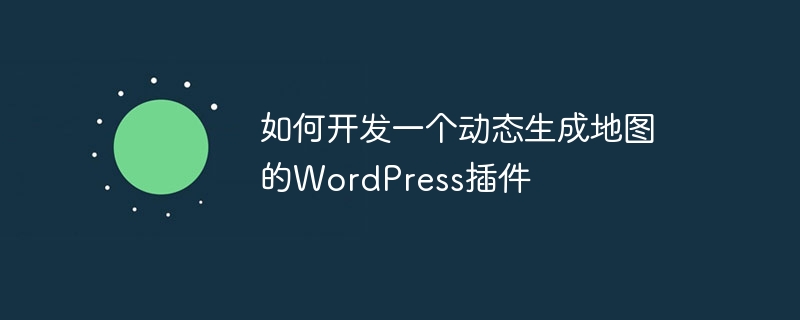
How to develop a WordPress plugin that dynamically generates maps
In the modern Internet era, visual maps are a common and important function, whether in tourism, navigation or geography It is widely used in the information field. To meet this need, we can develop a WordPress-based plug-in for dynamically generating maps.
This article will lead you step by step in development and provide code examples for reference.
wp-content/plugins directory and name it dynamic-map-generator . In this folder, create a file named dynamic-map-generator.php as the main file of the plugin. In the plug-in main file, we need to add the necessary metadata and basic plug-in registration code. The following is an example of a simple plug-in main file:
In the main plugin file, we need to add a hook function to add a link to our settings page in the sidebar of the administrator backend. The following is an example:
// Hook the admin menu
add_action('admin_menu', 'dynamic_map_generator_admin_menu');
// Add the menu item
function dynamic_map_generator_admin_menu() {
add_options_page('Dynamic Map Generator Settings', 'Map Settings', 'manage_options', 'dynamic-map-generator-settings', 'dynamic_map_generator_settings_page');
}
// Render the settings page
function dynamic_map_generator_settings_page() {
// Add your settings page HTML and form logic here
}In the above example code, the add_options_page function is used to add a menu link in the background, and the dynamic_map_generator_settings_page function is used to render the settings page.
// Render the settings page
function dynamic_map_generator_settings_page() {
$api_key = get_option('dynamic_map_generator_api_key');
?>
Dynamic Map Generator Settings
Copy after loginIn the above sample code, we have used the get_option function to get the API key stored in the database. We also used the settings_fields and do_settings_sections functions to generate form content and automatically save data.
// Generate the map
function dynamic_map_generator() {
$api_key = get_option('dynamic_map_generator_api_key');
?>
Copy after login In the above sample code, we use the In the above code, we used the So far, we have completed a WordPress plug-in that dynamically generates maps. Use the Summary The above is the detailed content of How to develop a WordPress plugin that dynamically generates maps. For more information, please follow other related articles on the PHP Chinese website!get_option function to get the API key and then interact with the Google Maps API. Finally, we add a
In order to add a map to an article, we need to add a shortcode. In the main plugin file, add the following code: // Add shortcode for displaying the map
add_shortcode('map', 'dynamic_map_generator_shortcode');
// Shortcode callback function
function dynamic_map_generator_shortcode($atts) {
ob_start();
dynamic_map_generator();
return ob_get_clean();
}add_shortcode function to add a short code named map code and associate it with the dynamic_map_generator_shortcode function. This function takes the output of the map generation function by using an output buffer as the return value of the shortcode. [map] shortcode to insert a map into your article.
This article shows how to develop a WordPress plugin that dynamically generates maps. By creating plug-ins, adding settings pages, using the Google Maps API, and adding maps to articles, we can meet user needs for map functionality. This plug-in can be further expanded and optimized according to specific needs, and provide users with more rich setting options. I hope this article will help you develop WordPress plugins.