
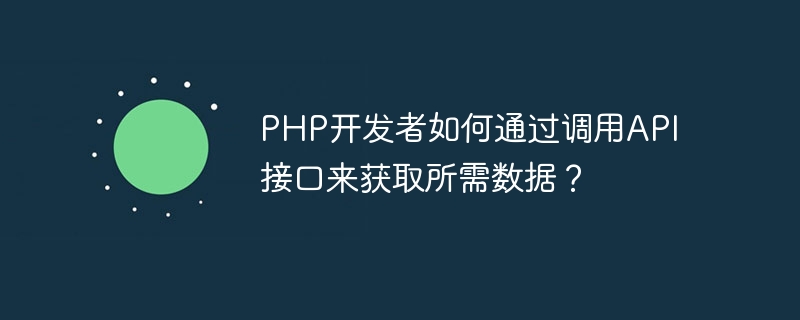
How do PHP developers obtain the required data by calling the API interface?
In modern web application development, a very common requirement is to obtain data from other websites or services. These websites or services usually provide data acquisition and interaction through API (application programming interface). For PHP developers, calling API interfaces to obtain required data has become an essential skill. This article will introduce some common methods and techniques to help PHP developers easily use API interfaces to obtain the required data.
1. Understand the API interface
First of all, we need to understand the basic information of the API interface to be called. Usually, the API interface will provide a document or description, which contains the URL of the interface, request method, parameters, return data format and other related information. We need to read these documents in order to call the API interface correctly.
2. Use the curl function library to send requests
In PHP, we can use the curl function library to send HTTP requests. The curl function library provides a wealth of options to customize various details of the request. The following is a sample code that uses the curl function library to send a GET request:
// 创建一个新的cURL资源 $curl = curl_init(); // 设置请求的URL curl_setopt($curl, CURLOPT_URL, 'https://api.example.com/data'); // 设置请求的方法为GET curl_setopt($curl, CURLOPT_HTTPGET, true); // 执行请求并获取返回结果 $result = curl_exec($curl); // 关闭cURL资源 curl_close($curl);
In the above code, we created a new cURL resource through the curl_init function, and set the requested URL and request method using the curl_setopt function. GET. Then, execute the request through the curl_exec function and save the return result in the $result variable. Finally, the cURL resource is closed through the curl_close function.
3. Parse the returned data
After receiving the data returned by the API interface, it is usually saved in the $result variable in the form of a string. We can use the appropriate method to parse it into a PHP array or object so that we can easily extract the required data. The following is a sample code that uses the json_decode function to parse JSON format data into a PHP array:
// 解析返回的JSON数据 $data = json_decode($result, true); // 提取所需的数据 echo $data['name'];
In the above code, we use the json_decode function to parse the returned JSON data into a PHP array and pass $data[ 'name'] extracts the value of the 'name' field.
4. Processing request parameters
Sometimes, calling the API interface requires providing some specific parameters. These parameters can be passed to the API interface through the URL query string, request header, request body, etc. We can use the curl_setopt function to set the relevant parameters of the request. The following is a sample code that uses the POST method to send a request and pass the request parameters:
// 创建一个新的cURL资源 $curl = curl_init(); // 设置请求的URL curl_setopt($curl, CURLOPT_URL, 'https://api.example.com/data'); // 设置请求的方法为POST curl_setopt($curl, CURLOPT_POST, true); // 设置请求的参数 curl_setopt($curl, CURLOPT_POSTFIELDS, 'key1=value1&key2=value2'); // 执行请求并获取返回结果 $result = curl_exec($curl); // 关闭cURL资源 curl_close($curl);
In the above code, we use the curl_setopt function to set the requested URL and method to POST. Then, the request parameters are set through the curl_setopt function and passed to the API interface. The parameter can be in the form of a string of key-value pairs connected by the ampersand, or it can be a PHP array.
5. Processing the returned error information
When calling the API interface, the request may fail or error information may be returned. We need to handle these errors to ensure the stability and reliability of the code. The following is a sample code that uses the curl_errno and curl_error functions to handle cURL request errors:
// 执行请求并获取返回结果 $result = curl_exec($curl); // 检查请求是否成功 if ($result === false) { // 输出错误信息 echo 'cURL Error: ' . curl_error($curl); } // 关闭cURL资源 curl_close($curl);
In the above code, we use the curl_exec function to execute the request and save the return result in the $result variable. Then, use the curl_error function to obtain the error information of cURL and perform corresponding error processing.
Summary:
Obtaining the required data by calling the API interface has become an essential skill for PHP developers. This article introduces some common methods and techniques using the curl function library to send requests, parse returned data, process request parameters, and handle returned error messages. I hope the content of this article can help PHP developers use the API interface to obtain the required data more easily.
The above is the detailed content of How do PHP developers obtain the required data by calling the API interface?. For more information, please follow other related articles on the PHP Chinese website!