Teach you how to use Java code to obtain Alipay personal information
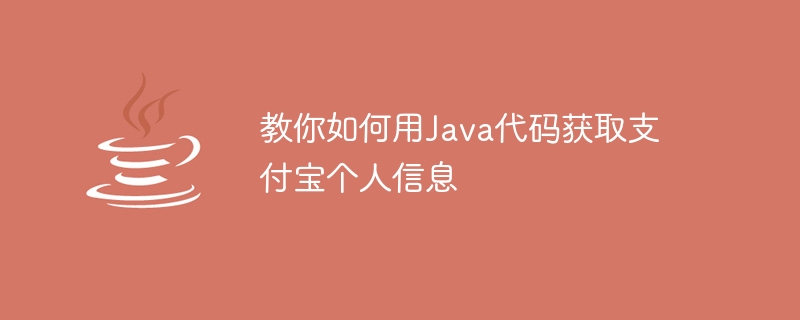
Teach you how to use Java code to obtain Alipay personal information
As the largest third-party payment platform in China, Alipay provides a rich interface for obtaining personal information. If you are a developer who wants to obtain Alipay personal information through Java code, this article will provide you with practical methods and code examples.
First of all, you need to understand Alipay’s open platform (https://open.alipay.com/) and developer documentation (https://opendocs.alipay.com/). After applying for a developer account and creating an application, you will obtain a corresponding application's app_id, private key, and public key.
Next, we will use Java code to obtain personal information through the SDK provided by the Alipay open platform.
- Introduce dependencies
First, add the dependency of Alipay SDK to the pom.xml file in your Java project.
<dependencies>
<dependency>
<groupId>com.alipay.sdk</groupId>
<artifactId>alipay-sdk-java</artifactId>
<version>4.12.8.RELEASE</version>
</dependency>
</dependencies>- Create AlipayClient
Using the private key and the SDK provided by Alipay Open Platform, we need to create an AlipayClient object.
import com.alipay.api.AlipayClient;
import com.alipay.api.DefaultAlipayClient;
public class AlipayUtil {
// 替换为自己的app_id和私钥
private static final String APP_ID = "your_app_id";
private static final String APP_PRIVATE_KEY = "your_app_private_key";
public static AlipayClient createAlipayClient() {
return new DefaultAlipayClient(
"https://openapi.alipay.com/gateway.do",
APP_ID,
APP_PRIVATE_KEY,
"json",
"UTF-8",
null,
"RSA2"
);
}
}In the above code, replace your_app_id with your app’s app_id and your_app_private_key with your app’s private key.
- Get user authorization
Before obtaining user information, we need to obtain the user's authorization first. Here we generate an authorization link to guide the user to perform Alipay login and authorization operations in the browser.
import com.alipay.api.request.AlipaySystemOauthTokenRequest;
import com.alipay.api.response.AlipaySystemOauthTokenResponse;
public class AlipayUtil {
// ... 省略上述代码 ...
public static String generateAuthorizationUrl(String redirectUrl) {
AlipayClient alipayClient = createAlipayClient();
AlipaySystemOauthTokenRequest oauthTokenRequest = new AlipaySystemOauthTokenRequest();
oauthTokenRequest.setCode("");
oauthTokenRequest.setGrantType("authorization_code");
oauthTokenRequest.setRedirectUri(redirectUrl);
try {
AlipaySystemOauthTokenResponse oauthTokenResponse = alipayClient
.execute(oauthTokenRequest);
return oauthTokenResponse.getRedirectUrl();
} catch (Exception e) {
e.printStackTrace();
}
return null;
}
}In the above code, replace redirectUrl with your callback URL, which is the page that Alipay will jump back to after the user logs in and authorizes.
- Get user information
After the user authorization is successful, we can obtain the user's personal information through the API provided by the Alipay open platform.
import com.alipay.api.request.AlipayUserInfoShareRequest;
import com.alipay.api.response.AlipayUserInfoShareResponse;
public class AlipayUtil {
// ... 省略上述代码 ...
public static String getUserInfo(String accessToken) {
AlipayClient alipayClient = createAlipayClient();
AlipayUserInfoShareRequest userInfoRequest = new AlipayUserInfoShareRequest();
try {
AlipayUserInfoShareResponse userInfoResponse = alipayClient
.execute(userInfoRequest, accessToken);
return userInfoResponse.getBody();
} catch (Exception e) {
e.printStackTrace();
}
return null;
}
}In the above code, accessToken is the access token obtained after successful user authorization.
Finally, you can integrate the above code into your Java project, guide the user to authorize by calling the generateAuthorizationUrl method, and then obtain the user's ID by calling the getUserInfo method personal information.
Summary
Through the above steps, we can use Java code to obtain Alipay personal information. Of course, in actual applications, you may need to handle additional logic such as user authorization callbacks and persisting user information, but the code examples provided in this article can help you get started.
I hope this article will be helpful to you, and happy development!
The above is the detailed content of Teach you how to use Java code to obtain Alipay personal information. For more information, please follow other related articles on the PHP Chinese website!

Hot AI Tools

Undress AI Tool
Undress images for free

Undresser.AI Undress
AI-powered app for creating realistic nude photos

AI Clothes Remover
Online AI tool for removing clothes from photos.

Clothoff.io
AI clothes remover

Video Face Swap
Swap faces in any video effortlessly with our completely free AI face swap tool!

Hot Article

Hot Tools

Notepad++7.3.1
Easy-to-use and free code editor

SublimeText3 Chinese version
Chinese version, very easy to use

Zend Studio 13.0.1
Powerful PHP integrated development environment

Dreamweaver CS6
Visual web development tools

SublimeText3 Mac version
God-level code editing software (SublimeText3)
 Comparing Java Frameworks: Spring Boot vs Quarkus vs Micronaut
Aug 04, 2025 pm 12:48 PM
Comparing Java Frameworks: Spring Boot vs Quarkus vs Micronaut
Aug 04, 2025 pm 12:48 PM
Pre-formanceTartuptimeMoryusage, Quarkusandmicronautleadduetocompile-Timeprocessingandgraalvsupport, Withquarkusoftenperforminglightbetterine ServerLess scenarios.2.Thyvelopecosyste,
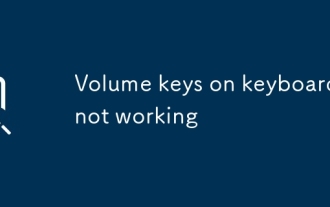 Volume keys on keyboard not working
Aug 05, 2025 pm 01:54 PM
Volume keys on keyboard not working
Aug 05, 2025 pm 01:54 PM
First,checkiftheFnkeysettingisinterferingbytryingboththevolumekeyaloneandFn volumekey,thentoggleFnLockwithFn Escifavailable.2.EnterBIOS/UEFIduringbootandenablefunctionkeysordisableHotkeyModetoensurevolumekeysarerecognized.3.Updateorreinstallaudiodriv
 Computed properties vs methods in Vue
Aug 05, 2025 am 05:21 AM
Computed properties vs methods in Vue
Aug 05, 2025 am 05:21 AM
Computed has a cache, and multiple accesses are not recalculated when the dependency remains unchanged, while methods are executed every time they are called; 2.computed is suitable for calculations based on responsive data. Methods are suitable for scenarios where parameters are required or frequent calls but the result does not depend on responsive data; 3.computed supports getters and setters, which can realize two-way synchronization of data, but methods are not supported; 4. Summary: Use computed first to improve performance, and use methods when passing parameters, performing operations or avoiding cache, following the principle of "if you can use computed, you don't use methods".
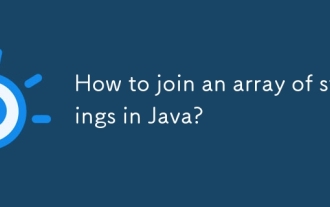 How to join an array of strings in Java?
Aug 04, 2025 pm 12:55 PM
How to join an array of strings in Java?
Aug 04, 2025 pm 12:55 PM
Using String.join() (Java8) is the easiest recommended method for connecting string arrays, just specify the separator directly; 2. For old versions of Java or when more control is needed, you can use StringBuilder to manually traverse and splice; 3. StringJoiner is suitable for scenarios that require more flexible formats such as prefixes and suffixes; 4. Using Arrays.stream() combined with Collectors.joining() is suitable for filtering or converting the array before joining; To sum up, if Java8 and above is used, the String.join() method should be preferred in most cases, which is concise and easy to read, but for complex logic, it is recommended.
 python logging to file example
Aug 04, 2025 pm 01:37 PM
python logging to file example
Aug 04, 2025 pm 01:37 PM
Python's logging module can write logs to files through FileHandler. First, call the basicConfig configuration file processor and format, such as setting the level to INFO, using FileHandler to write app.log; secondly, add StreamHandler to achieve output to the console at the same time; Advanced scenarios can use TimedRotatingFileHandler to divide logs by time, for example, setting when='midnight' to generate new files every day and keep 7 days of backup, and make sure that the log directory exists; it is recommended to use getLogger(__name__) to create named loggers, and produce
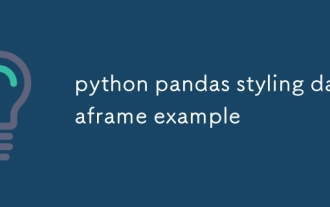 python pandas styling dataframe example
Aug 04, 2025 pm 01:43 PM
python pandas styling dataframe example
Aug 04, 2025 pm 01:43 PM
Using PandasStyling in JupyterNotebook can achieve the beautiful display of DataFrame. 1. Use highlight_max and highlight_min to highlight the maximum value (green) and minimum value (red) of each column; 2. Add gradient background color (such as Blues or Reds) to the numeric column through background_gradient to visually display the data size; 3. Custom function color_score combined with applymap to set text colors for different fractional intervals (≥90 green, 80~89 orange, 60~79 red,
 Ethereum, a blockchain platform that surpasses Bitcoin, with advantages and innovation inventory
Aug 06, 2025 pm 11:57 PM
Ethereum, a blockchain platform that surpasses Bitcoin, with advantages and innovation inventory
Aug 06, 2025 pm 11:57 PM
Through its Turing-complete smart contracts, EVM virtual machines and Gas mechanisms, Ethereum has built a programmable blockchain platform beyond Bitcoin, supporting diversified application ecosystems such as DeFi and NFT; its core advantages include a rich DApp ecosystem, strong programmability, active developer community and cross-chain interoperability; it is currently implementing consensus transformation from PoW to PoS through the upgrade of Ethereum 2.0, introducing beacon chains, verifier mechanisms and punishment systems to improve energy efficiency, security and decentralization; in the future, it will rely on sharding technology to realize data sharding and parallel processing, greatly improving throughput; at the same time, Rollup technology has been widely used as a Layer 2 solution, Optimistic Rollup and ZK-Rollu
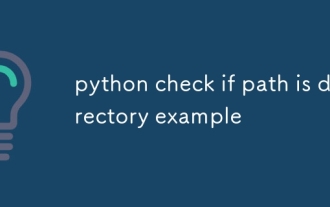 python check if path is directory example
Aug 04, 2025 pm 02:12 PM
python check if path is directory example
Aug 04, 2025 pm 02:12 PM
The most common method is to use os.path.isdir() or pathlib.Path.is_dir(). 1. Use os.path.isdir():importos, path="/path/to/your/directory", ifos.path.isdir(path):print("This is a directory")else:print("This is not a directory or path does not exist"). 2. Use pathlib.Path.is_dir() (recommended): frompathlibimportP







