
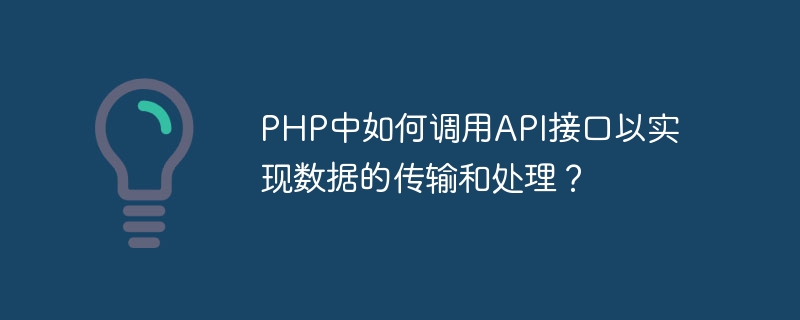
How to call API interface in PHP to realize data transmission and processing?
With the development of the Internet, the use of various Web services and API interfaces is becoming more and more common. An API (Application Programming Interface) is a technical specification that allows data interaction between different applications. As a scripting language widely used in web development, PHP has powerful and flexible API calling capabilities. This article will introduce how to use PHP language to call API interface to realize data transmission and processing.
1. Preparation
Before starting to call the API, we first need to confirm the following elements:
2. Basic API calling steps
Next, we will introduce how to use PHP to make basic API calls. The following example will call a weather API as an example.
You need to import dependent libraries before use, which can be installed through composer:
composer require guzzlehttp/guzzle
function getWeather($city) { $apiKey = 'YOUR_API_KEY'; $url = 'https://api.weather.com/forecast'; $client = new GuzzleHttpClient(); $response = $client->request('GET', $url, [ 'query' => [ 'city' => $city, 'apiKey' => $apiKey ] ]); return $response->getBody(); }
$city = '北京'; $data = getWeather($city); echo $data;
In the above example, we used the Guzzle library to initiate API requests. In the calling function, we first set the API address and authentication information, then use Guzzle's request method to initiate a GET request and pass in the query parameters. Finally, we get the data returned by the API through the getBody method.
3. Advanced API call processing
In actual applications, API calls are more than simply requesting and obtaining return values. Sometimes we also need to process and parse the returned data.
function getWeather($city) { $apiKey = 'YOUR_API_KEY'; $url = 'https://api.weather.com/forecast'; $client = new GuzzleHttpClient(); $response = $client->request('GET', $url, [ 'query' => [ 'city' => $city, 'apiKey' => $apiKey ] ]); $data = $response->getBody(); $json = json_decode($data, true); return $json; }
In the above example, we first parse the returned JSON data into an associative array through the json_decode function to facilitate subsequent processing and use.
function getWeather($city) { $apiKey = 'YOUR_API_KEY'; $url = 'https://api.weather.com/forecast'; $client = new GuzzleHttpClient(); $response = $client->request('GET', $url, [ 'query' => [ 'city' => $city, 'apiKey' => $apiKey ] ]); $data = $response->getBody(); $xml = simplexml_load_string($data); return $xml; }
If the API returns XML data, we can use the simplexml_load_string function to parse it into a SimpleXMLElement object to facilitate subsequent processing and use.
Summary:
Through the above examples, we have learned how to use PHP to call API interfaces and process data. In actual applications, we can make corresponding calls and processes based on the specific requirements and interface documents of the API. At the same time, in order to ensure the stability and performance of API calls, we can also add functions such as exception handling and request parameter verification.
The above is the detailed content of How to call API interface in PHP to realize data transmission and processing?. For more information, please follow other related articles on the PHP Chinese website!




