
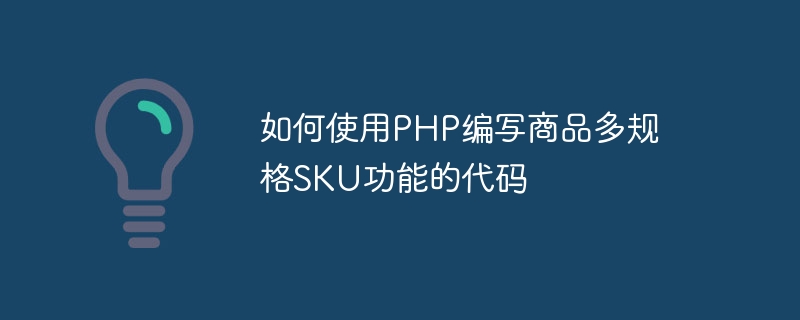
How to use PHP to write code for the multi-specification SKU function of a product
In e-commerce websites, the multi-specification SKU function of a product is very common. It allows customers to choose different product specifications according to their needs, such as color, size, etc., and can update product price and inventory information in real time. In this article, we will discuss how to use PHP to write code for product multi-specification SKU functionality.
First, we need to create a database table to store product specification information. Suppose we have a "products" table with the following fields: id, name, price, and stock. In order to implement the multi-specification SKU function, we also need a "skus" table to store the specifications of the product. The table contains the following fields: id, product_id, attribute, and value.
The following is the SQL statement to create the "products" table:
CREATE TABLE products ( id INT(11) PRIMARY KEY AUTO_INCREMENT, name VARCHAR(255) NOT NULL, price DECIMAL(10,2) NOT NULL, stock INT(11) NOT NULL );
The next is the SQL statement to create the "skus" table:
CREATE TABLE skus ( id INT(11) PRIMARY KEY AUTO_INCREMENT, product_id INT(11) NOT NULL, attribute VARCHAR(255) NOT NULL, value VARCHAR(255) NOT NULL, FOREIGN KEY (product_id) REFERENCES products(id) );
After completing the creation of the database table , we need to write PHP code to implement the multi-specification SKU function. First, we need to create a function to obtain all specifications of the specified product. The code example is as follows:
function getAttributes($productId) { $sql = "SELECT DISTINCT attribute FROM skus WHERE product_id = $productId"; $result = mysqli_query($conn, $sql); $attributes = array(); if (mysqli_num_rows($result) > 0) { while ($row = mysqli_fetch_assoc($result)) { $attributes[] = $row['attribute']; } } return $attributes; }
Then, we need to create another function to obtain the eligible product SKU based on the selected specification item. The code example is as follows:
function getSKU($productId, $selectedAttributes) { $sql = "SELECT * FROM skus WHERE product_id = $productId"; $result = mysqli_query($conn, $sql); $skus = array(); if (mysqli_num_rows($result) > 0) { while ($row = mysqli_fetch_assoc($result)) { $skuAttributes = array(); $skuAttributes[$row['attribute']] = $row['value']; if (array_intersect_assoc($selectedAttributes, $skuAttributes) === $selectedAttributes) { $skus[] = $row; } } } return $skus; }
Finally, we can call the above two functions in the product details page to dynamically display the price and inventory information of the product according to the specifications selected by the user. The code example is as follows:
$productId = 1; $selectedAttributes = array( 'Color' => 'Red', 'Size' => 'L' ); $attributes = getAttributes($productId); $skus = getSKU($productId, $selectedAttributes); foreach ($attributes as $attribute) { echo ""; echo ""; } if (!empty($skus)) { echo "Price: " . $skus[0]['price']; echo "
"; echo "Stock: " . $skus[0]['stock']; } else { echo "No SKU available."; }
Through the above code, we have implemented the multi-specification SKU function of the product. Users can select different specifications according to their own needs and obtain the price and inventory information of the product in real time.
In summary, using PHP to write code for product multi-specification SKU function requires creating a database table to store product specification information, and then writing corresponding PHP functions to achieve the acquisition of specification items and the selection of specifications based on the selected specification items. Get eligible product SKUs. Finally, call the corresponding function in the product details page to dynamically display the price and inventory information of the product. The above is a simple example and may vary depending on your needs.
The above is the detailed content of How to use PHP to write code for product multi-specification SKU function. For more information, please follow other related articles on the PHP Chinese website!
 What are the IP reverse domain name checking tools?
What are the IP reverse domain name checking tools? How to solve 400badrequest
How to solve 400badrequest How to find the greatest common divisor in C language
How to find the greatest common divisor in C language What is the principle and mechanism of dubbo
What is the principle and mechanism of dubbo Introduction to service providers with cost-effective cloud server prices
Introduction to service providers with cost-effective cloud server prices How to undo git commit error
How to undo git commit error What is the difference between a demo machine and a real machine?
What is the difference between a demo machine and a real machine? Usage of sprintf function in php
Usage of sprintf function in php



