
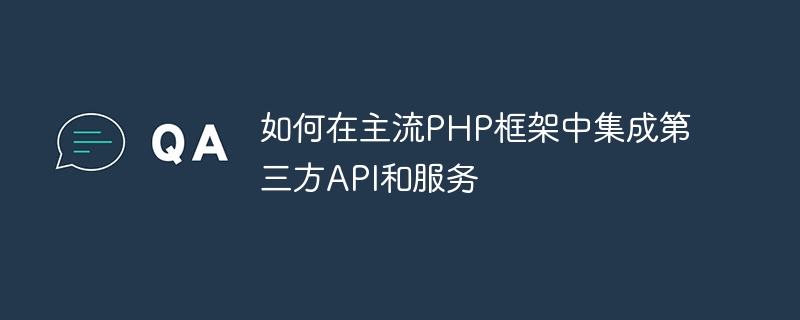
How to integrate third-party APIs and services in mainstream PHP frameworks
Introduction:
In today's Internet era, many applications need to integrate with third-party APIs and Services are integrated to enhance functionality and provide a better user experience. In mainstream PHP frameworks, how to effectively integrate third-party APIs and services is an important issue. This article will introduce how to integrate third-party APIs and services in mainstream PHP frameworks, and provide detailed code examples.
1. Choose a suitable mainstream PHP framework
Before we start integrating third-party APIs and services, we need to choose a suitable mainstream PHP framework. Currently, there are many mainstream PHP frameworks, such as Laravel, Symfony, CodeIgniter, etc. It is very important to choose a framework that suits your project needs and development experience, because different frameworks may have different ways and tools for integrating third-party APIs and services.
2. Understand the interface documents of third-party APIs and services
Before integrating third-party APIs and services, we need to carefully read and understand the interface documents of third-party APIs and services. Interface documents usually contain important information such as API usage instructions, request parameters, and return results. By carefully reading the interface documentation, we can understand the basic principles and usage of the API and prepare for subsequent integration work.
3. Configure authentication information for APIs and services
Most third-party APIs and services require authentication information, such as API keys, API tokens, etc. Before we start integrating third-party APIs and services, we need to set these authentication information in the configuration file or environment variables for use in subsequent code.
For example, in the Laravel framework, we can set the API key in the.envfile:
API_KEY=your_api_key
In code, we can set it viaconfig( )Function to obtain these configuration information:
$apiKey = config('app.api_key');
4. Use HTTP client to send requests
Most third-party APIs and services communicate through HTTP protocol, so we need Use an HTTP client library to send the request. In mainstream PHP frameworks, there are usually built-in HTTP client libraries or recommended libraries that can be used.
For example, in the Laravel framework, we can use theGuzzlelibrary to send HTTP requests. First, we need to install theGuzzlelibrary through Composer:
composer require guzzlehttp/guzzle
Then, we can use theGuzzlelibrary in code to send requests:
use GuzzleHttpClient; $client = new Client(); $response = $client->request('GET', 'https://api.example.com/resource', [ 'query' => ['param1' => 'value1', 'param2' => 'value2'], 'headers' => ['Authorization' => 'Bearer ' . $apiKey] ]); $body = $response->getBody()->getContents(); $data = json_decode($body, true);
Code In the example, we first instantiate aGuzzleClient object, and then use therequest()method to send a GET request. We can set the requested URL, query parameters, request headers and other information by passing parameters, and finally obtain the response content and parse it into an array or object.
5. Processing response data from APIs and services
Once we send an API request, the third-party API and service will return a response. When processing response data, we need to parse the response data according to the description in the API interface document and map it into the data structure we need.
For example, in the Laravel framework, we can useIlluminateSupportCollectionto process response data:
use IlluminateSupportCollection; $items = collect($data['items'])->map(function ($item) { return [ 'id' => $item['id'], 'name' => $item['name'], 'price' => $item['price'] ]; });
In the code example, we first convert the API response data toCollectionobject, and then use themap()method to map each returned item to the data structure we need.
6. Error handling and exception control
When integrating third-party APIs and services, it is very important to handle errors and exceptions. We should correctly handle error codes and error messages in requests and responses according to the descriptions in the API interface documentation.
For example, in the Laravel framework, we can use exception handlers to handle errors and exceptions:
try { $response = $client->request('GET', 'https://api.example.com/resource'); // ... 处理响应数据 ... } catch (GuzzleHttpExceptionClientException $e) { $response = $e->getResponse(); $statusCode = $reponse->getStatusCode(); $body = $response->getBody()->getContents(); // ... 处理客户端异常 ... } catch (GuzzleHttpExceptionServerException $e) { $response = $e->getResponse(); $statusCode = $response->getStatusCode(); $body = $response->getBody()->getContents(); // ... 处理服务端异常 ... }
In the code example, we use thetry-catchblock to catch Exceptions that may occur when executing API requests. Depending on the type of exception, we can obtain the response status code, response content and other information, and then handle it appropriately as needed.
Conclusion:
Integrating third-party APIs and services in mainstream PHP frameworks is a common requirement. By choosing the appropriate framework, reading interface documentation, configuring authentication information, using HTTP clients to send requests, and handling response data and error messages, we can effectively integrate third-party APIs and services and provide richer functionality for our applications and better user experience.
Reference link:
The above is the detailed content of How to integrate third-party APIs and services in mainstream PHP frameworks. For more information, please follow other related articles on the PHP Chinese website!




