
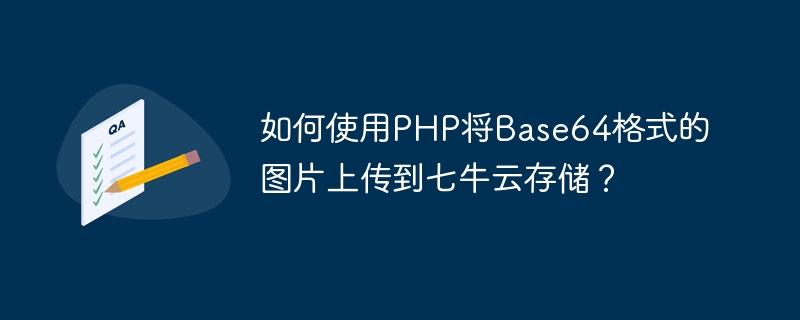
How to use PHP to upload images in Base64 format to Qiniu Cloud Storage?
Qiniu Cloud Storage is a powerful cloud storage platform that provides a wealth of APIs and tools to facilitate developers to store and manage files. In the process of using Qiniu Cloud Storage, sometimes we encounter the need to upload images in Base64 format to Qiniu Cloud Storage. Next, this article explains how to achieve this using PHP.
First of all, we need to prepare a few things:
Next, we will use composer to install some necessary dependencies:
composer require qiniu/php-sdk
After the installation is complete, we can start writing code to implement the image upload function.
<?php
require __DIR__ . '/vendor/autoload.php'; // 引入composer的自动加载文件
use QiniuAuth;
use QiniuStorageUploadManager;
// 七牛云账号的 Access Key 和 Secret Key
$accessKey = 'your-access-key';
$secretKey = 'your-secret-key';
// 要上传的空间名
$bucket = 'your-bucket-name';
// 构建鉴权对象
$auth = new Auth($accessKey, $secretKey);
// 生成上传 Token
$token = $auth->uploadToken($bucket);
// 上传到七牛后保存的文件名
$fileName = 'your-upload-filename'; // 可以自定义文件名
// Base64格式的图片数据
$base64Image = 'your-base64-image-data';
// 将Base64数据转换为文件流
$stream = base64_decode($base64Image);
// 初始化 UploadManager 对象并进行上传
$uploadMgr = new UploadManager();
list($ret, $err) = $uploadMgr->put($token, $fileName, $stream);
if ($err !== null) {
// 上传失败
echo '上传失败:' . $err->message();
} else {
// 上传成功
echo '上传成功';
// 返回的文件信息
var_dump($ret);
}
?>In the above code, we first introduce the autoload file automatically generated by composer. Then, we use the QiniuAuth and QiniuStorageUploadManager classes to perform image upload authentication and upload operations.
Next, we configure the Access Key, Secret Key and space name of the Qiniu Cloud account. Then, use the Auth class to create an authentication object, and call the uploadToken method to generate an upload Token.
Next, we need to obtain the image data in Base64 format and use the base64_decode function to convert it into a file stream.
Finally, we instantiate the UploadManager object and upload the file stream to Qiniu Cloud Storage by calling the put method. After the upload is successful, the obtained file information can be processed accordingly.
The above is a simple implementation method of uploading images in Base64 format to Qiniu Cloud Storage using PHP. Through this method, we can easily upload the image data in Base64 format to Qiniu Cloud Storage, and perform corresponding processing and management when needed.
The above is the detailed content of How to upload images in Base64 format to Qiniu Cloud Storage using PHP?. For more information, please follow other related articles on the PHP Chinese website!