
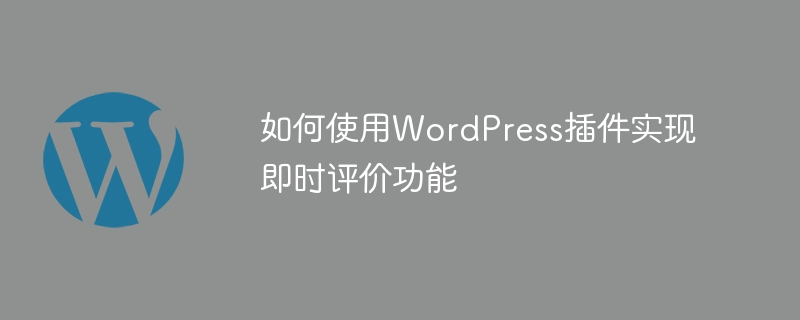
How to use WordPress plug-in to implement instant evaluation function
Introduction:
With the rapid development of the Internet, users have more and more requirements for websites. High, one of them is to be able to instantly understand what other users say about the same content. To meet this need, many websites have introduced instant review functions. In WordPress, we can use plug-ins to achieve this function. In this article, I will introduce how to use WordPress plug-ins to implement instant evaluation functions and provide relevant code examples.
First of all, we need to search and install a plug-in that provides instant review function in the WordPress plug-in library. It is recommended to use the "WP Review" plug-in. After installing and activating the plug-in, we can find the plug-in in the plug-in list in the WordPress backend and make relevant settings.
Step 1: Install and set up the plug-in
Step 2: Create a review form
Step 3: Add a review form
[wp_review form="Form ID"]
Replace "Form ID" with your actual form ID, which can be found in the "Form Settings" page of the "WP Review" menu.
Step 4: Display the evaluation results
[wp_review_results form="Form ID"]
Similarly, replace "Form ID" with the actual form ID.
Code example:
The following is an example review form code:
[wp_review form="1"]
The following is an example Example evaluation result code:
[wp_review_results form="1"]
The short code and form ID can be modified and adjusted as needed.
Summary:
With the WordPress plug-in "WP Review", we can easily implement the instant evaluation function and provide users with a better experience. Through the above steps and code examples, you can quickly add and configure a review form in WordPress and display the review results of other users. This will help improve the interactivity and user engagement of the website, while also providing timely feedback on the quality of the website content.
I hope this article can help you understand and use WordPress plug-ins to implement instant evaluation functions!
The above is the detailed content of How to use WordPress plug-in to implement instant review function. For more information, please follow other related articles on the PHP Chinese website!




