
You can set up blocked websites by modifying the host file to add blocked websites, router blocked websites, and using software to block websites. Detailed introduction: 1. Modify the host file to add blocked websites, find the file: C:\WINDOWS\system32\drivers\etc, then open it with Notepad and fill in the websites that need to be blocked; 2. Router blocks websites , use the router's mac filtering function to filter out the IP addresses of websites that need to be blocked; 3. Use software to block websites, etc.
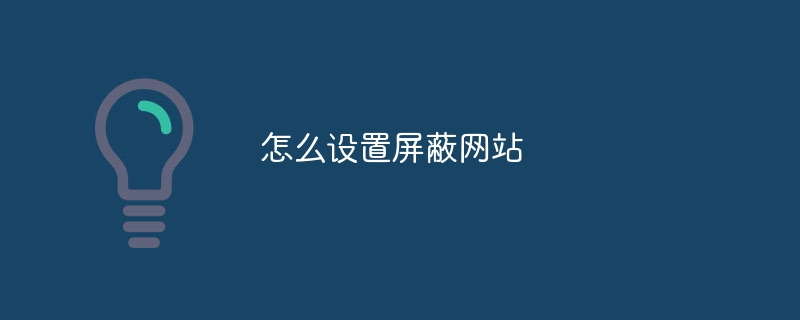
There are hundreds of millions of web pages on the Internet today, and the web content covers all walks of life. There are many excellent websites, but there are also many Web pages that are safe for computers or may cause trouble for us when surfing the Internet. For example, we need to block some malicious websites containing viruses. Parents will block some bad information websites and game websites for the healthy growth of their children. So how to block websites? There are many ways to block websites, most of them are Friends may not know that there are many software with the function of blocking websites. Of course, we can also block websites through routers or set up computer host files to block websites. Below we introduce several methods.
Method 1 for blocking websites: Modify the host file and add blocked websitesIn fact, blocking websites is relatively simple. You only need to find: C:\WINDOWS\system32\drivers\ etc file, then open it with Notepad and fill in the websites that need to be blocked. It should be noted that this file is hidden by the system. To enter the modification, we must first cancel "Hide protected operating system files". But it doesn’t have to be so troublesome. We can go directly to the computer desktop--Start--Run. In the run box, enter: C:\WINDOWS\system32\drivers\etc and then confirm to open it quickly, as shown below:
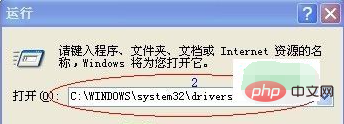 As shown above, refer to 1. of the above steps. 2. 3. After confirmation, the file opening method will pop up. We choose to use Notepad to open, as shown below:
As shown above, refer to 1. of the above steps. 2. 3. After confirmation, the file opening method will pop up. We choose to use Notepad to open, as shown below:
 Select Notepad and confirm. You can then open the file to set the blocked website. , we only need to enter the website address that needs to be blocked in the following format, as shown below:
Select Notepad and confirm. You can then open the file to set the blocked website. , we only need to enter the website address that needs to be blocked in the following format, as shown below:
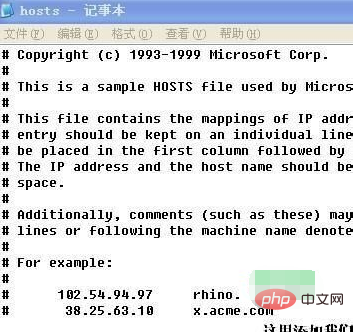 We see that there are some columns of 127.0.0.1 and some at the bottom of the file Website address. This is the blocked website. Please input it as shown in the picture above. Just write multiple lines in one line to block one website and multiple websites. The principle of its evaluation website is to fill in "127.0.0.1" at the end of the Hosts file. URL that needs to be blocked" can also be written as "0.0.0.0 URLs that need to be blocked". The reason this works is that 127.0.0.1 defaults to the local IP address, and 0.0.0.0 is the wrong IP address. Therefore, when the browser interprets these URLs, it will not correspond to Correct IP, so it cannot be accessed
We see that there are some columns of 127.0.0.1 and some at the bottom of the file Website address. This is the blocked website. Please input it as shown in the picture above. Just write multiple lines in one line to block one website and multiple websites. The principle of its evaluation website is to fill in "127.0.0.1" at the end of the Hosts file. URL that needs to be blocked" can also be written as "0.0.0.0 URLs that need to be blocked". The reason this works is that 127.0.0.1 defaults to the local IP address, and 0.0.0.0 is the wrong IP address. Therefore, when the browser interprets these URLs, it will not correspond to Correct IP, so it cannot be accessed
After completing these fillings, click "File" on the upper left foot of the notepad and select "Save". Sometimes anti-virus software will pop up saying that the Hosts file has been changed. "Risk behavior" or something, just click "Allow", because we know that this "risk behavior" is done by ourselves. After the setting is completed, you can enter whether the blocked website cannot be opened, and you need to cancel the modification. Just download the file.
Method 2 for blocking websites: Router blocking websitesIt is relatively troublesome to use a router to block websites. You can use the router mac filtering function to filter out the ones that need to be blocked. The IP address of the website is sufficient. How to obtain the IP address of the website? Just enter: ping: www.xxx.com in the start run. -t to know, as shown below:
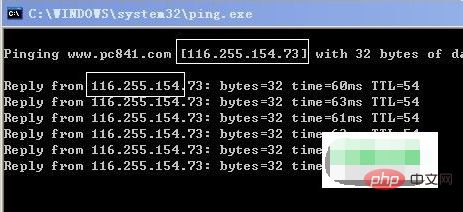 Use a router to block websites. First, your network is in the LAN and you have router management rights. Because it is more troublesome, it is not necessary. The short answer is that everyone uses this method.
Use a router to block websites. First, your network is in the LAN and you have router management rights. Because it is more troublesome, it is not necessary. The short answer is that everyone uses this method.
Currently, most firewall software and anti-virus software have the function of blocking websites, such as our commonly used 360 anti-virus software and Kingsoft software They all also have this function. Friends who are interested can set it in the ad filtering, so I won’t introduce it here. How to block websites, website blocking methods will be introduced here. In fact, this article mainly introduces to you how to modify the system etc. Host file is used to block websites. The method is very simple and most practical. Friends who are interested can set it up.
The above is the detailed content of How to set up blocked websites. For more information, please follow other related articles on the PHP Chinese website!




