
The methods to delete a file in Linux are: 1. Use the rm command, which is a common command to delete files or directories; 2. Use the unlink command, which is used to delete files. Similar to the rm command, the unlink command can only delete files, but cannot delete directories; 3. Use file manager to open the file manager, locate the directory where the file you want to delete is located, then select the file, right-click and select options such as "Delete" or "Move to Trash" .
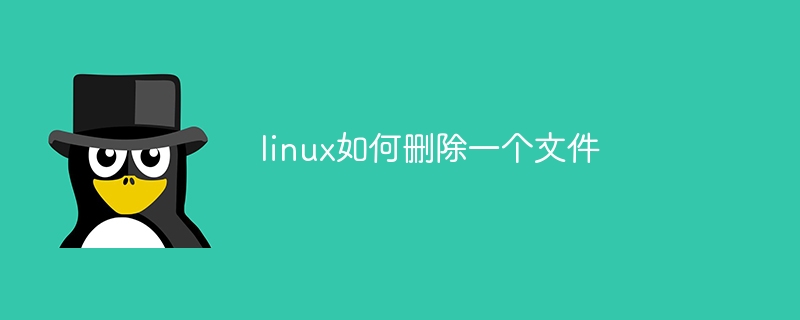
In Linux systems, you can use the following methods to delete a file:
Use the rm command: The rm command is to delete a file or Common commands for directories. To delete a file, you can use the following command in the terminal:
rm 文件名
For example, to delete a file named example.txt, you can use the command:
rm example.txt
If you want to delete multiple files, Multiple file names can be listed in the command, separated by spaces.
Note: When you use the rm command to delete a file, the file will be permanently deleted and cannot be recovered, so please operate with caution.
Use the unlink command: The unlink command is used to delete files, similar to the rm command. To delete a file, you can use the following command in the terminal:
unlink 文件名
For example, to delete a file named example.txt, you can use the command:
unlink example.txt
Note: The unlink command is the same as the rm command The main difference is that the unlink command can only delete files, not directories.
Use file manager: In the graphical interface, you can use a file manager (such as Nautilus, Thunar or Dolphin, etc.) to delete files. Open the file manager, navigate to the directory where the file you want to delete is located, then select the file, right-click and select options such as "Delete" or "Move to Trash".
No matter which method you use to delete files, you need to pay attention to ensure that you delete the correct files to avoid accidentally deleting important files. In addition, you need to have sufficient permissions when deleting files, otherwise you may receive an error message such as "Permission Denied."
Notes:
1. Deleting files is an irreversible operation. Please operate with caution to ensure that the files to be deleted are unnecessary and important data has been backed up.
2. Be especially careful when using the rm command to avoid accidentally deleting files or directories. Especially when using the -r option to delete a directory, make sure that the files in the directory can be deleted.
3. Be careful when using the -f option, because it will force the file to be deleted without confirmation, which may lead to data loss. It is recommended to be more careful when using the -f option.
4. Some files may be protected or have read-only attributes and cannot be deleted. In this case, you can use the sudo command to obtain administrator rights to delete the files.
The above is the detailed content of How to delete a file in linux. For more information, please follow other related articles on the PHP Chinese website!




